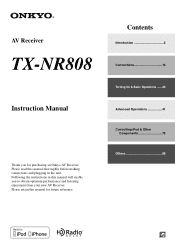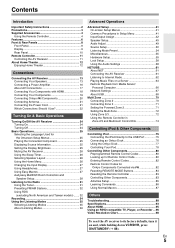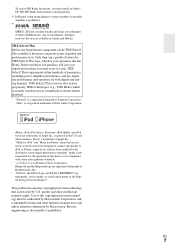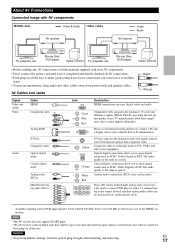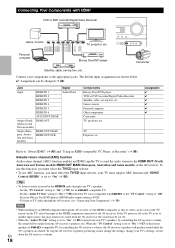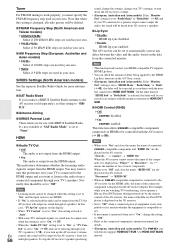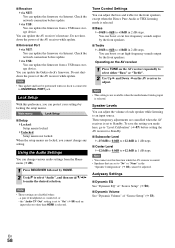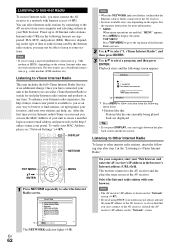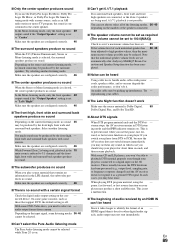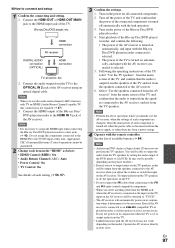Onkyo TX-NR808 Support Question
Find answers below for this question about Onkyo TX-NR808.Need a Onkyo TX-NR808 manual? We have 1 online manual for this item!
Question posted by parvathis on January 31st, 2014
Is It Available In India
The person who posted this question about this Onkyo product did not include a detailed explanation. Please use the "Request More Information" button to the right if more details would help you to answer this question.
Current Answers
Answer #1: Posted by geekyankit1991 on January 31st, 2014 10:31 PM
Meet Onkyo’s mid-range powerhouse. The TX-NR808 earns its prestigious THX® Select2 Plus™ certification by blending the latest connectivity and processing technology with Onkyo’s renowned amplification prowess. As a network-capable receiver, the TX-NR808 is your gateway to streaming audio from your PC or internet radio. Other connection highlights include seven HDMI® 1.4a inputs with 3D and Audio Return Channel capability; 7.1-multichannel analog inputs for legacy components; a Universal port for Onkyo peripherals; a USB port for iPod models and flash memory devices; and an analog RGB video input for your PC. Employing two advanced 32-bit DSP chips and low-jitter 24-bit Burr-Brown DACs, the TX-NR808 effortlessly handles your audio-processing needs. Whether it’s lossless Dolby and DTS formats on Blu-ray Disc, or new-dimension surround formats from Audyssey and Dolby, your audio signals retain every lifelike nuance. All things considered, the TX-NR808 is a serious challenger for the middleweight crown.
But its not available in india it is available in other counteries also.
Tech freak
Related Onkyo TX-NR808 Manual Pages
Similar Questions
Onkyo Av Receiver Tx-sr343 Firmware File
Where can I download the firmware file for Onkyo AV Receiver TX-SR343?
Where can I download the firmware file for Onkyo AV Receiver TX-SR343?
(Posted by kamalbul 1 year ago)
How Do I Hook Up An Onkyo Equalizer To My Onkyo Av Receiver Tx-sr600
how do I hook up my Onkyo equalizer to my Onkyo AV receiver TX-SR600
how do I hook up my Onkyo equalizer to my Onkyo AV receiver TX-SR600
(Posted by casesimmons94 3 years ago)
Reset Onkyo Tx-nr808
Tried a reset by following instructions & videos but mine does not come up with clear and the st...
Tried a reset by following instructions & videos but mine does not come up with clear and the st...
(Posted by castleinteriors 4 years ago)