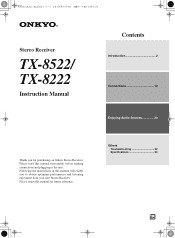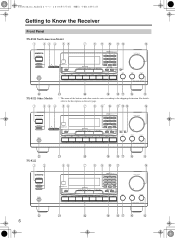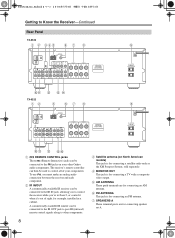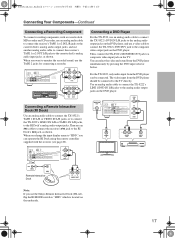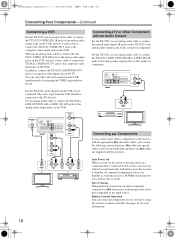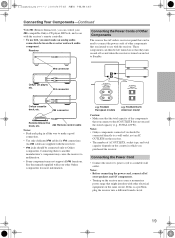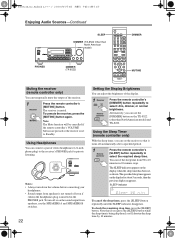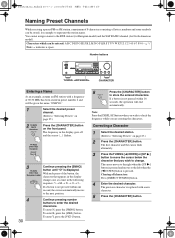Onkyo TX-8222 Support Question
Find answers below for this question about Onkyo TX-8222.Need a Onkyo TX-8222 manual? We have 1 online manual for this item!
Question posted by avsupportchn on August 25th, 2022
Onkyo Tx8222 Standby Issue
while power on the amplifier going to standby
Current Answers
Answer #1: Posted by SonuKumar on August 25th, 2022 7:48 AM
https://www.intl.onkyo.com/downloads/manuals/pdf/tx-8522_8222_manual_e.pdf
page 3 can help you
or look for troubleshooting steps guide
Please respond to my effort to provide you with the best possible solution by using the "Acceptable Solution" and/or the "Helpful" buttons when the answer has proven to be helpful.
Regards,
Sonu
Your search handyman for all e-support needs!!
Related Onkyo TX-8222 Manual Pages
Similar Questions
Onkyo Av Receiver Tx-sr343 Firmware File
Where can I download the firmware file for Onkyo AV Receiver TX-SR343?
Where can I download the firmware file for Onkyo AV Receiver TX-SR343?
(Posted by kamalbul 1 year ago)
How Do I Hook Up An Onkyo Equalizer To My Onkyo Av Receiver Tx-sr600
how do I hook up my Onkyo equalizer to my Onkyo AV receiver TX-SR600
how do I hook up my Onkyo equalizer to my Onkyo AV receiver TX-SR600
(Posted by casesimmons94 3 years ago)
Receiver Turns Itself On!
Recently, my TX-8222 began turning itself on -- always set to "Phono." Also, while I am listening to...
Recently, my TX-8222 began turning itself on -- always set to "Phono." Also, while I am listening to...
(Posted by tbockes 9 years ago)