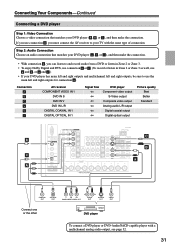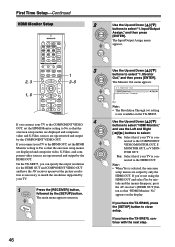Onkyo TX SR875 Support Question
Find answers below for this question about Onkyo TX SR875 - AV Receiver.Need a Onkyo TX SR875 manual? We have 1 online manual for this item!
Question posted by krl8747 on February 11th, 2013
No Video From Dvd
Never had a problem until last night when I started to watch a movie had sound but no video. Plugged DVD direct to tv and that worked fine. Sat. still work ok on receiver the receiver is a Onkyo sr875
Current Answers
Related Onkyo TX SR875 Manual Pages
Similar Questions
Onkyo Av Receiver Tx-sr343 Firmware File
Where can I download the firmware file for Onkyo AV Receiver TX-SR343?
Where can I download the firmware file for Onkyo AV Receiver TX-SR343?
(Posted by kamalbul 1 year ago)
I Am Unable To Have My Hdmi Output Working
recently I observed that my hdmi output device is not working I tried to plug and unplug it but it's...
recently I observed that my hdmi output device is not working I tried to plug and unplug it but it's...
(Posted by Hasanjavied1 2 years ago)
Yes I Have This Receiver And It Turns On But I Don't Know How To Get The Sound T
as its receiver and I don't know how to get it set up with my own speakers going to have speakers to...
as its receiver and I don't know how to get it set up with my own speakers going to have speakers to...
(Posted by nicfrost0420 2 years ago)
How Do I Hook Up An Onkyo Equalizer To My Onkyo Av Receiver Tx-sr600
how do I hook up my Onkyo equalizer to my Onkyo AV receiver TX-SR600
how do I hook up my Onkyo equalizer to my Onkyo AV receiver TX-SR600
(Posted by casesimmons94 3 years ago)
Does Onkyo Tx 828 Nr Av Receiver Support Hdmi2.0 Input
Hi, just bought a new uhd tv, does my av receiver support hdmi 2.0 input (passthrough)? Many Thanks
Hi, just bought a new uhd tv, does my av receiver support hdmi 2.0 input (passthrough)? Many Thanks
(Posted by edwincatli 7 years ago)