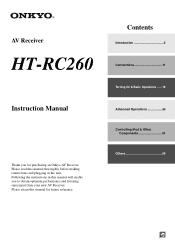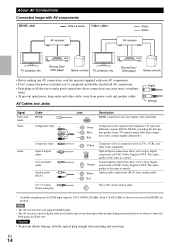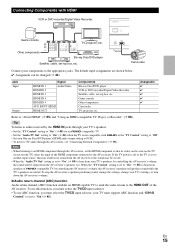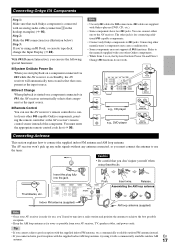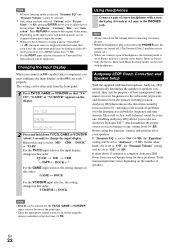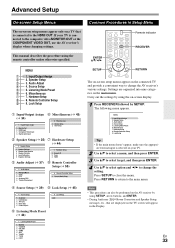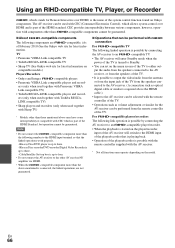Onkyo HT-RC260 Support Question
Find answers below for this question about Onkyo HT-RC260.Need a Onkyo HT-RC260 manual? We have 1 online manual for this item!
Question posted by aaronwormley on April 11th, 2022
Equalizer
how do I disengage audessy and control the equalizer manually
Current Answers
Answer #1: Posted by SonuKumar on April 11th, 2022 10:05 PM
Please respond to my effort to provide you with the best possible solution by using the "Acceptable Solution" and/or the "Helpful" buttons when the answer has proven to be helpful.
Regards,
Sonu
Your search handyman for all e-support needs!!
Related Onkyo HT-RC260 Manual Pages
Similar Questions
Onkiyo Ht-r340model Remote Control
I want onkiyo Av receiver model no HT-R340 Remote control
I want onkiyo Av receiver model no HT-R340 Remote control
(Posted by Anonymous-168487 2 years ago)
How To Tune Onkyo Av Receiver Ht-r570 Home Theater Speakers
(Posted by xijsc 9 years ago)