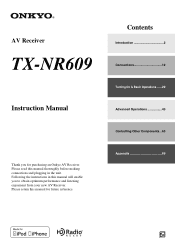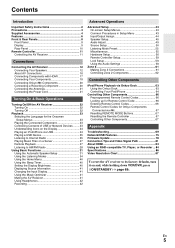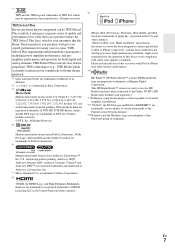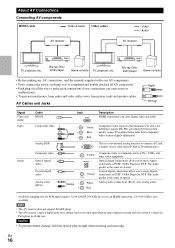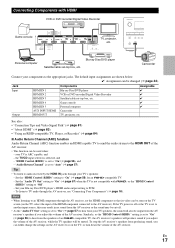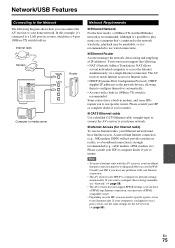Onkyo TX-NR609 Support Question
Find answers below for this question about Onkyo TX-NR609.Need a Onkyo TX-NR609 manual? We have 1 online manual for this item!
Question posted by jonalynn1980 on February 22nd, 2016
Onkiyo Tx-nr609 Receiver User Manual
Is there a picture diagram (simple as possible,) to the back of my TX-NR609 showing which speaker wires plug into each outlet? I cannot hook any of my speakers up, PLEASE HELP!!!!
Current Answers
Answer #1: Posted by TechSupport101 on February 22nd, 2016 10:43 PM
Hi. Find it here http://tinyurl.com/hjcbjkj and yes it should be able to assist as desired.
Related Onkyo TX-NR609 Manual Pages
Similar Questions
Onkiyo Tx-sr444 Power On Problem
My onkiyo tx-sr444 av receiver is power off auotomaticaly after 3 or 5 minit. I am from India, there...
My onkiyo tx-sr444 av receiver is power off auotomaticaly after 3 or 5 minit. I am from India, there...
(Posted by mohanc31 1 year ago)
Hi There All My Onkyo Tx-nr609 Vtuner Info Are Gone. When I Log In On Vtuner.
(Posted by mariusvn 11 years ago)
Can I Connect Bose Accoustimass-7 To Onkyo Tx-nr609?
I have an old BOSE Accoustimas-7 with passive subwoofer speaker system with BOSE Freestyle speakers ...
I have an old BOSE Accoustimas-7 with passive subwoofer speaker system with BOSE Freestyle speakers ...
(Posted by Proseim 11 years ago)
Where Can I Download The User Manual For My Onkyo Tx-sr747 Receiver?
(Posted by cwb1488 12 years ago)