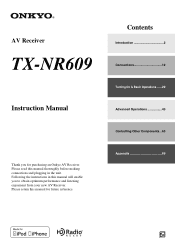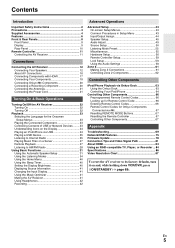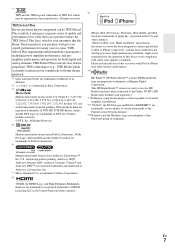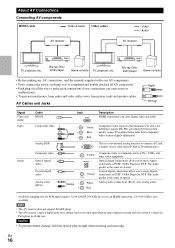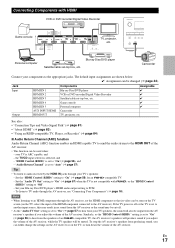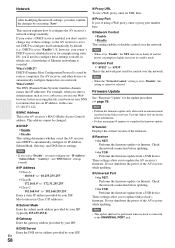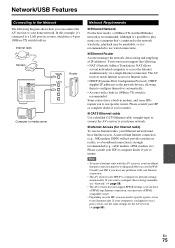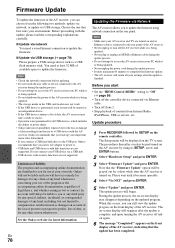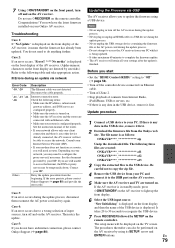Onkyo TX-NR609 Support Question
Find answers below for this question about Onkyo TX-NR609.Need a Onkyo TX-NR609 manual? We have 1 online manual for this item!
Question posted by sherbob on May 5th, 2014
How To Fix Onkyo Tx-nr609 Check Sp Wire
The person who posted this question about this Onkyo product did not include a detailed explanation. Please use the "Request More Information" button to the right if more details would help you to answer this question.
Current Answers
Related Onkyo TX-NR609 Manual Pages
Similar Questions
Onkiyo Tx-nr609 Receiver User Manual
Is there a picture diagram (simple as possible,) to the back of my TX-NR609 showing which speaker wi...
Is there a picture diagram (simple as possible,) to the back of my TX-NR609 showing which speaker wi...
(Posted by jonalynn1980 8 years ago)
Check Sp Wires And Machine Shuts Off. Sent To Service Station And Say It's Worki
at service center it works and by me not
at service center it works and by me not
(Posted by kindervelt 9 years ago)
Hi There All My Onkyo Tx-nr609 Vtuner Info Are Gone. When I Log In On Vtuner.
(Posted by mariusvn 11 years ago)
Can I Connect Bose Accoustimass-7 To Onkyo Tx-nr609?
I have an old BOSE Accoustimas-7 with passive subwoofer speaker system with BOSE Freestyle speakers ...
I have an old BOSE Accoustimas-7 with passive subwoofer speaker system with BOSE Freestyle speakers ...
(Posted by Proseim 11 years ago)