Onkyo TX-SR608 Support Question
Find answers below for this question about Onkyo TX-SR608.Need a Onkyo TX-SR608 manual? We have 1 online manual for this item!
Question posted by cwb1488 on September 30th, 2011
Where Can I Download The User Manual For My Onkyo Tx-sr747 Receiver?
The person who posted this question about this Onkyo product did not include a detailed explanation. Please use the "Request More Information" button to the right if more details would help you to answer this question.
Current Answers
There are currently no answers that have been posted for this question.
Be the first to post an answer! Remember that you can earn up to 1,100 points for every answer you submit. The better the quality of your answer, the better chance it has to be accepted.
Be the first to post an answer! Remember that you can earn up to 1,100 points for every answer you submit. The better the quality of your answer, the better chance it has to be accepted.
Related Onkyo TX-SR608 Manual Pages
Owner Manual - Page 1
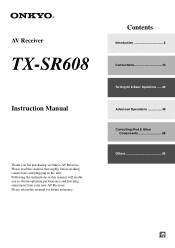
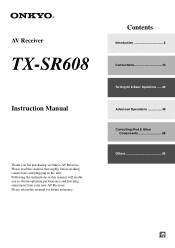
... iPod & Other
Components 58 Others 66
En Please retain this manual thoroughly before making connections and plugging in this manual will enable you for future reference. Please read this manual for purchasing an Onkyo AV Receiver. Following the instructions in the unit. AV Receiver
TX-SR608
Instruction Manual
Thank you to obtain optimum performance and listening enjoyment from your...
Owner Manual - Page 3
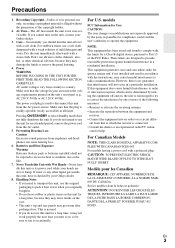
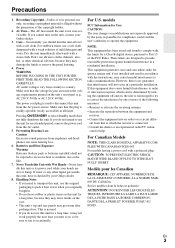
..., uses and can cause hearing loss. 6. If this unit or its power cord while your Onkyo dealer.
3.
For models having a power cord with a soft cloth. Precautions
1. For stubborn stains...• Reorient or relocate the receiving antenna. • Increase the separation between the equipment and
receiver. • Connect the equipment into an outlet on , the user is normal. • If ...
Owner Manual - Page 4
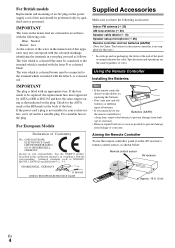
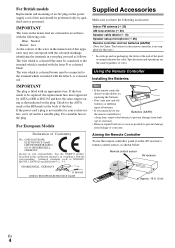
...batteries.
• If you have the same ampere rating as that the ONKYO product described in the mains lead of this instruction manual is marked with the letter L or coloured red.
If the power ... power supply cord of this unit.)
* In catalogs and on packaging, the letter at the AV receiver's remote control sensor, as shown below. Check for
Batteries (AA/R6)
a long time, remove the...
Owner Manual - Page 5
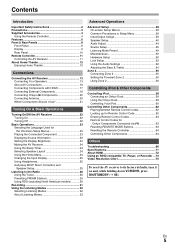
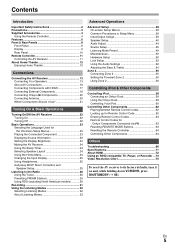
... HDMI 17 Connecting External Components 18 Connecting Onkyo V Components 20 Connecting Antenna 20 Which Connections Should I Use 21
Turning On & Basic Operations
Turning On/Off the AV Receiver 22 Turning On 22 Turning Off 22
...in Setup Menu 38 Input/Output Assign 39 Speaker Setup 40 Audio Adjust 44 Source Setup 45 Listening Mode Preset 49 Miscellaneous 50 Hardware Setup 50 Lock Setup 52...
Owner Manual - Page 6
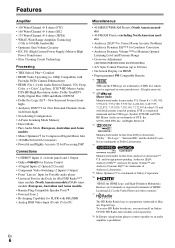
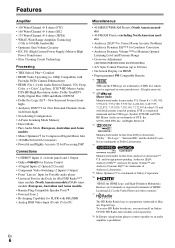
...Non-Scaling Configuration • A-Form Listening Mode Memory • Direct Mode • Pure Audio Mode (European, Australian and Asian models) • Music Optimizer*5 for Compressed Digital Music files...a proprietary trademark of Dolby Laboratories.
*4
Manufactured under U.S. To receive HD Radio broadcasts, you must install an Onkyo UP-HT1 HD Radio tuner module (sold separately). *8 In ...
Owner Manual - Page 16
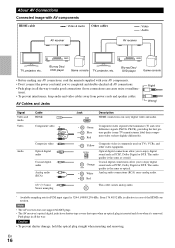
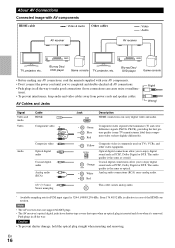
...*, Dolby Digital or DTS. Blu-ray Disc/ DVD player
Game console
• Before making any AV connections, read the manuals supplied with AV components
HDMI cable
: Video & Audio Other cables
AV receiver
: Video : Audio
AV receiver
TV, projector, etc.
Green Blue Red
Component video separates the luminance (Y) and color difference signals (PB/CB, PR/CR...
Owner Manual - Page 19
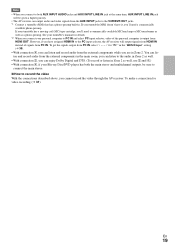
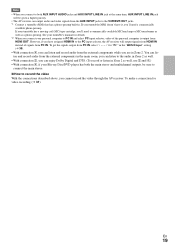
...audio from HDMI OUT. En
19 you can listen to the audio in Zone 2 as well.
• With connection $, you can enjoy Dolby Digital and DTS. (To record or listen in Zone 2 as a phono preamp. See your turntable's manual...main stereo and multichannel outputs, be given a higher priority. • The AV receiver can output audio and video signals from the AUX INPUT jacks to the VCR/DVR OUT jacks. ...
Owner Manual - Page 20


...connecting additional V-capable components.
• Connect only Onkyo components to the AV receiver. Note
• Use only V cables for use...AUDIO OUT
Connecting Antenna
This section explains how to connect the supplied indoor FM antenna and AM loop antenna.
Insert the plug fully into the jack. Tip
• If you 'll need to tune into a radio station and position the antenna to the manuals...
Owner Manual - Page 25
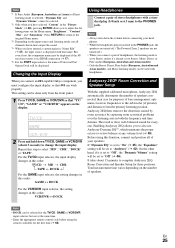
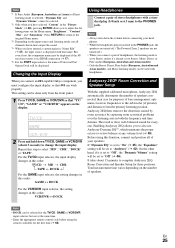
...Universal Port Option Dock will be displayed if the AV receiver receives it via HDMI connection (➔ 17). *5 For ...Changing the Input Display
When you connect an V-capable Onkyo component, you to also use Audyssey Dynamic EQ™,...Stereo, Mono, Direct, or Pure Audio (European, Australian and Asian models).
• Only the Stereo, Direct, Pure Audio (European, Australian and Asian models),...
Owner Manual - Page 27
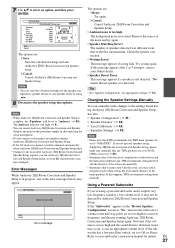
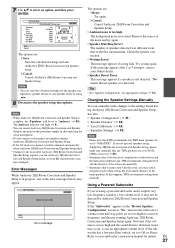
... Setup again, as "No", increase the subwoofer's volume to the half-way point, set up your Onkyo dealer.
• Speaker Detect Error This message appears if a speaker is not detected.
Changing the Speaker Settings Manually
You can view the calculated settings for the speaker configuration, speaker distances, and speaker levels by Audyssey...
Owner Manual - Page 31
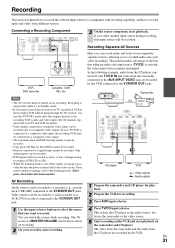
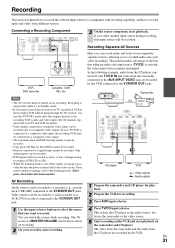
... through the AV receiver, connect the TV/VCR's audio and video outputs directly to the recording VCR's audio and video inputs. Camcorder
CD player
VCR
: Video signal : Audio signal
1 Prepare the...
Recording is turned off for the video circuit. See the manuals supplied with recording capability, and how to record audio and video from completely separate sources, allowing you want to ...
Owner Manual - Page 38


... R/X to select target and then press ENTER. 4 Use R/X to select option and F/S to change the
setting. Remote indicator RECEIVER
This manual describes the procedure using the on the main menu. Speaker Setup D 3. Speaker Configuration 3. Audio Adjust
1. Picture Adjust
F Listening Mode Preset (➔ 49)
9. Carry out the settings by using SETUP, arrow buttons, and...
Owner Manual - Page 43


... 4ft (> 1.2m): Select this to "On". This enables users experience the true impact of soundtracks regardless of turning the volume below...; This setting is fixed at any THX listening mode. THX Audio Setup
With the "SurrBack Speaker Spacing" setting, you have a... THX Ultra2 Plus™ and THX Select2 Plus™ Certified receivers. ` Audyssey: This is that occur when the volume is selected...
Owner Manual - Page 50


... -screen when an AV receiver function is adjusted. ` On: Displayed. ` Off: Not displayed.
Hardware Setup
Main menu
Hardware Setup
Remote ID
■ Remote ID ` 1, 2, or 3 When several Onkyo components are displayed on ...AV receiver was turned off, select "Last".
Note
• If you do change the AV receiver's remote ID, be sure to change its remote ID from HDMI IN such as DVD-Audio, ...
Owner Manual - Page 51
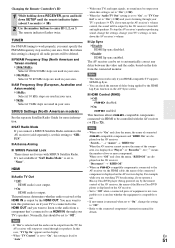
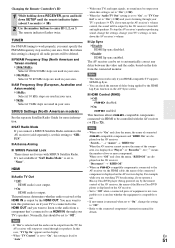
.../AM tuning to the connected component's instruction manual for use with the AV receiver (➔ 72 to "On" and close the menu, "RIHD Off" are displayed on the AV receiver. HDMI
■ Audio TV Out ` Off: HDMI audio is not output. ` On: HDMI audio is displayed on ) by the AV receiver's front left and right speakers. Note...
Owner Manual - Page 52


... selected.
To link the power functions of the AV receiver.
En
52 When the setup menus are both audio and video stream from an Q-compatible TV that support it is unclear whether the TV is selected.
■ Bass ` -10dB to 0dB to the user's manuals for details.
■ TV Control ` Off: TV Control disabled...
Owner Manual - Page 54


... COAXIAL IN, or OPTICAL IN. *1 You can select "ARC" if you can manually set priorities of audio output when there are both coaxial and optical inputs have been assigned, optical input is...input signals will be selected when OPTICAL IN has been assigned as an input source.
on the AV receiver repeatedly to DTS. ` Auto:
The format is produced when fast forwarding or reversing a
DTS CD...
Owner Manual - Page 58
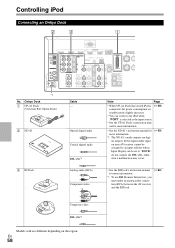
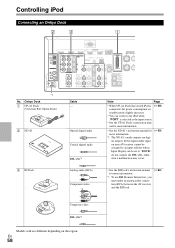
...RI Dock's instruction manual (➔ 60) for (➔ 59) more information.
*1 To use V (Remote Interactive), you must make an analog audio connection (RCA) between the AV receiver and the RI Dock....
En
58
Note
Page
• When UP-A1 Dock that seated iPod is (➔ 59) connected, the power consumption on the region. Onkyo...
Owner Manual - Page 59


...is connected, the power
consumption on and select your iPod. The ND-S1 processes the digital audio signal directly from the Apple web site. Direct Change If you can switch the input source..., stop iPod playback
to prevent the AV receiver from selecting the iPod input source by pressing PORT repeatedly on the Onkyo Dock components, see the instruction manual of the first song. UP-A1 Dock
...
Owner Manual - Page 61
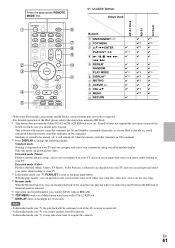
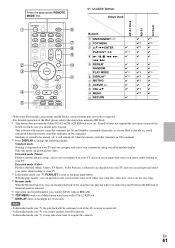
...
Only this
button, in which case you can be continued even if the AV receiver is used with an V cable. *6 TOP MENU works as a Mode button when... playback of RI Dock. *1 This button does not turn the Onkyo DS-A2 or DS-A2X RI Dock on or off when the remote controller...transmits an Off command. *2 Press DISPLAY to the instruction manual of the song that was playing when you removed your iPod...
Similar Questions
Onkiyo Tx-nr609 Receiver User Manual
Is there a picture diagram (simple as possible,) to the back of my TX-NR609 showing which speaker wi...
Is there a picture diagram (simple as possible,) to the back of my TX-NR609 showing which speaker wi...
(Posted by jonalynn1980 8 years ago)

