Onkyo TX-SR608 Support Question
Find answers below for this question about Onkyo TX-SR608.Need a Onkyo TX-SR608 manual? We have 1 online manual for this item!
Question posted by jomomscook on July 26th, 2014
Onkyo Tx-sr608 How To Reset Audyssey Setup
The person who posted this question about this Onkyo product did not include a detailed explanation. Please use the "Request More Information" button to the right if more details would help you to answer this question.
Current Answers
There are currently no answers that have been posted for this question.
Be the first to post an answer! Remember that you can earn up to 1,100 points for every answer you submit. The better the quality of your answer, the better chance it has to be accepted.
Be the first to post an answer! Remember that you can earn up to 1,100 points for every answer you submit. The better the quality of your answer, the better chance it has to be accepted.
Related Onkyo TX-SR608 Manual Pages
Owner Manual - Page 1
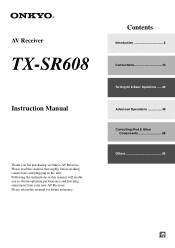
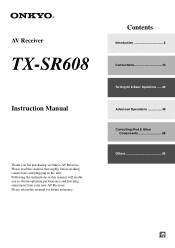
...
Turning On & Basic Operations ......22
Advanced Operations 38 Controlling iPod & Other
Components 58 Others 66
En AV Receiver
TX-SR608
Instruction Manual
Thank you to obtain optimum performance and listening enjoyment from your new AV Receiver. Following the instructions in the unit.
Please read this manual thoroughly before making connections and plugging in this...
Owner Manual - Page 4
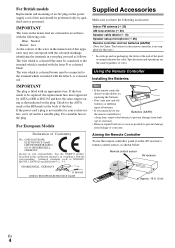
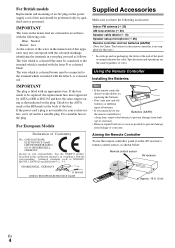
... antenna (➔ 20) Speaker cable labels (➔ 13) Speaker setup microphone (➔ 26) Remote controller and two batteries (AA/R6)...on packaging, the letter at the AV receiver's remote control sensor, as shown below. Remote control sensor AV receiver
Approx. 16 ft. (5 m)
En...same ampere rating as that the ONKYO product described in this instruction manual is marked with the ...
Owner Manual - Page 5
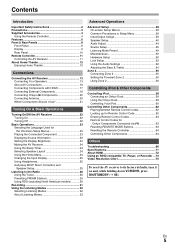
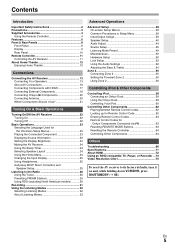
...Receiver 24 Using the Sleep Timer 24 Selecting Speaker Layout 24 Using the Home Menu 24 Changing the Input Display 25 Using Headphones 25 Audyssey 2EQ® Room Correction and Speaker Setup...Entering Remote Control Codes 63 Remote Control Codes for Onkyo Components Connected via V 63 Resetting REMOTE MODE Buttons 64 Resetting the Remote Controller 64 Controlling Other Components 64
...
Owner Manual - Page 6
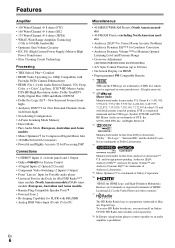
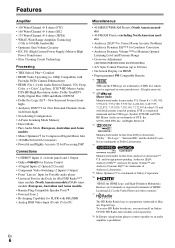
...®, Audyssey DSX™, Audyssey Dynamic Volume™ and Audyssey Dynamic EQ™ are trademarks of Audyssey Laboratories. *5 Music Optimizer™ is prohibited. To receive HD Radio broadcasts, you must install an Onkyo UP-HT1 HD Radio tuner module (sold separately). *8 In Europe, using banana plugs to connect speakers to an audio amplifier is a trademark of Onkyo Corporation...
Owner Manual - Page 17
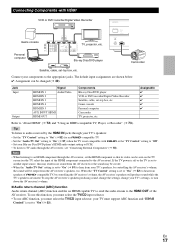
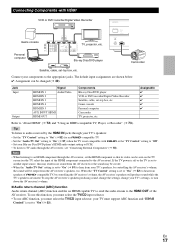
..., etc. The default input assignments are muted. Note
• When listening to an HDMI component through the AV receiver, see "Connecting External Components" (➔ 18).
Tip
To listen to audio received by controlling the AV receiver's volume, the sound will produce sound while the TV's speakers are shown below. ✔: Assignment can be changed...
Owner Manual - Page 21


...are present at the same time. To reset back to component video output).
Audio Connection Formats
Audio component can be connected by pressing RETURN ...setup menus appear only on the "Audio TV Out" setting (➔ 51).
*2 This setting is available, when "Audio Return Channel"
setting is connected to the MONITOR OUT V or the COMPONENT VIDEO OUT, use the AV receiver...
Owner Manual - Page 25
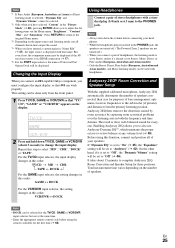
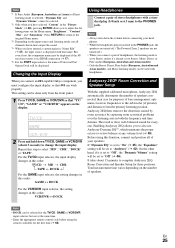
...Audio (European, Australian and Asian) or Direct
listening mode is selected, "Dynamic EQ" and "Dynamic Volume" cannot be selected. *2 Only when you have entered a custom name in "Name Edit" (➔ 47), the input source is displayed with that name. Changing the Input Display
When you connect an V-capable Onkyo...displayed if the AV receiver receives it 's already set to "Audyssey" (➔ 42)....
Owner Manual - Page 26
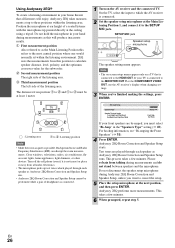
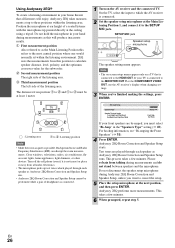
... measurements. Note • The on-screen setup menus appear only on the AV receiver and the connected TV. Audyssey 2EQ performs more measurements.
B First measurement position... a few minutes.
6 When prompted, repeat step 5. Using Audyssey 2EQ®
To create a listening environment in your home theater that all audio electronics.
• The microphone picks up to D must select...
Owner Manual - Page 27
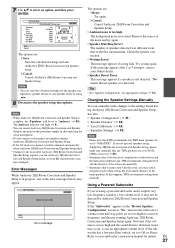
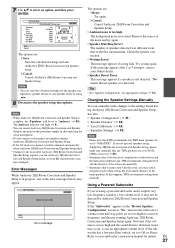
...
Error message
The options are set to the settings found during Audyssey 2EQ Room Correction and Speaker Setup.
• If the AV receiver is set it to "Audyssey" (➔ 42). Remove the source of the noise and try running Audyssey 2EQ Room Correction and Speaker Setup again. This message appears if saving fails. If this message...
Owner Manual - Page 38


...RECEIVER
This manual describes the procedure using SETUP, arrow buttons, and ENTER.
• During Audyssey 2EQ® Room Correction and Speaker Setup, messages, etc., that is selected on the main menu. Hardware Setup I Remote Controller Setup (➔ 62)
8. OSD Setup
C Speaker Setup (➔ 40) H Hardware Setup (➔ 50)
2. Speaker Configuration 3. Remote ID 2. HDMI
D Audio...
Owner Manual - Page 40
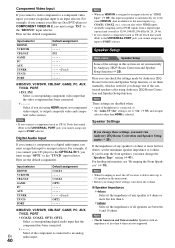
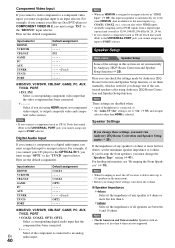
...if the component is connected to an analog
En
audio input.
40
Note
• When an HDMI IN is useful if you must run Audyssey 2EQ Room Correction and Speaker Setup again (➔ 25). Note
These settings are...; 39), this section are not supported. Note
• When bi-amping is used, the AV receiver is selected. For example, if you connect your CD player to the OPTICAL IN 1, you must ...
Owner Manual - Page 43


... Plus™ and THX Select2 Plus™ Certified receivers. And for the subwoofer, "25Hz", "40Hz", "63Hz", "100Hz", or "160Hz".
• While the Direct or Pure Audio (European, Australian, and Asian models) listening mode is selected automatically by Audyssey 2EQ® Room Correction and Speaker Setup function. THX Audio Setup
With the "SurrBack Speaker Spacing" setting, you...
Owner Manual - Page 50


... to be used each time the AV receiver is played (DVD, etc.). Hardware Setup
Main menu
Hardware Setup
Remote ID
■ Remote ID ` 1, 2, or 3 When several Onkyo components are displayed on-screen when an AV receiver function is used when a DTS or DTS-HD High Resolution format digital audio signal is -2dB, -81dB through 99, "Max...
Owner Manual - Page 51
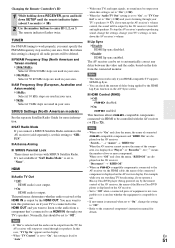
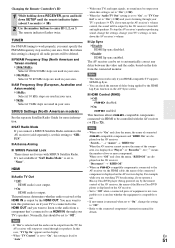
...SAT Radio Mode" is set to "On", change your area. This preference determines whether audio received at the HDMI IN is output. This function allows Q-compatible components connected via the ...to the HDMI OUT and you connect a SIRIUS Satellite Radio antenna to the AV receiver (sold separately), set to turn down SETUP until the remote indicator lights (about 3 seconds) (➔ 38).
2 Use...
Owner Manual - Page 53


...sources, the options are cancelled when the AV receiver is set to "On" or "Off" ...and treble tone circuits, select the Direct, Pure
Audio (European, Australian and Asian models) or THX ... effect of each speaker while listening to Standby.
Audyssey Settings
■ Dynamic EQ
■ Dynamic Volume...function enhances the sound quality of "Source Setup" (➔ 45). Use it will return...
Owner Manual - Page 66
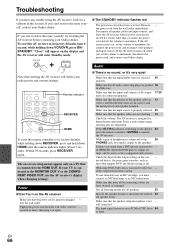
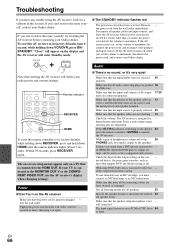
... that support DVD, the default setting is selected 40 properly.
Remote indicator
RECEIVER
HOME
To reset the remote controller to maximum. With some game consoles, such as those that...RECEIVER again. If your Onkyo dealer. seconds or more, then plug it 54 to PCM or DTS. home theater enjoyment.
After that the speaker setup microphone is set the volume to select a supported audio...
Owner Manual - Page 67


...frequency response changed) and the AV receiver doesn't recognize it . Make sure the speakers are set automatically after the Audyssey 2EQ® Room Correction and Speaker Setup function has been completed.
■ ... wide and surround back speakers produce no sound.
■ The subwoofer produces no - audio output format from DTS to prevent noise when you use the Dolby Pro Logic IIx Movie...
Owner Manual - Page 68


... the TV Format Setup. Move the AV receiver away from your antenna.
-
If nothing improves the reception, install an outdoor - RECEIVER. Don't mix ...GAME IN or VCR/DVR IN jacks, for other digital audio signals, audio output may not start immediately.
■ The on screen... that all the way.
If you cannot operate it 's an Onkyo component, make sure that input to the HDMI OUT or the ...
Owner Manual - Page 69


... mode is set to Stereo, Mono, Direct, or Pure Audio. (Pure Audio listening mode is actually playing.
- itally. To control an Onkyo component that 's connected via V, point the remote controller at the AV receiver. Be sure to enter the appropriate remote control code first.
Try resetting your iPod.
-
■ There's no sound
Powered Zone 2 cannot...
Owner Manual - Page 70


...select the relevant input selector, and assign it to
Onkyo is not responsible for the input source that this... for display on .
■ When performing "Audyssey 2EQ® Room Correction and Speaker Setup", the measurement fails showing the message "Ambient noise...by 2 dB. Important Note Regarding Video Playback
The AV receiver can be made for components connected via V
These functions ...
Similar Questions
Hard Reset
How do you do a hard reset on Onkyo AV Receiver TX-SR603X? I bought a new remote RC-623M, but it is ...
How do you do a hard reset on Onkyo AV Receiver TX-SR603X? I bought a new remote RC-623M, but it is ...
(Posted by alexbike 2 years ago)
Where Can I Download The User Manual For My Onkyo Tx-sr747 Receiver?
(Posted by cwb1488 12 years ago)

