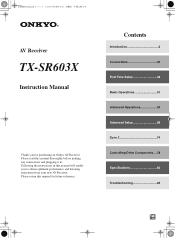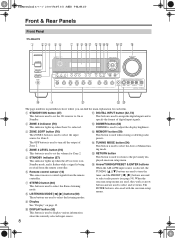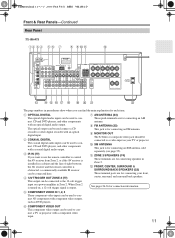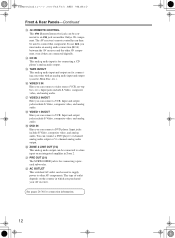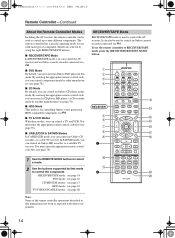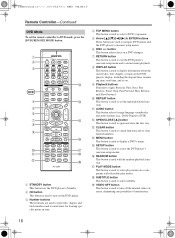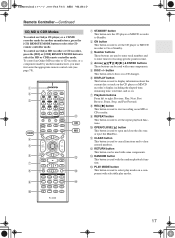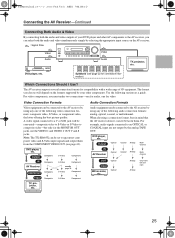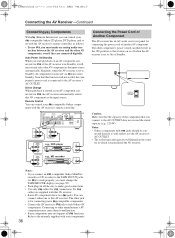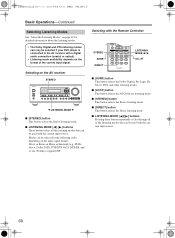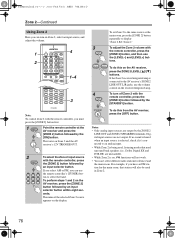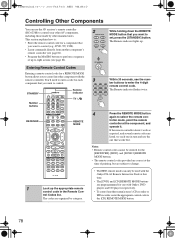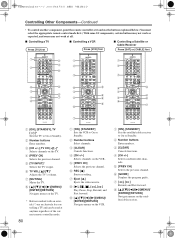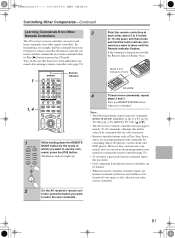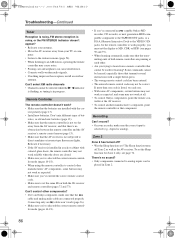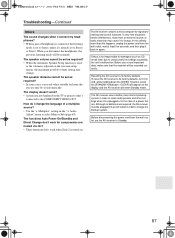Onkyo TX-SR603X Support Question
Find answers below for this question about Onkyo TX-SR603X.Need a Onkyo TX-SR603X manual? We have 1 online manual for this item!
Question posted by alexbike on June 16th, 2021
Hard Reset
Current Answers
Answer #1: Posted by SonuKumar on June 16th, 2021 6:47 PM
How to Factory Reset Onkyo TX SR303 5.1 Home Theater Surround Audio Video AV Receiver Press and hold Video 1/DVR, then press and hold the start button till you see at the display "clear" and it will be reset to the factory settings!
Please respond to my effort to provide you with the best possible solution by using the "Acceptable Solution" and/or the "Helpful" buttons when the answer has proven to be helpful.
Regards,
Sonu
Your search handyman for all e-support needs!!
Related Onkyo TX-SR603X Manual Pages
Similar Questions
Need help trying to connect the TX-SR603X to a Samsung smart tv with cyelee converter, it won't play...
Hi in my Onkyo TXSR603x, only Front Speaker is working L and R. after selecting multi channels also ...
My on/off switch nd volume control on remote is not working. All other functions are responding to m...
How do i do a hard reset on the Onkyo tx-sr707?