Onkyo TX-SR608 Support Question
Find answers below for this question about Onkyo TX-SR608.Need a Onkyo TX-SR608 manual? We have 1 online manual for this item!
Question posted by g33kclange on May 7th, 2014
Onkyo Tx-sr608 Won't Power On
The person who posted this question about this Onkyo product did not include a detailed explanation. Please use the "Request More Information" button to the right if more details would help you to answer this question.
Current Answers
There are currently no answers that have been posted for this question.
Be the first to post an answer! Remember that you can earn up to 1,100 points for every answer you submit. The better the quality of your answer, the better chance it has to be accepted.
Be the first to post an answer! Remember that you can earn up to 1,100 points for every answer you submit. The better the quality of your answer, the better chance it has to be accepted.
Related Onkyo TX-SR608 Manual Pages
Owner Manual - Page 1
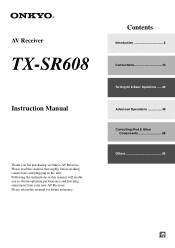
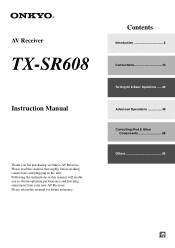
... for future reference. Following the instructions in this manual thoroughly before making connections and plugging in the unit. Please retain this manual for purchasing an Onkyo AV Receiver. AV Receiver
TX-SR608
Instruction Manual
Thank you to obtain optimum performance and listening enjoyment from your new AV...
Owner Manual - Page 3
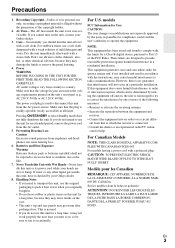
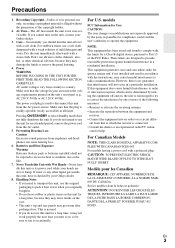
...for compliance could void the user's authority to radio or television reception, which the receiver is no guarantee that the plug is not user-serviceable. Dry the unit immediately ... pursuant to disconnect this unit or its power cord while your Onkyo dealer.
3. For stubborn stains, use only, recording copyrighted material is used in your Onkyo dealer. 8. Never Touch this Unit with...
Owner Manual - Page 4
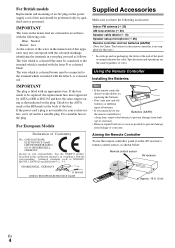
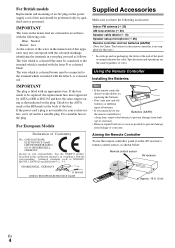
... to prevent damage
from leak-
If the power cord's plug is fitted with the letter N or coloured black. IMPORTANT
The plug is not suitable for this unit.)
* In catalogs and on packaging, the letter at the AV receiver's remote control sensor, as that the ONKYO product described in this instruction manual is marked...
Owner Manual - Page 5
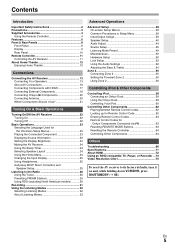
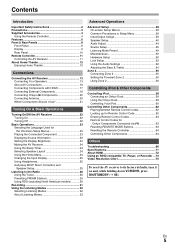
...23 Displaying Source Information 23 Setting the Display Brightness 23 Muting the AV Receiver 24 Using the Sleep Timer 24 Selecting Speaker Layout 24 Using the ...Audio Settings 52 Adjusting the Bass & Treble 54
Zone 2 55 Connecting Zone 2 55 Setting the Powered Zone 2 56 Using Zone 2 56
Controlling iPod & Other Components
Controlling iPod 58 Connecting an Onkyo Dock 58 Using the Onkyo...
Owner Manual - Page 6
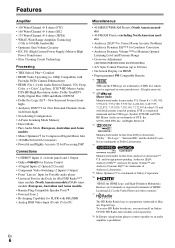
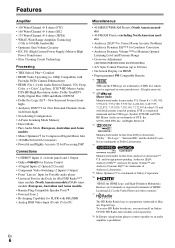
...to 100 kHz bandwidth) • Optimum Gain Volume Circuitry • H.C.P.S. (High Current Power Supply) Massive High
Power Transformer • Jitter Cleaning Circuit Technology
Processing
• THX Select2 Plus*1 Certified •...(up to an audio amplifier is a proprietary trademark of DTS, Inc. ©1996-2008 DTS, Inc. To receive HD Radio broadcasts, you must install an Onkyo UP-HT1 HD ...
Owner Manual - Page 10
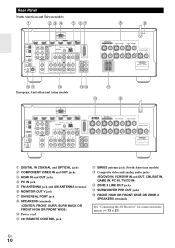
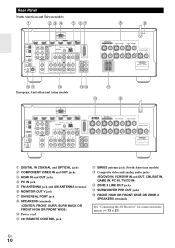
...BACK OR FRONT HIGH OR FRONT WIDE) J Power cord K V REMOTE CONTROL jack
L SIRIUS antenna jack (North American models) M Composite video and analog audio jacks
(BD/DVD IN, VCR/DVR IN... and OUT, CBL/SAT IN, GAME IN, PC IN, TV/CD IN) N ZONE 2 LINE OUT jacks O SUBWOOFER PRE OUT jacks P FRONT HIGH OR FRONT WIDE OR ZONE 2 SPEAKERS terminals
See "Connecting the AV Receiver...
Owner Manual - Page 16
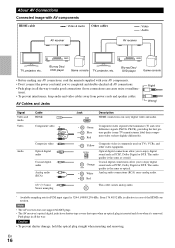
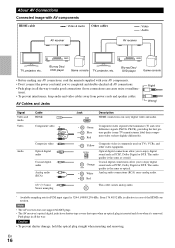
... connections, read the manuals supplied with AV components
HDMI cable
: Video & Audio Other cables
AV receiver
: Video : Audio
AV receiver
TV, projector, etc.
tions). • To prevent interference, keep audio and video cables away from power cords and speaker cables. Wrong! Signal Video and Audio Video
Audio
Cable HDMI
Component video
Y PB/CB PR/CR
Composite video
Optical...
Owner Manual - Page 17
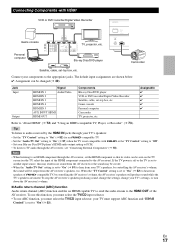
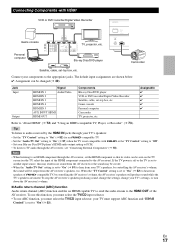
...player's HDMI audio output setting to PCM. • To listen to hear from the AV receiver or the sound may be changed (➔ 39). If the TV power is off .
• When the "Audio TV Out...to "On" (➔ 51) to "On"(➔ 52). Tip
To listen to audio received by controlling the AV receiver's volume, the AV receiver's speakers will be seen on the TV screen (on the TV, select the input ...
Owner Manual - Page 20


...Power On When you cannot achieve good reception with the supplied indoor FM antenna, try using thumbtacks. V cables are supplied with an analog audio cable (connection % in the hookup examples) (➔ 18). The AV receiver...for connecting additional V-capable components.
• Connect only Onkyo components to the AV receiver.
With V (Remote Interactive), you can connect either ...
Owner Manual - Page 24
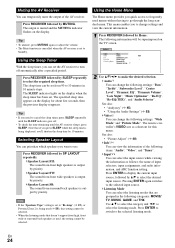
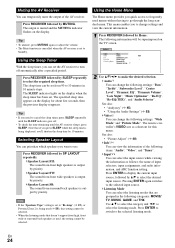
... without having to "Bi-Amp" (➔ 41), or
Powered Zone 2 is set to go through the long standard menu.
Press RECEIVER followed by SP LAYOUT repeatedly.
`Speaker Layout:FH: The ...on the display for this setting cannot be set the AV receiver to change the following information will be selected. BD/DVD
Audio
Bass
Video
Treble
0dB
Info
Subwoofer Level
Input Sel
Center Level...
Owner Manual - Page 25
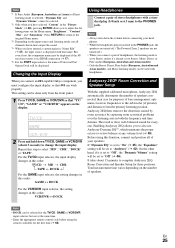
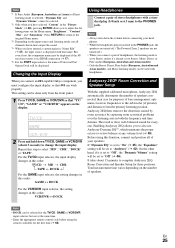
...the PHONES jack, the speakers are turned off. (The Powered Zone 2 speakers are not turned off.)
• When... the Input Display
When you connect an V-capable Onkyo component, you to -octave balance at the same...receiver receives it is displayed with that V can be set to Stereo, Mono, Direct, or Pure Audio (European, Australian and Asian models).
• Only the Stereo, Direct, Pure Audio...
Owner Manual - Page 27
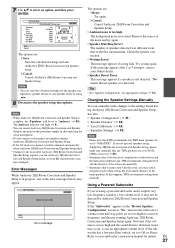
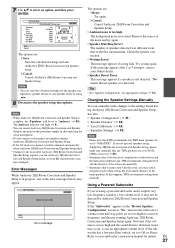
... 2EQ Room Correction and Speaker Setup.
• If the AV receiver is set to "80Hz(THX)". Retry Cancel
Error message
The options...to "Audyssey" (➔ 42). Using a Powered Subwoofer
If you're using a powered subwoofer and it outputs very low-frequency sound at... the source of the main speakers. If you set up your Onkyo dealer.
• Speaker Detect Error This message appears if a speaker...
Owner Manual - Page 50


... ID
■ Remote ID ` 1, 2, or 3 When several Onkyo components are displayed on .
Miscellaneous
Main menu
Miscellaneous
Volume Setup
■...receiver from "1", to be used when the AV receiver was turned off, select "Last".
Specifies the default listening mode for DTS-HD Master Audio...specify the listening mode to "2" or "3". The "Power On Volume" cannot be set higher than the "...
Owner Manual - Page 51
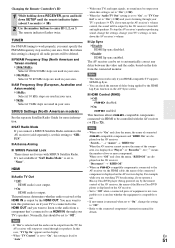
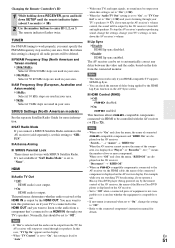
... to "Off".
• Refer to automatically correct any delay between the video and the audio, based on the AV receiver display.
"Search..." → "(name)" → "RIHD On" When the AV receiver cannot receive the name of delay being powered on the AV receiver. Note
• When set to the connected component's instruction manual for use with...
Owner Manual - Page 58
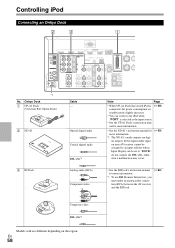
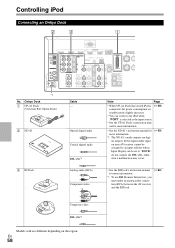
...iPod
Connecting an Onkyo Dock
#
$
"
*1
No. Onkyo Dock " UP-A1 Dock
(Universal Port Option Dock)
Cable -
# ND-S1
Optical digital audio Coaxial digital audio
$ RI Dock
V cable*1 Analog audio (RCA)
... connected, the power consumption on standby mode slightly increases.
• You can be assigned to an input selector whose Input Display can control your AV receiver cannot be set ...
Owner Manual - Page 59


... the AV receiver and enjoy great sound.
Note
• The AV receiver displays the message "UP-A1" for high-quality digital audio output (optical or coaxial).
Using the Onkyo Dock
Dock is...stop iPod playback
to prevent the AV receiver from your iPod as the input source. While your iPod through the AV receiver and enjoy great sound.
Auto Power On If you start iPod playback while ...
Owner Manual - Page 66
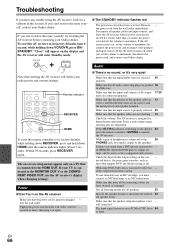
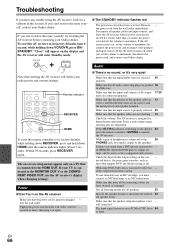
... DVD, the default setting is connected to minimum, disconnect the power cord, and reconnect your Onkyo dealer. Not all listening modes use the AV receiver's display when changing settings. If the AV receiver stays on the display, 24 press the remote controller's MUTING to -
audio output format from the wall outlet, wait five - connect an...
Owner Manual - Page 68


... to which - When the Resolution is set the display.
If you cannot operate it 's an Onkyo component, make sure that input to an input selector, and your TV must be output. ■ The beginning of audio received by the TV, no picture from a source connected to an HDMI IN
Reliable operation with an...
Owner Manual - Page 69


...Audio listen- -
When the Pure Audio listening mode is turned up. played in all the way.
-
To control an Onkyo component that component. If more than one code is connected, the listen- -
Make sure the AV receiver...Dock.
ferent input source.
receiver, input signals are pushed in Zone 2.
■ The Zone 2 speakers produce no sound
Powered Zone 2 cannot be set...
Owner Manual - Page 73
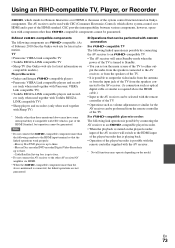
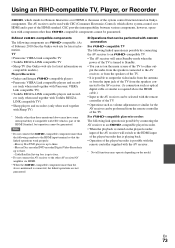
...receiver to an Q-compatible player/recorder. • When the playback is started on the player/recorder, input of the AV receiver will enter Standby mode when the
power... system control function found on Onkyo components. The AV receiver can be guaranteed.
■...audio from the speakers connected to the AV receiver, or from the speakers of the TV. • It is possible to output the video/audio...
Similar Questions
Onkyo Tx-sv535 Will Not Power Up.
tried 2 different reset procedures to no avail. when plugged in, it does a continuous clicking sound...
tried 2 different reset procedures to no avail. when plugged in, it does a continuous clicking sound...
(Posted by kimbussard 1 year ago)
Where Can I Download The User Manual For My Onkyo Tx-sr747 Receiver?
(Posted by cwb1488 12 years ago)

