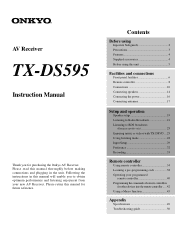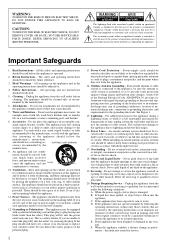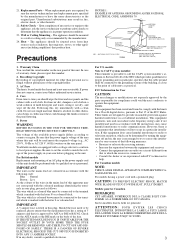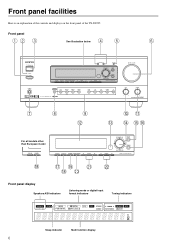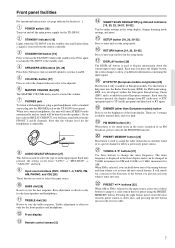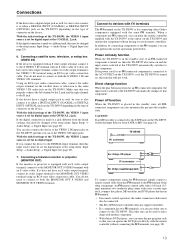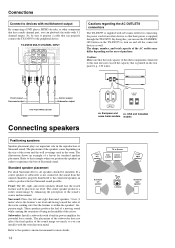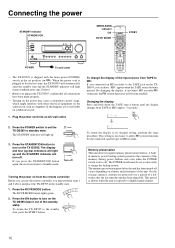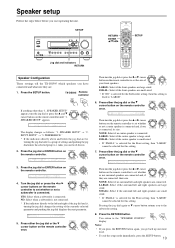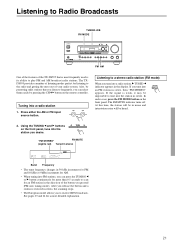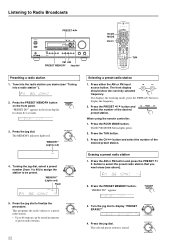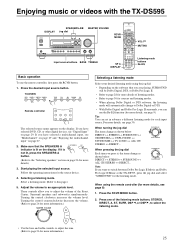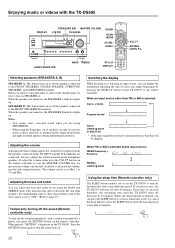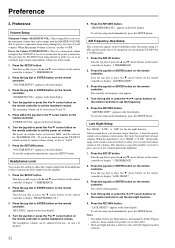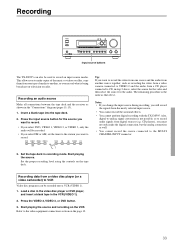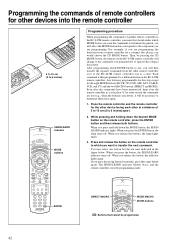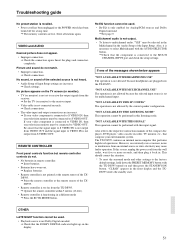Onkyo TX-DS595 Support Question
Find answers below for this question about Onkyo TX-DS595.Need a Onkyo TX-DS595 manual? We have 1 online manual for this item!
Question posted by boombamusic on January 16th, 2020
Unit Power Is But It Won't Function/radio Etc.i Only Want To Use It For Headpho
Unit power is on, but not functioning. I only use for headphones.
Current Answers
Answer #1: Posted by Odin on January 20th, 2020 12:26 PM
Check the connection. Insert the plugs and connectors completely (see pages 10-15 at https://www.manualslib.com/manual/115419/Onkyo-Tx-Ds494.html).
Hope this is useful. Please don't forget to click the Accept This Answer button if you do accept it. My aim is to provide reliable helpful answers, not just a lot of them. See https://www.helpowl.com/profile/Odin.
Related Onkyo TX-DS595 Manual Pages
Similar Questions
My Onkyo Tx Ds595 Has Power And Display But It Hungs.
display only dvd .if press other buttons doesn work.even volume control level only on level 10.
display only dvd .if press other buttons doesn work.even volume control level only on level 10.
(Posted by edwinplaza278 3 years ago)
Debug Problem
so I have an Onkyo TX ds595 the power was on and I went to turn the power off and I got a debug code...
so I have an Onkyo TX ds595 the power was on and I went to turn the power off and I got a debug code...
(Posted by mistypetty1234 5 years ago)
Reset Channels
I clear to factory settings but when i retune FM channels preset memory will not hold stations and i...
I clear to factory settings but when i retune FM channels preset memory will not hold stations and i...
(Posted by Brijeny 6 years ago)
My Unit Does Power Off And Freeze, When Powered On, Change Function Crazily.
This Onkyo unit is becoming strange, like if it in Demo mode.
This Onkyo unit is becoming strange, like if it in Demo mode.
(Posted by arnauddeligny 11 years ago)
Hello Sir / Madam We Want Schematic Diagram For Onkyo Tx-sr504e
hello sir / madam we want Schematic Diagram for onkyo TX-SR504E
hello sir / madam we want Schematic Diagram for onkyo TX-SR504E
(Posted by alam 12 years ago)