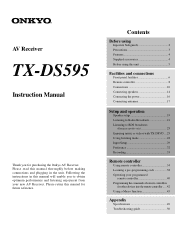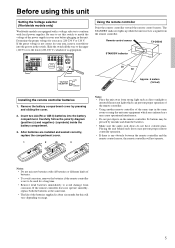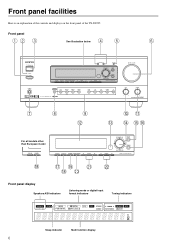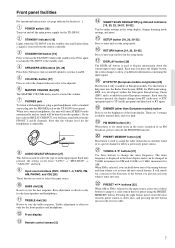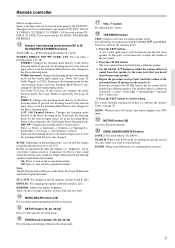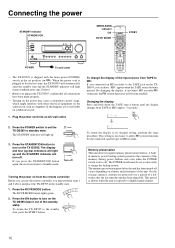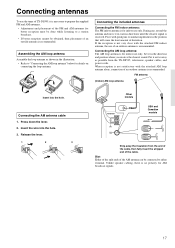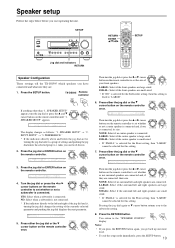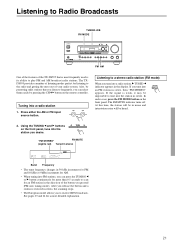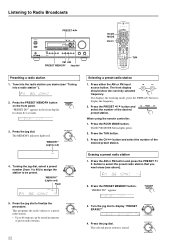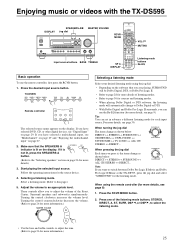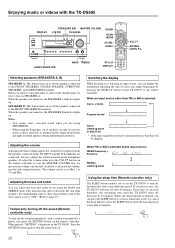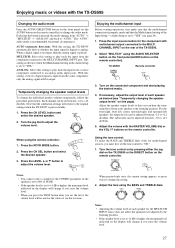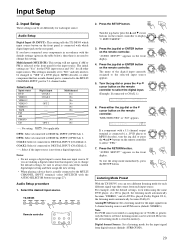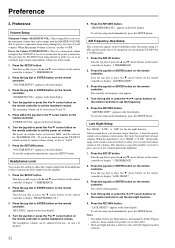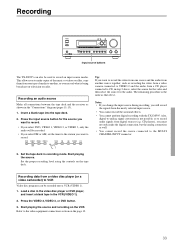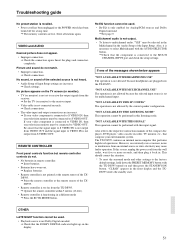Onkyo TX-DS595 Support Question
Find answers below for this question about Onkyo TX-DS595.Need a Onkyo TX-DS595 manual? We have 1 online manual for this item!
Question posted by Brijeny on February 3rd, 2018
Reset Channels
I clear to factory settings but when i retune FM channels preset memory will not hold stations and if I am on all channel stereo and 94.5 or any station and press station change on remote it flashes back & forth hope you can help Thank you
Current Answers
Answer #1: Posted by Odin on February 3rd, 2018 7:23 AM
See Troubleshooting guide, first item at https://www.manualslib.com/manual/747238/Onkyo-Tx-Ds595.html?page=51#manual. If the problem persists (or if you require further explanation), you'll have to consult Onkyo: use the contact information here--https://www.contacthelp.com/Onkyo/customer-service.
Hope this is useful. Please don't forget to click the Accept This Answer button if you do accept it. My aim is to provide reliable helpful answers, not just a lot of them. See https://www.helpowl.com/profile/Odin.
Related Onkyo TX-DS595 Manual Pages
Similar Questions
Onkyo Av Receiver Tx-sr343 Firmware File
Where can I download the firmware file for Onkyo AV Receiver TX-SR343?
Where can I download the firmware file for Onkyo AV Receiver TX-SR343?
(Posted by kamalbul 1 year ago)
My Onkyo Tx Ds595 Has Power And Display But It Hungs.
display only dvd .if press other buttons doesn work.even volume control level only on level 10.
display only dvd .if press other buttons doesn work.even volume control level only on level 10.
(Posted by edwinplaza278 3 years ago)
How Do I Hook Up An Onkyo Equalizer To My Onkyo Av Receiver Tx-sr600
how do I hook up my Onkyo equalizer to my Onkyo AV receiver TX-SR600
how do I hook up my Onkyo equalizer to my Onkyo AV receiver TX-SR600
(Posted by casesimmons94 3 years ago)
Onkyo Receiver Tx Ds595 In Protection Mode
As soon as I on my onkyo receiver model TX-DS 595 it gets on and in couple seconds goes on protectio...
As soon as I on my onkyo receiver model TX-DS 595 it gets on and in couple seconds goes on protectio...
(Posted by Jeff0748058149 5 years ago)
Reset En In Receptor Onkio Tx-ds595
Como hacer un reset total del receptor Onkio y recuperar los valores de fábrica de todos los it...
Como hacer un reset total del receptor Onkio y recuperar los valores de fábrica de todos los it...
(Posted by tbcmcg 6 years ago)