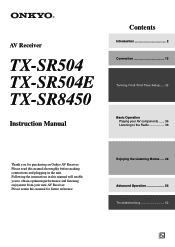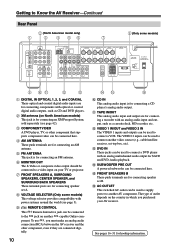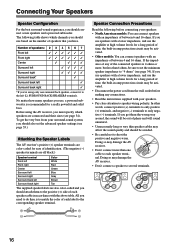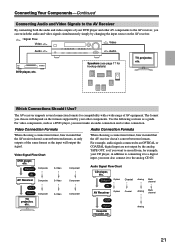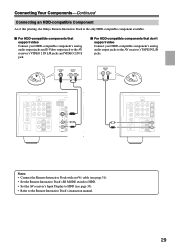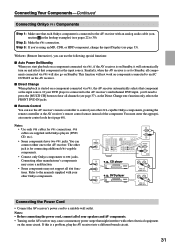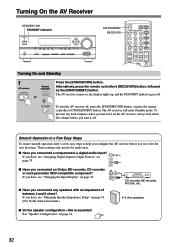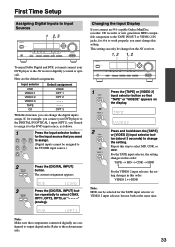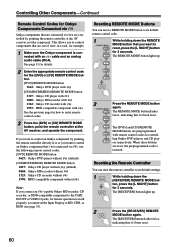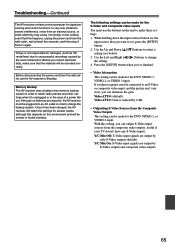Onkyo TX-SR504 - 7.1 Channel A/V Receiver Support and Manuals
Get Help and Manuals for this Onkyo item

View All Support Options Below
Free Onkyo TX-SR504 manuals!
Problems with Onkyo TX-SR504?
Ask a Question
Free Onkyo TX-SR504 manuals!
Problems with Onkyo TX-SR504?
Ask a Question
Most Recent Onkyo TX-SR504 Questions
Hello Sir / Madam We Want Schematic Diagram For Onkyo Tx-sr504e
hello sir / madam we want Schematic Diagram for onkyo TX-SR504E
hello sir / madam we want Schematic Diagram for onkyo TX-SR504E
(Posted by alam 12 years ago)
Popular Onkyo TX-SR504 Manual Pages
Onkyo TX-SR504 Reviews
We have not received any reviews for Onkyo yet.