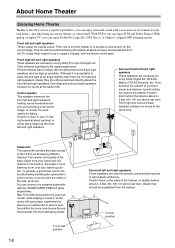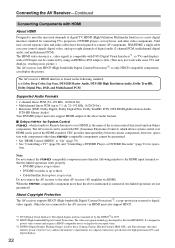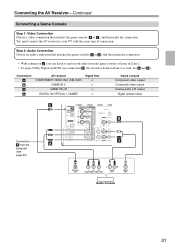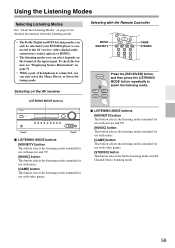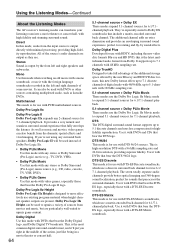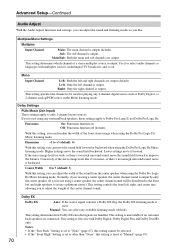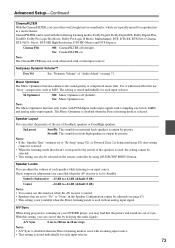Onkyo HT RC160 - AV Receiver Support and Manuals
Get Help and Manuals for this Onkyo item

View All Support Options Below
Free Onkyo HT RC160 manuals!
Problems with Onkyo HT RC160?
Ask a Question
Free Onkyo HT RC160 manuals!
Problems with Onkyo HT RC160?
Ask a Question
Most Recent Onkyo HT RC160 Questions
Blinking Red Light; System Inoperative
tv & system working without issue last night. Tonight, when turning receiver on, loud hissing an...
tv & system working without issue last night. Tonight, when turning receiver on, loud hissing an...
(Posted by Berlinjo 7 years ago)
Arc Will Not Work
Is the HT RC160 compatible to ARC ? Try to get return audio form a LG 70" tvThanks
Is the HT RC160 compatible to ARC ? Try to get return audio form a LG 70" tvThanks
(Posted by jimrichardson60378 7 years ago)
Onkyo Ht-rc160 On Screen Setup Does Not Working
(Posted by ascatak 10 years ago)
Onkyo Ht-rc160 Zone 2 Inputs
Trying to use zone 2. I can only get the front RCA inputs work. Using HDMI or digital optical work o...
Trying to use zone 2. I can only get the front RCA inputs work. Using HDMI or digital optical work o...
(Posted by Dready 11 years ago)
Romote Ht Rc 160
Will any romote work all the functions on the ht rc 160, or does it need to be the original? Do you ...
Will any romote work all the functions on the ht rc 160, or does it need to be the original? Do you ...
(Posted by patchteddy 12 years ago)
Onkyo HT RC160 Videos
Popular Onkyo HT RC160 Manual Pages
Onkyo HT RC160 Reviews
We have not received any reviews for Onkyo yet.