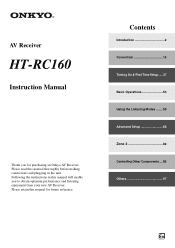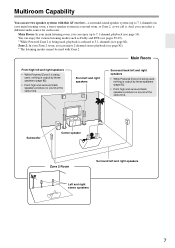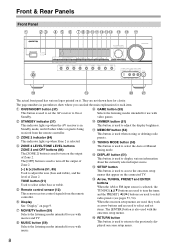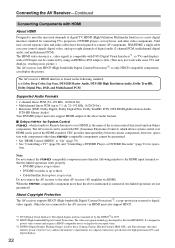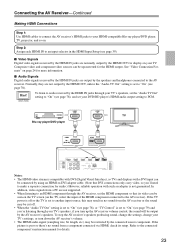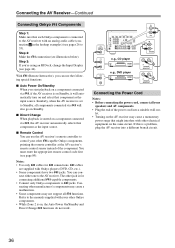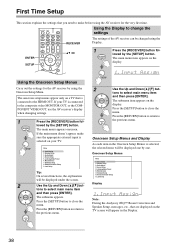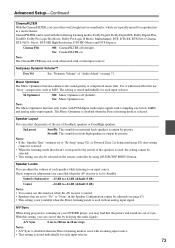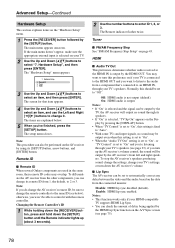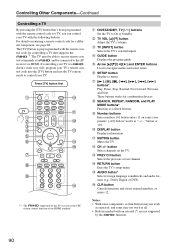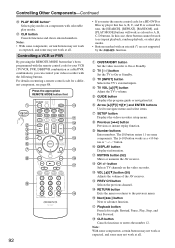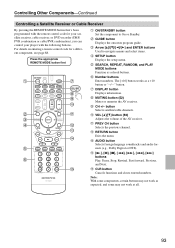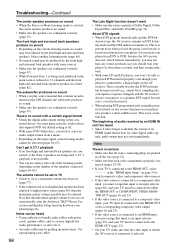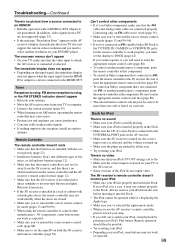Onkyo HT RC160 Support Question
Find answers below for this question about Onkyo HT RC160 - AV Receiver.Need a Onkyo HT RC160 manual? We have 1 online manual for this item!
Question posted by jimrichardson60378 on April 5th, 2017
Arc Will Not Work
Is the HT RC160 compatible to ARC ? Try to get return audio form a LG 70" tvThanks
Current Answers
Related Onkyo HT RC160 Manual Pages
Similar Questions
Does Onkyo Tx 828 Nr Av Receiver Support Hdmi2.0 Input
Hi, just bought a new uhd tv, does my av receiver support hdmi 2.0 input (passthrough)? Many Thanks
Hi, just bought a new uhd tv, does my av receiver support hdmi 2.0 input (passthrough)? Many Thanks
(Posted by edwincatli 7 years ago)
How To Tune Onkyo Av Receiver Ht-r570 Home Theater Speakers
(Posted by xijsc 9 years ago)
Onkyo Ht-rc160 On Screen Setup Does Not Working
(Posted by ascatak 10 years ago)
Onkyo Ht-rc160 Zone 2 Inputs
Trying to use zone 2. I can only get the front RCA inputs work. Using HDMI or digital optical work o...
Trying to use zone 2. I can only get the front RCA inputs work. Using HDMI or digital optical work o...
(Posted by Dready 11 years ago)
Romote Ht Rc 160
Will any romote work all the functions on the ht rc 160, or does it need to be the original? Do you ...
Will any romote work all the functions on the ht rc 160, or does it need to be the original? Do you ...
(Posted by patchteddy 12 years ago)