Onkyo SR605S - AV Receiver Support and Manuals
Get Help and Manuals for this Onkyo item
This item is in your list!

View All Support Options Below
Free Onkyo SR605S manuals!
Problems with Onkyo SR605S?
Ask a Question
Free Onkyo SR605S manuals!
Problems with Onkyo SR605S?
Ask a Question
Popular Onkyo SR605S Manual Pages
Owner Manual - Page 1
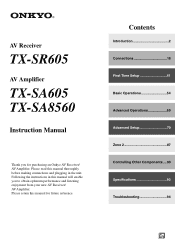
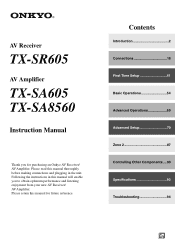
AV Receiver
TX-SR605
AV Amplifier
TX-SA605 TX-SA8560
Instruction Manual
Thank you to obtain optimum performance and listening enjoyment from your new AV Receiver/ AV Amplifier. Contents
Introduction 2 Connections 18 First Time Setup 41 Basic Operations 54 Advanced Operations 69 Advanced Setup 70 Zone 2 87 Controlling Other Components ....90 Specifications 93 Troubleshooting 94
...
Owner Manual - Page 4
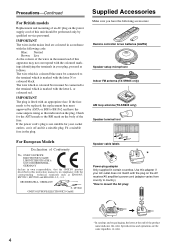
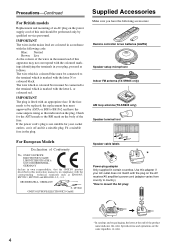
... outlet does not match with the following accessories:
Remote controller & two batteries (AA/R6)
Speaker setup microphone
Indoor FM antenna (TX-SR605 only)
AM loop antenna (TX-SR605 only)
Speaker terminal tool
1 2 3
Speaker Cable
Speaker cable labels
*
Power-plug adapter Only supplied in the plug. Precautions-Continued
For British models
Replacement and mounting of an AC plug on the...
Owner Manual - Page 6
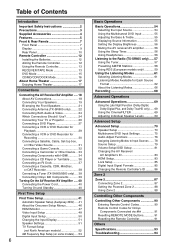
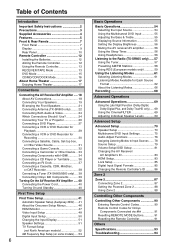
... Setup/OSD Setup 81 Changing the AV Receiver/ AV Amplifier's ID 83 HDMI Setup 83 Lock Setup 85 Digital Input Signal Formats 85 Changing the Remote Controller's ID .......... 86
Zone 2
Zone 2 87 Connecting Zone 2 87 Setting the Powered Zone 2 88 Using Zone 2 88
Controlling Other Components
Controlling Other Components 90 Entering Remote Control Codes 90 Remote Control Codes for Onkyo...
Owner Manual - Page 8
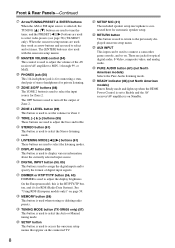
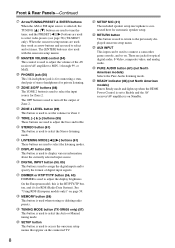
... set the volume for optical digital audio, S-Video, composite video, and analog audio.
)5 PURE AUDIO button (61) (not North
American models) Selects the Pure Audio listening mode.
)6 READY indicator (84) (not North American
models) Enters Ready mode and lights up when the HDMI Power Control is set items. The [ENTER] button is also used to select and set to Enable and the AV receiver...
Owner Manual - Page 9
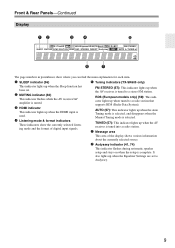
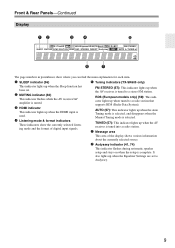
... main explanation for each item.
SLEEP indicator (56)
Tuning indicators (TX-SR605 only)
This indicator lights up when the Sleep function has been set to a radio station that supports RDS (Radio Data System). RDS (European models only) (59): This indicator lights up when the HDMI input is complete.
Message area
This area of digital input signals...
Owner Manual - Page 11
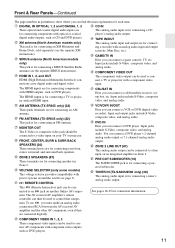
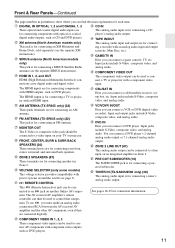
..., TV, etc.
This (Remote Interactive) jack can then be used to control that compo-
FM ANTENNA (TX-SR605 only) (22) This jack is for connecting a tuner's analog audio output. ZONE 2 SPEAKERS (87)
These terminals are for connecting components with power systems around the world (see the separate SIRIUS instructions).
HDMI IN 1, 2, and OUT
HDMI (High Definition Multimedia Interface...
Owner Manual - Page 13


... control the AV receiver/AV amplifier. It can control a TV, VCR, and satellite or cable receiver. The remote controller has a specific operating mode for use with other manufacturers (see page 92
Note: Some of the remote controller operations described in this manual may not work as expected with each type of the REMOTE MODE
buttons to select a mode.
2
Use the buttons supported...
Owner Manual - Page 14
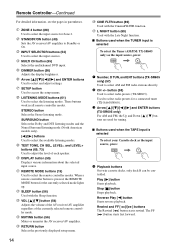
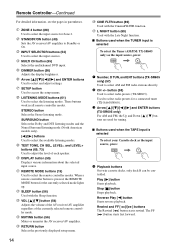
...).
Arrow and ENTER buttons
(TX-SR605 only) For AM and FM, the Up and Down [ ]/[ ] buttons are used for Zone 2.
STANDBY/ON button (40)
Sets the AV receiver/AV amplifier to Standby or On.
INPUT SELECTOR buttons (54)
Used to select the available listening modes.
When a remote controller button is pressed, the REMOTE MODE button for the currently...
Owner Manual - Page 39


...). You must enter the appropriate remote control code first (see page 51). cables
are supplied with Onkyo players (DVD, CD, etc.). • Some components have two jacks. Step 2: Make the connection. If your other jack is for connections. Connecting other -capable Onkyo components, pointing the remote controller at the AV receiver/AV amplifier's remote control sensor instead of the component...
Owner Manual - Page 59
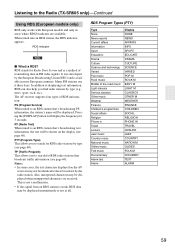
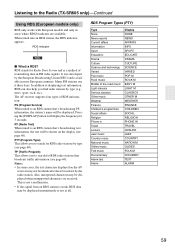
... it these days. The AV receiver supports four types of the road music...Service)
When tuned to an RDS station that's broadcasting PS information, the station's name will be displayed intermittently or not at all. In addition to displaying text information, RDS can also help you find radio stations by the radio station.
Listening to the Radio (TX-SR605 only)-Continued
Using RDS (European models...
Owner Manual - Page 83


... same ID on both is 1.
HDMI
HDMI Audio Out Lip Sync xvYCC Control
Power Control TV Control
Off Disable Disable Disable
- - - - -
HDMI Setup
1
Press the [RECEIVER] button fol- Hardware
Setup," and then press [ENTER]. The Hardware Setup menu appears.
7. Zone2 3. Tuner 4. Remote ID
With this setting, you change the AV receiver/AV amplifier's remote control ID, be performed on page 84...
Owner Manual - Page 88
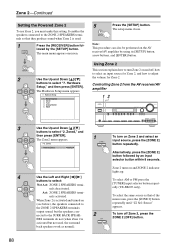
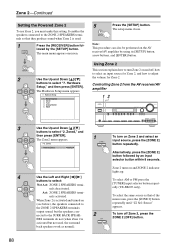
...button. HDMI
5
Press the [SETUP] button. Act: ZONE 2 SPEAKERS termi-
To select the same source as normal).
nals deactivated. Controlling Zone 2 from the AV receiver/AV amplifier
12
3 4
88
Use the Up and Down [ ]/[ ]
buttons to the ZONE 2 SPEAKERS terminals so that of the main room, press the [ZONE 2] button repeatedly until "Z2 Sel: Source" appears.
Zone 2-Continued
Setting the...
Owner Manual - Page 90


...
again to a REMOTE MODE button. If the remote controller doesn't work as
expected, and several remote codes are subject to control (e.g.,
DVD player, TV, or VCR). While holding down the REMOTE MODE button that works best. The REMOTE MODE button flashes
twice. Controlling Other Components
You can use the AV receiver/AV amplifier's remote controller (RC-682M) to set, press the [DISPLAY...
Owner Manual - Page 91


... MD recorder with 1322: Onkyo CD recorder with 1993: Onkyo RI Dock with remote control codes for 3 seconds. Resetting the Remote Controller
You can reset a REMOTE MODE button to its default settings.
1
While holding down the
[RECEIVER] REMOTE MODE but-
Controlling Other Components-Continued
Remote Control Codes for Onkyo Components Connected via
Onkyo components that you want to...
Owner Manual - Page 96
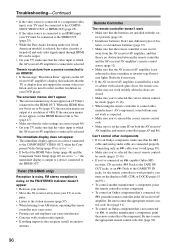
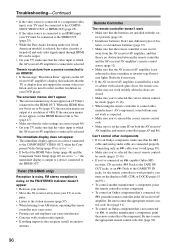
... an HDMI IN • If the message "Resolution Error" appears on the AV
receiver/AV amplifier's display, this indicates that the TV or display does not support the current video resolution and you 've entered the correct remote control code. • Make sure to set the same ID on a device connected
to the COMPONENT VIDEO OUT, when the Component Video Setup (page...
Onkyo SR605S Reviews
Do you have an experience with the Onkyo SR605S that you would like to share?
Earn 750 points for your review!
We have not received any reviews for Onkyo yet.
Earn 750 points for your review!
