Onkyo TX-RZ3100 Support and Manuals
Get Help and Manuals for this Onkyo item
This item is in your list!

View All Support Options Below
Free Onkyo TX-RZ3100 manuals!
Problems with Onkyo TX-RZ3100?
Ask a Question
Free Onkyo TX-RZ3100 manuals!
Problems with Onkyo TX-RZ3100?
Ask a Question
Most Recent Onkyo TX-RZ3100 Questions
Audiopro B2-50 Cabling To Onkyo Tx-rz3100.
I am looking for any assistance of connecting my AudioPro B2-50 Subwoofer to my Onkyo TX-RZ3100 Rece...
I am looking for any assistance of connecting my AudioPro B2-50 Subwoofer to my Onkyo TX-RZ3100 Rece...
(Posted by 1cowbike 7 years ago)
Popular Onkyo TX-RZ3100 Manual Pages
User Manual - Page 1
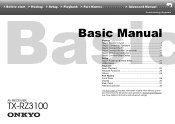
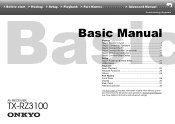
...more detailed information and advanced settings. > Before start > Hookup > Setup > Playback > Part Names
> Advanced Manual
Troubleshooting | Appendix
AV RECEIVER
TX-RZ3100
Basic Manual Hookup Step1: Speaker Layout 3 Step2: Connect the Speakers 9 Step3: Connect the TV 11 Step4: Connect the AV Components 13 Step5: Multi-zone Connection 17 Step6: Connect Other Cables 20 Setup Step7: Power On...
User Manual - Page 20
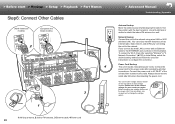
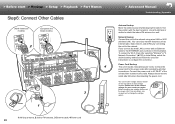
> Before start > Hookup > Setup > Playback > Part Names
Step6: Connect Other Cables
(North American models)
(European and Asian models)
2 2
4
3 11
1 AM loop antenna, 2 Indoor FM antenna, 3 Ethernet cable, 4 Power cord
20
> Advanced Manual
Troubleshooting | Appendix
Antenna Hookup Move the antenna around while playing the radio to find the voltage selector switch on the rear panel of the ...
User Manual - Page 22


...standby mode. Select "with this setting, you have connected a TV that supports ARC, select "Yes". Audio ...setting to the TV. Irrespective of the input selector selected immediately before switching the unit to standby. You can connect without entering a password. 0 If the SSID of the access point is displayed during standby.
> Advanced Manual
Troubleshooting | Appendix
HDMI Setup...
User Manual - Page 24
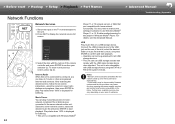
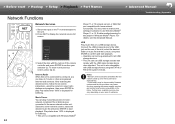
... starts when 100% is also compatible with USB storage devices using the cursors to select radio stations and programs, then press ENTER to start > Hookup > Setup > Playback > Part Names
Network Functions
> Advanced Manual
Troubleshooting | Appendix
a b
24
Network Services
1. Select the server with the cursors of residence. The unit is displayed for this unit.
User Manual - Page 33
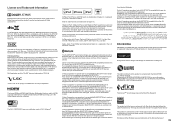
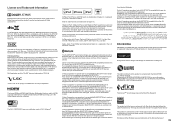
...AirPlay, iPad, iPhone, and iPod touch are trademarks of Wi-Fi Alliance®. Please note that an electronic accessory has been designed to connect specifically to iPod, iPhone, or iPad, respectively, and has been certified by Onkyo...of Microsoft. and other countries. Onkyo Corporation does not guarantee BLUETOOTH compatibility between the AV receiver and another device with the BLACKFIRE ...
User Manual - Page 37
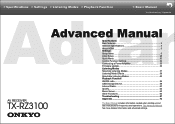
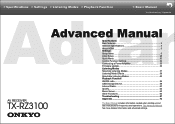
... Manual has more detailed information and advanced settings. >>Specifications >>Settings >>Listening Modes >>Playback Function
>>Basic Manual
Troubleshooting | Appendix
AdAdvanvced aManuanl Specifications Main features 2 General Specifications 3 About HDMI 5 Settings Setup Menu 6 Initial Setup 28 Quick Menu 30 Control Function Settings 32
Connecting a Power Amplifier 33
Firmware Update...
User Manual - Page 40
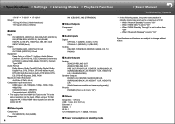
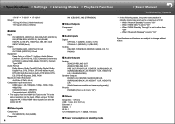
...Specifications >>Settings >>Listening Modes >>Playback Function
>>Basic Manual
Troubleshooting...SUB (HDCP2.2) 55 mA
Supported Deep Color, x.v.Color&#...set to the TV is set to "On"
Specifications and features are banana plug ready)
Phones PHONES (Front, ø 6.3 mm, 1/4")
˙ Others
Setup... 2 L/R (North American models are subject to a maximum of 6 W: - When "Bluetooth Wakeup" is the same ...
User Manual - Page 42
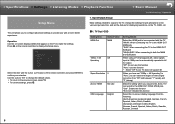
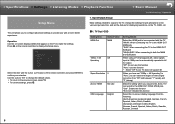
... Adjust 4. Use the cursors / to change the settings for jack allocations to the various input selectors, and set "1080p -> 4K Upscaling" to "Auto", you can be connected with the TV.
>>Specifications >>Settings >>Listening Modes >>Playback Function
>>Basic Manual
Troubleshooting | Appendix
Setup Menu
1� Input/Output Assign
Make settings related to output to the TV, change the...
User Manual - Page 58
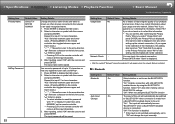
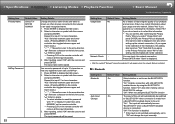
...on the left of our products and services, Onkyo may collect information about your usage over the network. >>Specifications >>Settings >>Listening Modes >>Playback Function
>>Basic Manual
Troubleshooting | Appendix
Setting Item Friendly Name
Default Value
Onkyo TXRZ3100 XXXXXX
AirPlay Password
22
Setting Details
Change the device name for this setting also becomes "Yes". Press ENTER to...
User Manual - Page 63
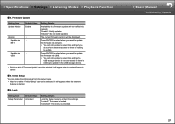
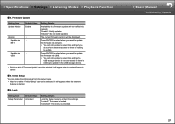
...
Lock the Setup menu to protect the settings. Press ENTER to select when you want to update the firmware via USB. • You will be displayed. "Locked": The menu is unlocked.
>>Basic Manual
Troubleshooting | Appendix
27
>>Specifications >>Settings >>Listening Modes >>Playback Function
˙ 4� Firmware Update
Setting Item Update Notice
Version Update via NET
Update via USB...
User Manual - Page 71


...website to your firmware is turned on the model.
3.
Check the following :
˙ Update
1. This may...error occurs Error!" Do not connect these devices to the unit. • Delete any loss or damage of the unit. >>Specifications >>Settings >>Listening Modes >>Playback Function
>>Basic Manual
Troubleshooting | Appendix
Setup
1. Multi Zone 7. is displayed when the update is set...
User Manual - Page 103
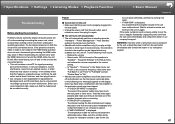
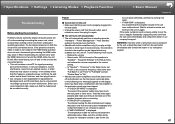
...Specifications >>Settings >>Listening Modes >>Playback Function
>>Basic Manual
Troubleshooting | Appendix
Troubleshooting
Before starting the procedure
Problems...contact the dealer or our company's support. If "AMP OVERHEAT" is ... error messages appear on both the unit and the connected device. "Equalizer Settings"... setting in the Setup menu functions. • (Models with built-in the Setup...
User Manual - Page 104


...settings. - Check in "Initial Setup" in the Basic Manual. • Depending on the source and current listening mode, not much bass. Select another listening mode to see if sound is output. • If you are installing...• While headphones are connected to the PHONES jack, no sound is too much sound may be produced by an HDMI IN cannot be heard
>>Basic Manual
Troubleshooting | Appendix
&#...
User Manual - Page 105
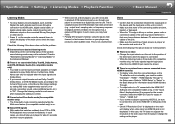
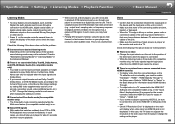
...the HDMI OUT SUB jack (for compatible models only) • You need to enable "Hardware" - Change the listening mode for each source after changing the setting to confirm.
˙ Cannot select Pure Audio mode (for output in the Setup menu.
"HDMI" - >>Specifications >>Settings >>Listening Modes >>Playback Function
>>Basic Manual
Troubleshooting | Appendix
Listening Modes
• To enjoy...
User Manual - Page 108
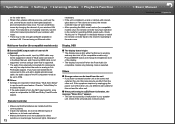
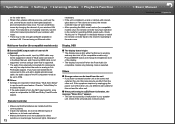
... supported. • The audio from the NET input selector, zone output is analog or 2ch PCM audio signals. Check "Multi-zone" in "Playback" in the Basic Manual to switch the remote controller back to the mode for DSD and Dolby TrueHD audio signals.
Check if the unit produces normal sounds.
>>Basic Manual
Troubleshooting | Appendix >>Specifications >>Settings...
Onkyo TX-RZ3100 Reviews
Do you have an experience with the Onkyo TX-RZ3100 that you would like to share?
Earn 750 points for your review!
We have not received any reviews for Onkyo yet.
Earn 750 points for your review!
