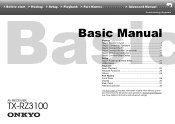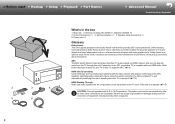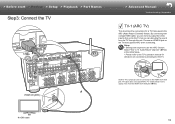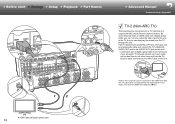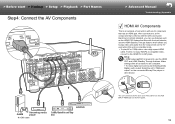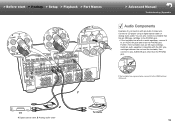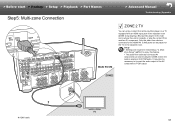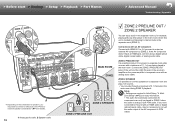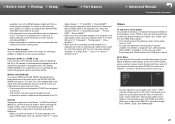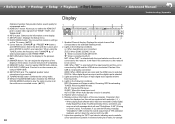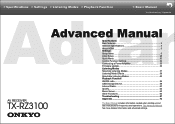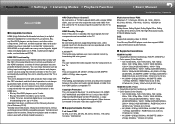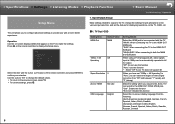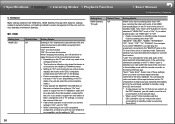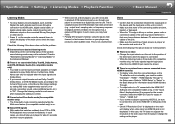Onkyo TX-RZ3100 Support Question
Find answers below for this question about Onkyo TX-RZ3100.Need a Onkyo TX-RZ3100 manual? We have 1 online manual for this item!
Question posted by 1cowbike on January 1st, 2017
Audiopro B2-50 Cabling To Onkyo Tx-rz3100.
Current Answers
Answer #1: Posted by BusterDoogen on January 1st, 2017 1:33 PM
I hope this is helpful to you!
Please respond to my effort to provide you with the best possible solution by using the "Acceptable Solution" and/or the "Helpful" buttons when the answer has proven to be helpful. Please feel free to submit further info for your question, if a solution was not provided. I appreciate the opportunity to serve you!
Related Onkyo TX-RZ3100 Manual Pages
Similar Questions
what is the price of Onkyo tx-rz70 price in India ? And by when it will be available in India
as its receiver and I don't know how to get it set up with my own speakers going to have speakers to...
i have tx sr 804 have an issue with hdmi audio when usi g tv if i change to use dvd audio is ok is i...
I actually had two questions pertaining to the setup of the TX-NR717: 1. I have read on some review...