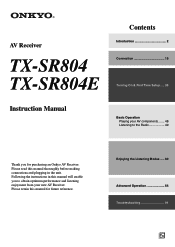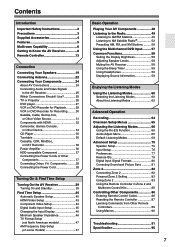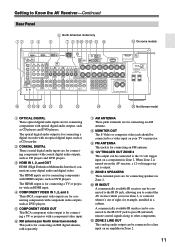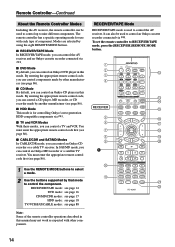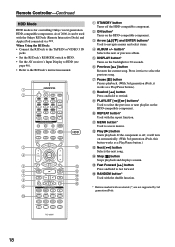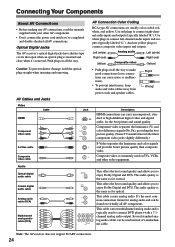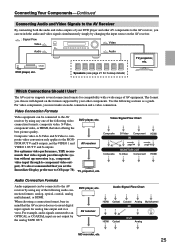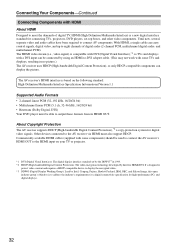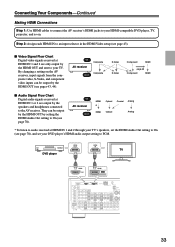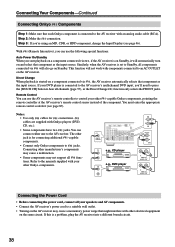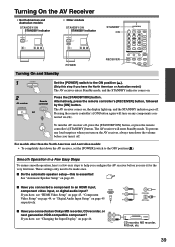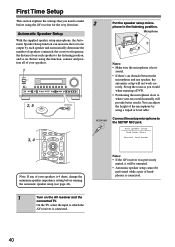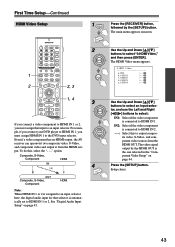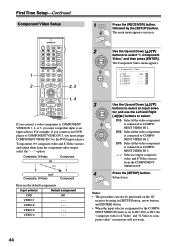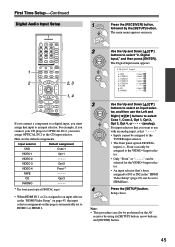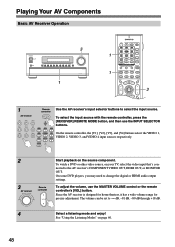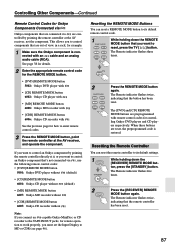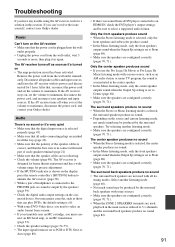Onkyo TX SR804 Support Question
Find answers below for this question about Onkyo TX SR804 - AV Receiver.Need a Onkyo TX SR804 manual? We have 2 online manuals for this item!
Question posted by azweaving on July 8th, 2016
No Audio From Hdmi To Tv Dvd Player Works From Hdmi
i have tx sr 804 have an issue with hdmi audio when usi g tv if i change to use dvd audio is ok is it in hdmi board i changed hdmi cable still same i hope u can help thanks chris
Current Answers
Answer #1: Posted by TommyKervz on July 9th, 2016 5:44 AM
Please refer to the solution given here http://www.cnet.com/forums/discussions/no-audio-from-tv-with-receiver-hdmi-onkyo-271297/
Related Onkyo TX SR804 Manual Pages
Similar Questions
Onkyo Av Receiver Tx-sr343 Firmware File
Where can I download the firmware file for Onkyo AV Receiver TX-SR343?
Where can I download the firmware file for Onkyo AV Receiver TX-SR343?
(Posted by kamalbul 1 year ago)
Onkyo. Tx- Sr804 Update ? How To Install It?
hi there I have an Onkyo tx-sr804 I know it's old but I was hope to do a soft ware up date as the hd...
hi there I have an Onkyo tx-sr804 I know it's old but I was hope to do a soft ware up date as the hd...
(Posted by Theelectricalman 8 years ago)
No Picture Or Audio From Hdmi - Have Tried System Reset With Zero Effect.
(Posted by rabonelli 9 years ago)
Remote Apps That Came W/ The Onkyo Av Receiver Tx-nr414. Manual For Same.
Need to replace the small remote apps that came w/ the ONKYO AV Receiver TX-NR414. Sons installed as...
Need to replace the small remote apps that came w/ the ONKYO AV Receiver TX-NR414. Sons installed as...
(Posted by tgwin1261 10 years ago)