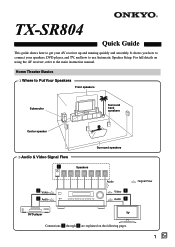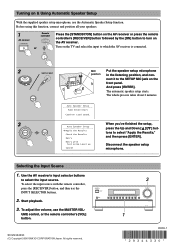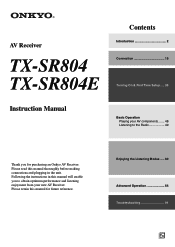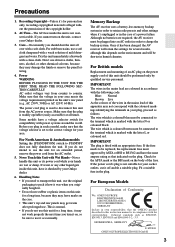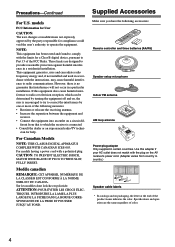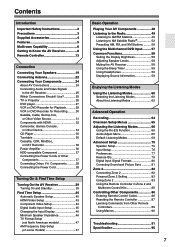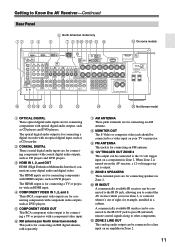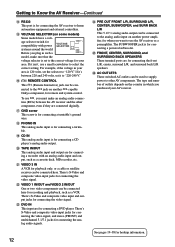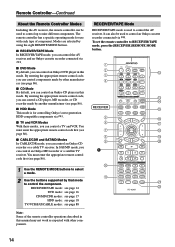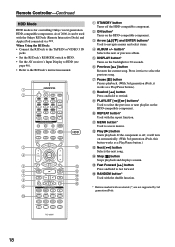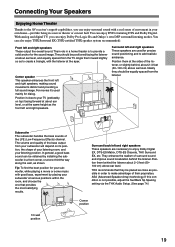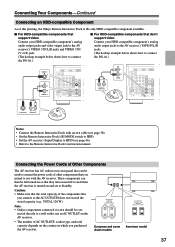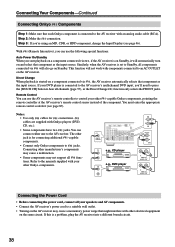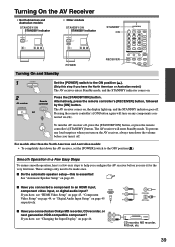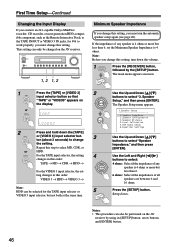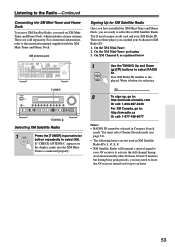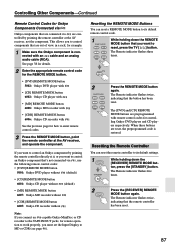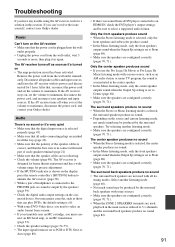Onkyo TX SR804 Support Question
Find answers below for this question about Onkyo TX SR804 - AV Receiver.Need a Onkyo TX SR804 manual? We have 2 online manuals for this item!
Question posted by Theelectricalman on April 18th, 2016
Onkyo. Tx- Sr804 Update ? How To Install It?
hi there I have an Onkyo tx-sr804 I know it's old but I was hope to do a soft ware up date as the hdmi turns it self on and off when watch a movie
Current Answers
Related Onkyo TX SR804 Manual Pages
Similar Questions
Turns Off After 10 Minutes But Power Light Keeps Flashing
Turns off after about 10 minutes with power light keeps flashing
Turns off after about 10 minutes with power light keeps flashing
(Posted by georgeschwartz61 1 year ago)
Onkyo Tx 804 Sound Issue
No sound from my Onkyo tx 804eHow can I update it as it has no usb slot
No sound from my Onkyo tx 804eHow can I update it as it has no usb slot
(Posted by fosho74 1 year ago)
Does Onkyo Tx 828 Nr Av Receiver Support Hdmi2.0 Input
Hi, just bought a new uhd tv, does my av receiver support hdmi 2.0 input (passthrough)? Many Thanks
Hi, just bought a new uhd tv, does my av receiver support hdmi 2.0 input (passthrough)? Many Thanks
(Posted by edwincatli 7 years ago)
Remote Apps That Came W/ The Onkyo Av Receiver Tx-nr414. Manual For Same.
Need to replace the small remote apps that came w/ the ONKYO AV Receiver TX-NR414. Sons installed as...
Need to replace the small remote apps that came w/ the ONKYO AV Receiver TX-NR414. Sons installed as...
(Posted by tgwin1261 10 years ago)
I Have Tx Sr 804 After 20min,s It Gets Hot N Shut Down
(Posted by katlew 14 years ago)