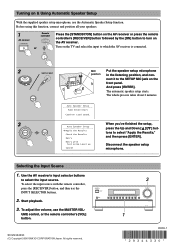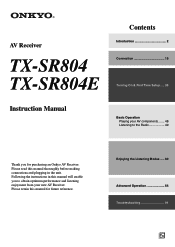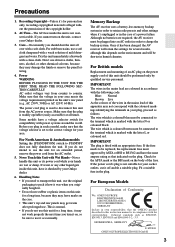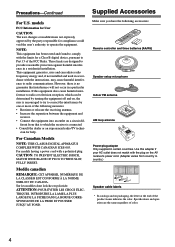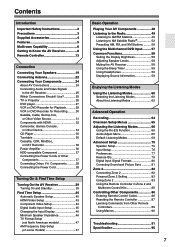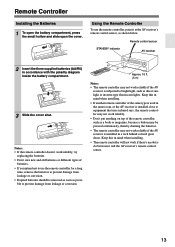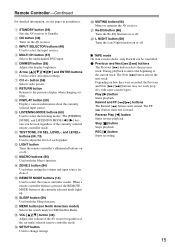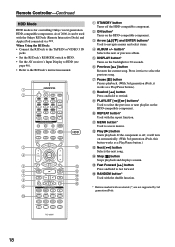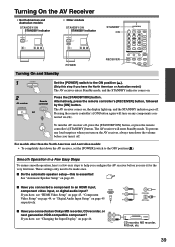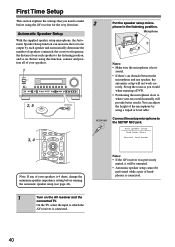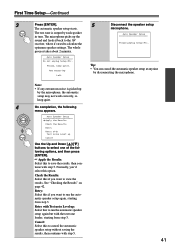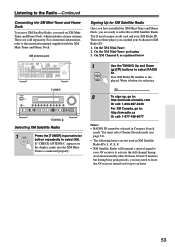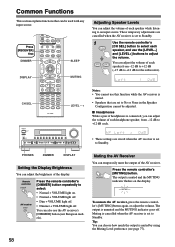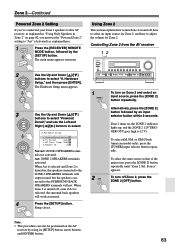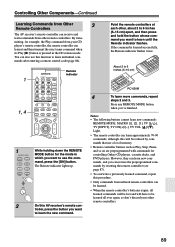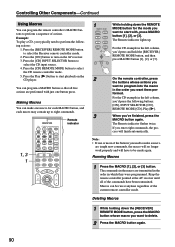Onkyo TX SR804 Support Question
Find answers below for this question about Onkyo TX SR804 - AV Receiver.Need a Onkyo TX SR804 manual? We have 2 online manuals for this item!
Question posted by georgeschwartz61 on August 1st, 2022
Turns Off After 10 Minutes But Power Light Keeps Flashing
Turns off after about 10 minutes with power light keeps flashing
Current Answers
Answer #1: Posted by SonuKumar on August 1st, 2022 9:09 PM
Please respond to my effort to provide you with the best possible solution by using the "Acceptable Solution" and/or the "Helpful" buttons when the answer has proven to be helpful.
Regards,
Sonu
Your search handyman for all e-support needs!!
Related Onkyo TX SR804 Manual Pages
Similar Questions
Onkyo Av Receiver Tx-sr343 Firmware File
Where can I download the firmware file for Onkyo AV Receiver TX-SR343?
Where can I download the firmware file for Onkyo AV Receiver TX-SR343?
(Posted by kamalbul 1 year ago)
How Do I Hook Up An Onkyo Equalizer To My Onkyo Av Receiver Tx-sr600
how do I hook up my Onkyo equalizer to my Onkyo AV receiver TX-SR600
how do I hook up my Onkyo equalizer to my Onkyo AV receiver TX-SR600
(Posted by casesimmons94 3 years ago)
Onkyo. Tx- Sr804 Update ? How To Install It?
hi there I have an Onkyo tx-sr804 I know it's old but I was hope to do a soft ware up date as the hd...
hi there I have an Onkyo tx-sr804 I know it's old but I was hope to do a soft ware up date as the hd...
(Posted by Theelectricalman 8 years ago)
Remote Apps That Came W/ The Onkyo Av Receiver Tx-nr414. Manual For Same.
Need to replace the small remote apps that came w/ the ONKYO AV Receiver TX-NR414. Sons installed as...
Need to replace the small remote apps that came w/ the ONKYO AV Receiver TX-NR414. Sons installed as...
(Posted by tgwin1261 10 years ago)