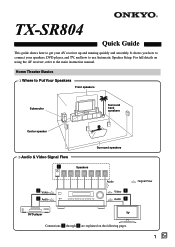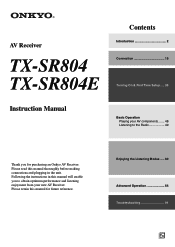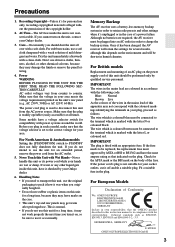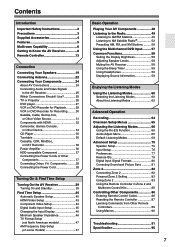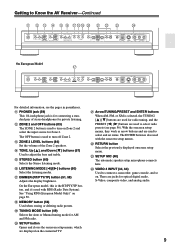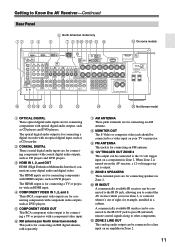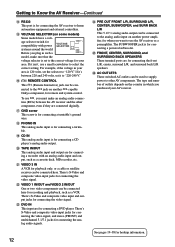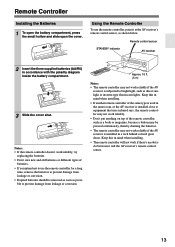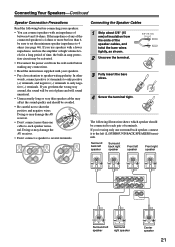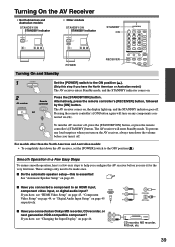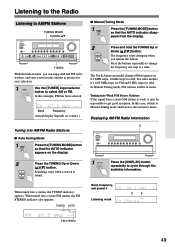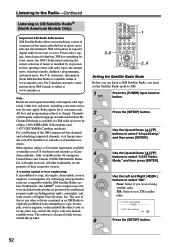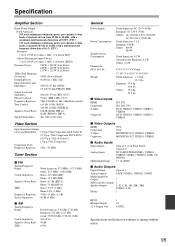Onkyo TX SR804 Support Question
Find answers below for this question about Onkyo TX SR804 - AV Receiver.Need a Onkyo TX SR804 manual? We have 2 online manuals for this item!
Question posted by katlew on March 27th, 2010
I Have Tx Sr 804 After 20min,s It Gets Hot N Shut Down
The person who posted this question about this Onkyo product did not include a detailed explanation. Please use the "Request More Information" button to the right if more details would help you to answer this question.
Current Answers
Related Onkyo TX SR804 Manual Pages
Similar Questions
Onkyo Tx 804 Sound Issue
No sound from my Onkyo tx 804eHow can I update it as it has no usb slot
No sound from my Onkyo tx 804eHow can I update it as it has no usb slot
(Posted by fosho74 1 year ago)
How To Factory Reset Onkyo Tx-ds777 Av Receiver?
How to factory reset Onkyo TX-DS777 Av Receiver?
How to factory reset Onkyo TX-DS777 Av Receiver?
(Posted by harryecr 2 years ago)
No Audio From Hdmi To Tv Dvd Player Works From Hdmi
i have tx sr 804 have an issue with hdmi audio when usi g tv if i change to use dvd audio is ok is i...
i have tx sr 804 have an issue with hdmi audio when usi g tv if i change to use dvd audio is ok is i...
(Posted by azweaving 7 years ago)
Onkyo. Tx- Sr804 Update ? How To Install It?
hi there I have an Onkyo tx-sr804 I know it's old but I was hope to do a soft ware up date as the hd...
hi there I have an Onkyo tx-sr804 I know it's old but I was hope to do a soft ware up date as the hd...
(Posted by Theelectricalman 8 years ago)