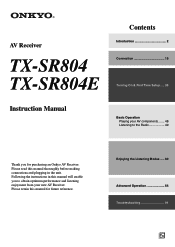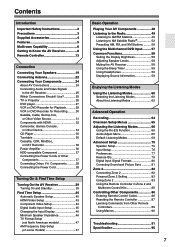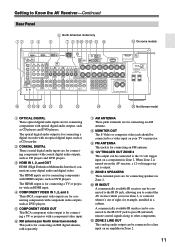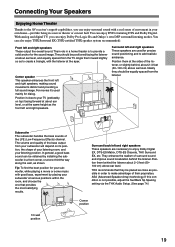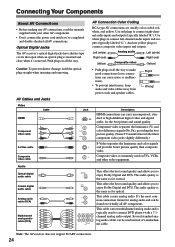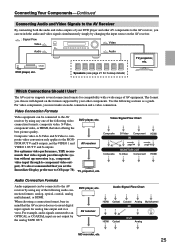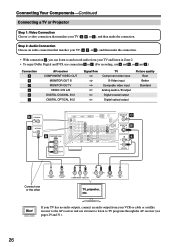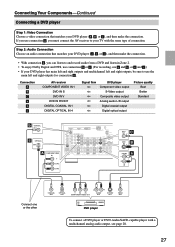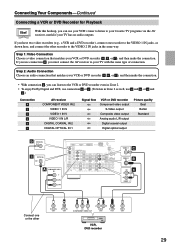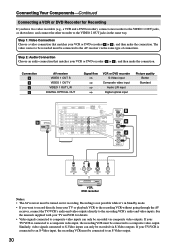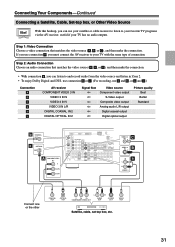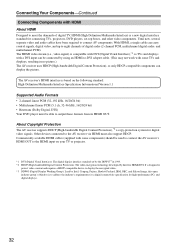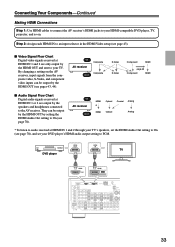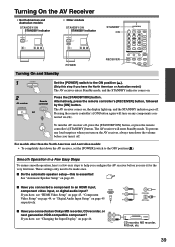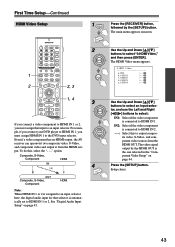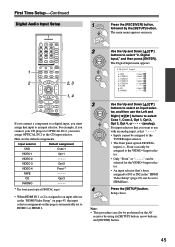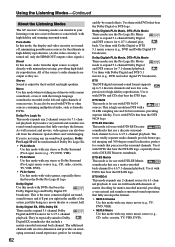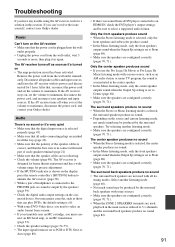Onkyo TX SR804 Support Question
Find answers below for this question about Onkyo TX SR804 - AV Receiver.Need a Onkyo TX SR804 manual? We have 2 online manuals for this item!
Question posted by rabonelli on January 29th, 2015
No Picture Or Audio From Hdmi - Have Tried System Reset With Zero Effect.
Current Answers
Answer #1: Posted by TommyKervz on January 30th, 2015 1:30 AM
sing the supplied remote of the TV, press the INPUT button repeatedly until the correct HDMI® input is displayed.
Make sure the connected device is turned on.
Ensure that the HDMI cable is securely connected at both ends
Make sure the connected device is set to output through its HDMI connection and the video format being output is compatible with the TV.
NOTE: The output signal set on your source device may be indicated on its display or in its menus.
- Some devices may output a 1080/24p or 1080/30p video signal, but some TVs can only accept a 1080/60p video signal. Changing the video output format of the connected device may resolve the issue. Check the manual or contact the manufacturer for further information about changing the video output format.
- When connected to an A/V receiver using an analog connection type (Coaxial, Composite A/V, Component A/V, or S-Video), the receiver may not be able to up-convert that signal to HDMI to send to the TV. Refer to the operating instructions included with your A/V receiver for more information on other connection options.
- If the device is connected to an A/V Receiver or other component before being connected to the TV, try connecting directly to an HDMI input of the TV. If this works, your receiver or other device may not be an HDMI repeater and might not pass the signal on to the TV.
- Power reset the TV and the connected device.
- Turn off the connected device and the TV.
- Unplug the power cords of the device and the TV.
- Allow both the device connected and the TV to remain without power for 30 seconds.
- Plug the power cords of the device and the TV back into the electrical outlet.
- Turn on the connected device and TV.
- Try using a different HDMI cable.
- If possible, try a different device that can output an HDMI video signal using the same connections.
Related Onkyo TX SR804 Manual Pages
Similar Questions
Where can I download the firmware file for Onkyo AV Receiver TX-SR343?
i have tx sr 804 have an issue with hdmi audio when usi g tv if i change to use dvd audio is ok is i...
hi there I have an Onkyo tx-sr804 I know it's old but I was hope to do a soft ware up date as the hd...
Need to replace the small remote apps that came w/ the ONKYO AV Receiver TX-NR414. Sons installed as...