Oki OkiPOS425S Support and Manuals
Get Help and Manuals for this Oki Data item
This item is in your list!

View All Support Options Below
Free Oki OkiPOS425S manuals!
Problems with Oki OkiPOS425S?
Ask a Question
Free Oki OkiPOS425S manuals!
Problems with Oki OkiPOS425S?
Ask a Question
Popular Oki OkiPOS425S Manual Pages
Troy Etherwind 802.11b Print Server Users Guide - Page 23


... link. Click the Windows Start button, select Settings, and then Printers. 4. 4 Microsoft Windows Network Configuration
The EtherWind includes the easy-to complete this software uses the industry-standard TCP/IP protocol, it works transparently with IP routers and other IP-based equipment. Install the printer driver software according to associate with the network...
Troy Etherwind 802.11b Print Server Users Guide - Page 27


..., you are using a Macintosh connected to an Airport base station (or other computers. Setting Up Printing (MacOS 8.x and 9.x)
1. This capability allows Macintosh computers to print jobs to... on each Macintosh. Select the print server name (the default is connected, and install the printer driver.
2. Application programs can use . 5
AppleTalk Network Configuration
The EtherWind runs over...
Troy Etherwind 802.11b Print Server Users Guide - Page 37
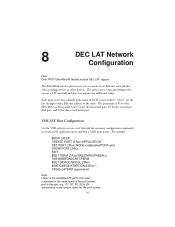
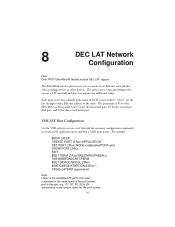
...SET DEVICE/SPOOL LTAxx: $INIT/QUEUE/START/ON=LTAxx:/PROC=LATSYM queuename
Note: LTAxx is the port, e.g. The print server comes preconfigured to other devices. The port name is any additional setup.
The EtherWind wireless print server acts as a node on an Ethernet network that offers printing services...
Note: Only TROY EtherWind-N models include DEC LAT support.
Each print server has a...
Troy Etherwind 802.11b Print Server Users Guide - Page 56


... the Hardware is installed by accident, misuse, natural catastrophe, modification, improper service, or conditions resulting from the TROY Technical Support Group. PURCHASER'S SOLE AND EXCLUSIVE REMEDY FOR ANY BREACH OF THIS WARRANTY, REGARDLESS OF THE FORM OF ACTION, WHETHER CONTRACT, TORT, OR OTHERWISE, SHALL BE TROY'S OBLIGATION TO REPAIR OR REPLACE AS SET FORTH ABOVE.
12...
OKIPOS 425S Users Guide English - Page 22


... Cut-Sheet Paper (Slip)
1.5.2.1 Loading the Cut-Sheet Paper (Slip) Use the paper that matches the specifications.
Note: The printer must be turned on the printer. 2. Note: When using a MICR-version machine... the paper in the direction of the paper is set the paper along the paper guide. Insert the paper as shown below and set askew, remove the paper following the procedure below ,...
OKIPOS 425S Users Guide English - Page 39


... you use the MICR feature. Note 4: Use a flat Check Sheet. o425_59.jpg
1
| User's Guide: English 39
Note 2: When the Tractor (Option) (1) has been installed, remove or park the Sprocket Paper, then switch the Lever to the Roll Paper. 2.5 Using the ...1
3
Note 3: When using a MICR-version machine, align the marks "ᮡ" and "ᮢ" as shown and set the paper along the paper guide (1).
OKIPOS 425S Users Guide English - Page 91


... set condense To reset condense Print data cancel ESC sequence start GS sequence start Journal Tab US sequence start
Print Start O O O X X X X -
* Print Start Column O : Command that invokes print start X : Command that does not invoke print start ^ : Command that sometimes invokes print start This applies hereafter.
| User's Guide: English 91 Command Description
6.1 Control Code...
OKIPOS 425S Users Guide English - Page 94


6.1.2 OKI Standard Model
6.1.2.1 Function Code 1 List of Function Codes
A25040.doc
No. If a function code follows a DLE code, it is is treated as command DLE EOT n. 2 DLE sequences
...which vary among the commands, see each other, they are treated as one DLE code. If DLE codes follow each command's functions.
HEX DEC CODE
Remarks
1 0A 10
LF Print/line feed
2 0C 12
FF Eject Cut ...
OkiPOS425S Developer s Guide - Page 22


...is set the paper along the paper guide. o425_46.jpg
Reset the paper.
1
|22 OKIPOS 425S
Insert the paper as shown below and set askew...guide. Note: If cut sheet paper is reached. Note: The printer must be turned on the printer. 2. Pull the lever (1) (marked "PULL").
2.
1.5.2 Cut-Sheet Paper (Slip)
1.5.2.1 Loading the Cut-Sheet Paper (Slip) Use the paper that matches the specifications...
OkiPOS425S Developer s Guide - Page 39


...;" and "ᮢ" as shown and set the paper along the paper guide (1).
Note 4: Use a flat Check Sheet. Note 1: If Cut-sheet Paper or Sprocket Paper has been loaded, eject it before you use the MICR feature.
2.5 Using the MICR Reader (Option)
If your printer has the factory installed optional MICR (Magnetic Ink Character...
OkiPOS425S Developer s Guide - Page 91


...6.1 Control Code List
6.1.1 OEM - Standard Model
6.1.1.1 Function Code 1 List of Function Codes
A25037.doc
No. HEX 1 0A 2 0C 3 0D 4 0F 5 12 6 18 7 1B 8 1D 9 1E 10 1F
DEC 10 12 13 15 18 24 27 29 30 31
CODE LF FF ...CR SI DC2 CAN ESC GS RS US
Remarks Print/line feed Cut Sheet paper eject or sprocket paper form feed Print/carriage return To set condense To reset condense...
OkiPOS425S Developer s Guide - Page 94


... ENQ n
Real-time request to Printer
X
|94 OKIPOS 425S If DLE codes follow each command's functions. If a function code follows a DLE code, it is is treated as command DLE EOT n. 2 DLE sequences
A25040b.doc
No. 6.1.2 OKI Standard Model
6.1.2.1 Function Code 1 List of Function Codes
A25040.doc
No. Example: DLE DLE EOT n is treated as one DLE...
OkiPOS425 Product Specifications Software Edition - Page 20
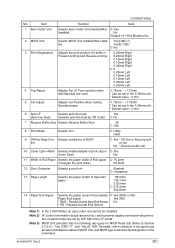
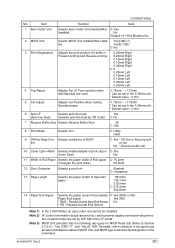
... control information (baud rate and etc.) and customer display connection/disconnection of serial model are used.
-1.75mm ~ +1.75mm * Can be set in the 0.35mm unit. * Default value : 0 mm
6 Auto LF
... (E-13B)" Normally, either selection is recognized as an actual installation status of MICR Unit, and MICR type is selected by CR Code)
No
7 Receive Buffer Size Selects Receive Buffer Size
2K
...
OkiPOS425 Product Specifications Software Edition - Page 106
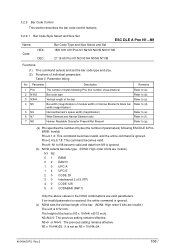
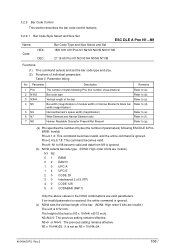
.... N3 x 10+N4≥25: It is 6/72 inch. Refer to (e). 3.2.9 Bar Code Control This section describes the bar code control features.
3.2.9.1 Bar Code Style Select and Size Set
ESC DLE A Pno N1...N8
Name:
Bar Code Type and Size Select and Set
Code
HEX: DEC:
1BH 10H 41H Pno N1 N2 N3 N4 N5 N6 N7...
OkiPOS425 Product Specifications Software Edition - Page 184
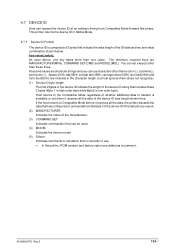
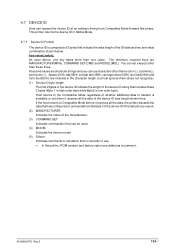
... (2) MANUFACTURER Indicates the name of the manufacturer. (3) COMMAND SET Indicates command(s) that can be used. (4) MODEL Indicates the device model. (5) Others Indicates comments or emulation that has not been ...carriage return(0DH), line feed(0AH) and form feed(0CH) are MANUFACTURER(MFG), COMMAND SET(CMD) and MODEL(MDL). 4.7 DEVICE ID
Host can request the device ID at an arbitrary timing from...
Oki OkiPOS425S Reviews
Do you have an experience with the Oki OkiPOS425S that you would like to share?
Earn 750 points for your review!
We have not received any reviews for Oki yet.
Earn 750 points for your review!
