Oki OKIPAGE8c Support and Manuals
Get Help and Manuals for this Oki Data item
This item is in your list!

View All Support Options Below
Free Oki OKIPAGE8c manuals!
Problems with Oki OKIPAGE8c?
Ask a Question
Free Oki OKIPAGE8c manuals!
Problems with Oki OKIPAGE8c?
Ask a Question
Popular Oki OKIPAGE8c Manual Pages
PrintView for Oki Installation and Quick Setup - Page 2


... component later, you can run the MDAC installer manually from the PrintView folder or go to the Start menu and launch the shortcut.
2
Follow the on-screen instructions. Figure 1 Install MDAC Support dialog window • Click OK and follow the installation process. You need to utilize the Access database feature set on a Windows NT4 legacy system an...
Troy Etherwind 802.11b Print Server Users Guide - Page 23


... a normal parallel port. Follow the on-screen instructions to complete this software uses the industry-standard TCP/IP protocol, it works transparently with any standard Windows printer driver and application program. As a result, it can be used with the network port, and
select Properties.
4-1 Install the ExtendNet Connect IP Port Monitor by inserting...
Troy Etherwind 802.11b Print Server Users Guide - Page 27


... the print server is XCD_xxxxxx_P1_AT, where "xxxxxx" are going to an Airport base station (or other computers. Setting Up Printing (MacOS 8.x and 9.x)
1. Select the print server name (the default is connected, and install the printer driver.
2. 5
AppleTalk Network Configuration
The EtherWind runs over wireless Ethernet (also known as a shareable printer node on the...
Troy Etherwind 802.11b Print Server Users Guide - Page 56


... BE TROY'S OBLIGATION TO REPAIR OR REPLACE AS SET FORTH ABOVE.
12-2 To ensure prompt service, please fill out the enclosed warranty card. The warranty shall be asked for a period of five years. THE ABOVE WARRANTIES ARE THE EXCLUSIVE WARRANTIES, AND NO OTHER WARRANTY, EXPRESSED OR IMPLIED, SHALL APPLY. TROY SPECIFICALLY DISCLAIMS THE IMPLIED WARRANTIES...
Quick Start Guide for the OKIPAGE8c Series - Page 18


... Yes to the \Program Files\Oki\Okipage 8c\Pantone directory on your PC, then create a shortcut for it.
10. Click Next. You have the option of installing the following components: Okipage 8c Status Monitor OKIPAGE 8c Electronic Registration OKIPAGE 8c Color Registration Utility OKIPAGE 8c On-line Documentation
If you do not want to install, then click Next. The...
Quick Start Guide for the OKIPAGE8c Series - Page 22


...
No CD-ROM Drive?
• Visit the Okidata web site at http://www.okidata.com and download the printer drivers. Software Components • Status Monitor: for on-screen monitoring of printer status and features • Electronic Registration: for registering your printer on Windows NT 4.0 Systems
The OKIPAGE 8c CD-ROM includes the following for the...
Quick Start Guide for the OKIPAGE8c Series - Page 24


..., the 8c User's Guide, the 8c Color Guide and the PCL version of installing the following components: OKIPAGE 8c Windows Status Monitor OKIPAGE 8c Electronic Registration OKIPAGE 8c Color Registration Utility OKIPAGE 8c Online Documentation
If you need to copy the d:\pantone\ps\windows\howtopan.pdf file from the OKIPAGE 8c CD to the \Program Files\Oki\Okipage 8c...
Quick Start Guide for the OKIPAGE8c Series - Page 27


... 3.1x Systems
The OKIPAGE 8c CD-ROM includes the following for Windows 3.1x systems: Printer Drivers (needed to use all the printer features) • HP PCL5c Printer Driver • Adobe PostScript Printer Driver
You can install either or both drivers: to install both drivers, you must install each one separately. The Status Monitor is also used for setting the color registration...
Quick Start Guide for the OKIPAGE8c Series - Page 29
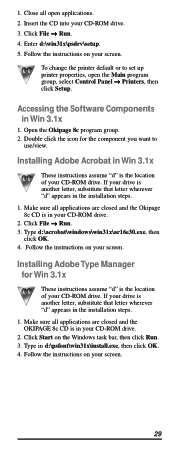
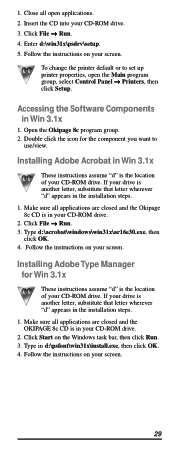
... screen.
29 To change the printer default or to
use/view. Open the Okipage 8c program group. 2.
Click Start on your CD-ROM drive. Installing Adobe Type Manager for the component you want to set up printer properties, open applications. 2. Follow the instructions on the Windows task bar, then click Run. 3.
Double click the icon...
Quick Start Guide for the OKIPAGE8c Series - Page 33
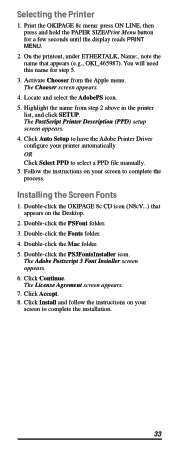
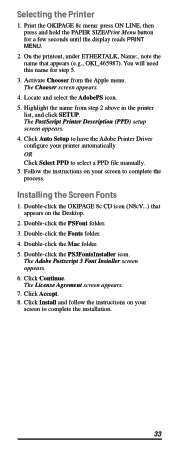
...Activate Chooser from step 2 above in the printer
list, and click SETUP. Installing the Screen Fonts
1. Click Auto Setup to have the Adobe Printer Driver configure your screen to select a PPD file manually. 5.
Selecting the Printer
1. The Chooser screen appears.
4. Double-click the OKIPAGE 8c CD icon (N8cV...) that appears (e.g., OKI_465987). Click Accept. 8. The Adobe Postscript...
Reference Guide for the OKIPAGE8c - Page 6
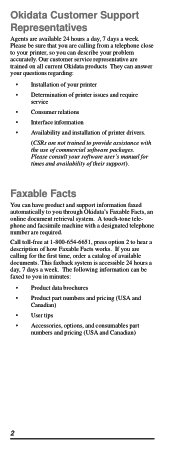
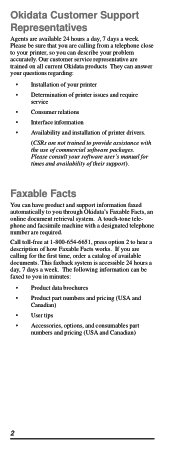
...• Accessories, options, and consumables part
numbers and pricing (USA and Canadian)
2 Our customer service representative are available 24 hours a day, 7 days a week. Okidata Customer Support Representatives
Agents are trained on all current Okidata products They can answer your questions regarding:
• Installation of your software user's manual for the first time, order a catalog...
Reference Guide for the OKIPAGE8c - Page 8


OKIcare™ Service Enhancement Programs
This program offers you the opportunity to purchase additional warranty service for your OKIPAGE 8c printer. For pricing and more detailed information see the enclosed brochure, or call
1-800-OKIDATA (1-800-654-3282) or, visit our Web site:
http://www.okidata.com
4
Reference Guide for the OKIPAGE8c - Page 13
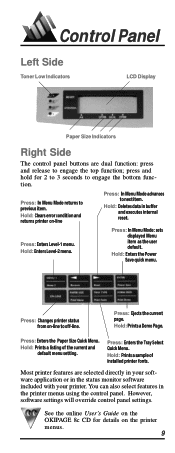
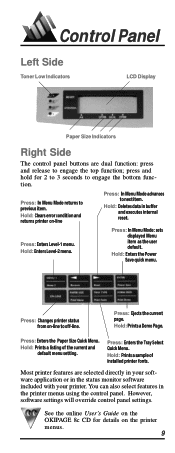
... internal reset.
Hold: Prints a sample of the current and default menu setting. Most printer features are dual function: press and release to off-line. Press: In Menu Mode returns to next item.
Hold: Clears error condition and returns printer on the OKIPAGE 8c CD for 2 to 3 seconds to engage the bottom function. Press: Changes...
Reference Guide for the OKIPAGE8c - Page 35
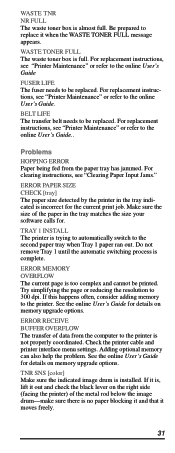
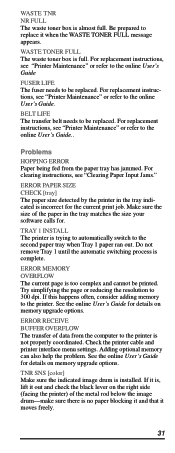
... the image drum-make sure there is installed.
For replacement instructions, see "Printer Maintenance" or refer to the online User's Guide
FUSER LIFE The fuser needs to the second paper tray when Tray 1 paper ran out.
Make sure the size of data from the paper tray has jammed.
ERROR MEMORY OVERFLOW The current page is trying...
Reference Guide for the OKIPAGE8c - Page 38


... not be removed if the status monitor is installed). 2. From the Taskbar, click Start¡Settings¡Control
Panel 2. Windows NT 3.51 Delete the Okidata OKIPAGE 8c icon from your printer is running. From the Taskbar, click Start¡Settings¡Control
Panel. 2. From Program Manager double-click the
OKIPAGE 8c icon (or the group where your hard...
Oki OKIPAGE8c Reviews
Do you have an experience with the Oki OKIPAGE8c that you would like to share?
Earn 750 points for your review!
We have not received any reviews for Oki yet.
Earn 750 points for your review!
