Oki OKIPAGE16n Support and Manuals
Get Help and Manuals for this Oki Data item
This item is in your list!

View All Support Options Below
Free Oki OKIPAGE16n manuals!
Problems with Oki OKIPAGE16n?
Ask a Question
Free Oki OKIPAGE16n manuals!
Problems with Oki OKIPAGE16n?
Ask a Question
Popular Oki OKIPAGE16n Manual Pages
PrintView for Oki Installation and Quick Setup - Page 2


... component later, you can run the MDAC installer manually from the PrintView folder or go to the Start menu and launch the shortcut.
2
You need to utilize the Access database feature set on the CD-ROM. Access Database Support In order for Window NT4 legacy systems, locate and run the application, select the IPClient...
Troy Etherwind 802.11b Print Server Users Guide - Page 23


... includes the easy-to-use ExtendNet Connect IP Monitor software for the printer. 3. Because this installation.
2. This software creates a network port on -screen instructions to associate with IP routers and other IP-based equipment. Click the Windows Start button, select Settings, and then Printers. 4. Install the ExtendNet Connect IP Port Monitor by inserting the EtherWind CD...
Troy Etherwind 802.11b Print Server Users Guide - Page 27


... connected to an Airport base station (or other computers. Setting Up Printing (MacOS 8.x and 9.x)
1. If the Chooser window displays an AppleTalk zone list, select the necessary zone.
3. This capability allows Macintosh computers to print jobs to be sure Ethernet is connected, and install the printer driver.
2. At a Macintosh workstation, from Windows, NetWare, and other...
Troy Etherwind 802.11b Print Server Users Guide - Page 56


...installation if the Hardware is installed by the Technical Support Group (adequate insurance is recommended). This warranty does not apply if the Product has been damaged by accident, misuse, natural catastrophe, modification, improper service, or conditions resulting from the TROY Technical Support Group.
TROY SPECIFICALLY...BE TROY'S OBLIGATION TO REPAIR OR REPLACE AS SET FORTH ABOVE.
12-2
...
Users' Guide for the OkiLAN 6010e - Page 6
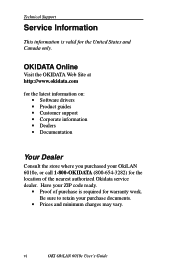
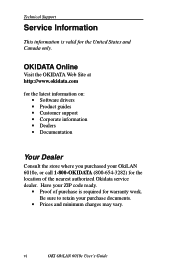
...United States and Canada only. vi
OKI OkiLAN 6010e User's Guide Technical Support
Service Information
This information is required for warranty work.
OKIDATA Online
Visit the OKIDATA Web Site at http://www.okidata.com
for the latest information on: • Software drivers • Product guides • Customer support • Corporate information • Dealers • Documentation
Your...
Users' Guide for the OkiLAN 6010e - Page 7
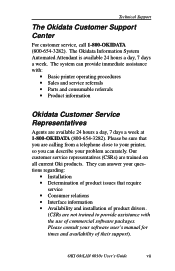
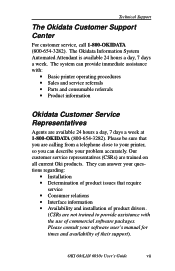
... assistance with the use of product drivers.
(CSRs are trained on all current Oki products. OKI OkiLAN 6010e User's Guide
vii The Okidata Information System Automated Attendant is available 24 hours a day, 7 days a week. The system can describe your problem accurately. Technical Support
The Okidata Customer Support Center
For customer service, call 1-800-OKIDATA (800-654-3282). Please be...
Users' Guide for the OkiLAN 6010e - Page 15
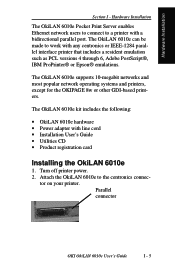
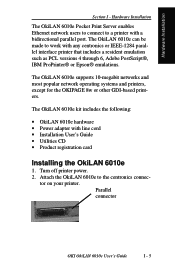
... such as PCL versions 4 through 6, Adobe PostScript®, IBM ProPrinter® or Epson® emulations. Parallel connector
OKI OkiLAN 6010e User's Guide
I - tor on your printer. Hardware Installation
Section I - 5
Turn off printer power. 2. Attach the OkiLAN 6010e to a printer with a bidirectional parallel port.
The OkiLAN 6010e can be made to work with line cord •...
Users' Guide for the OkiLAN 6010e - Page 34


... 6010e using HP Web JetAdmin, refer to the HP Web JetAdmin documentation.
Section II - Advanced Management Features
Chapter 3: HP Web JetAdmin Support
Overview
This section contains instructions and information on installing and using the HewlettPackard Web JetAdmin software. From the main Web JetAdmin page, select the OkiLAN 6010e port you wish to the...
Users' Guide for the OkiLAN 6010e - Page 107
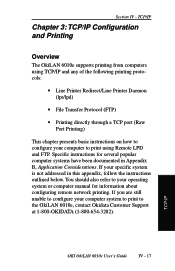
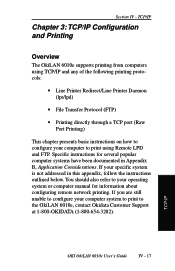
... to print to configure your operating system or computer manual for several popular computer systems have been documented in this appendix, follow the instructions outlined below. Section IV - If you are still unable to the OkiLAN 6010e, contact Okidata Customer Support at 1-800-OKIDATA (1-800-654-3282).
Specific instructions for information about configuring remote network printing.
Users' Guide for the OkiLAN 6010e - Page 148
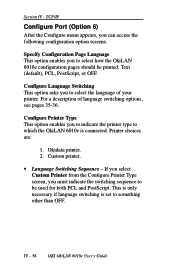
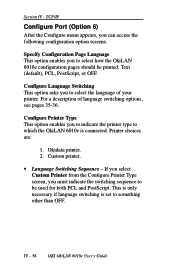
... This is only necessary if language switching is connected. If you select Custom Printer from the Configure Printer Type screen, you to which the OkiLAN 6010e is set to be printed: Text (default), PCL, PostScript, or OFF. Configure Language ...select the language of language switching options, see pages 35-36. IV - 58 OKI OkiLAN 6010e User's Guide Section IV -
Okidata printer. 2.
Users' Guide for the OkiLAN 6010e - Page 179


...OkiLAN 6010e with the following specific names will be directed.... OkiLAN 6010e.
• OKIPRINTER - For example, to telnet to service the print jobs.
TCP/IP
7. This is the OkiLAN 6010e. Section IV... Exit SAM button.
8. A host name is not required for a printer attached to represent general devices or concepts.
• lj4 - The ...OKI OkiLAN 6010e User's Guide IV - 89
TCP/IP
Users' Guide for the OkiLAN 6010e - Page 212


...Add.
Click the Add button.
7. V - 16
OKI OkiLAN 6010e User's Guide Section V - From the Windows NT Print Manager Printer menu select Create Printer.
3. Click OK. Windows Printing
Installation To install OkiLAN 6010e Connect for the print server. In the Create Printer window select:
• Printer Name • Driver • Description
4. Install the OkiLAN 6010e Connect for IP...
Users' Guide for the OkiLAN 6010e - Page 215


... or WINS) for TCP/IP. Add LPR Printer 1. From the Print Destinations window, select LPRPort.
5. Click OK from the Create Printer window to add the printer.
Windows Printing
Section V - At the Print...IP, assign the print server an IP address; OKI OkiLAN 6010e User's Guide
V - 19 Using OkiNet for port 2 enter P2, etc.
7. for the printer name prompt and click OK. Enter a number ...
Users' Guide for the OkiLAN 6010e - Page 216


V - 20
OKI OkiLAN 6010e User's Guide Print options for Windows 95 include:
&#...6010e Connect, you can even print to an OKI TCP/IP enabled print server. The OkiLAN 6010e print server must be configured to set up your computer to a printer attached to print servers using Dynamic IP addresses ...Windows 95
Overview
This section contains instruction and information on how to run TCP/IP.
Users' Guide for the OkiLAN 6010e - Page 228
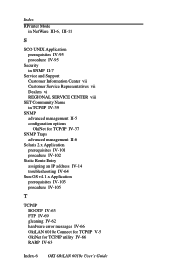
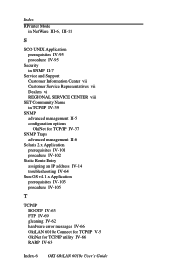
...IV-95 procedure IV-95
Security in SNMP II-7
Service and Support Customer Information Center vii Customer Service Representatives vii Dealers vi REGIONAL SERVICE CENTER viii
SET Community Name in TCP/IP IV-39
SNMP advanced ... address IV-14 troubleshooting IV-64
Sun-OS v4.1.x Application prerequisites IV-103 procedure IV-105
T
TCP/IP BOOTP IV-63 FTP IV-69 gleaning IV-62 hardware error messages IV-66...
Oki OKIPAGE16n Reviews
Do you have an experience with the Oki OKIPAGE16n that you would like to share?
Earn 750 points for your review!
We have not received any reviews for Oki yet.
Earn 750 points for your review!
