Oki OKIPAGE10ex Support and Manuals
Get Help and Manuals for this Oki Data item
This item is in your list!

View All Support Options Below
Free Oki OKIPAGE10ex manuals!
Problems with Oki OKIPAGE10ex?
Ask a Question
Free Oki OKIPAGE10ex manuals!
Problems with Oki OKIPAGE10ex?
Ask a Question
Popular Oki OKIPAGE10ex Manual Pages
Network User's Guide for OkiLAN 6020e - Page 7
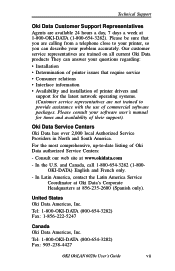
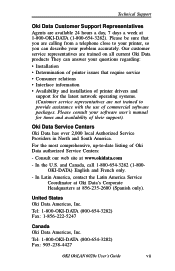
...printer drivers and
support for times and availability of their support). and Canada, call 1-800-654-3282 (1-800OKI-DATA) English and French only.
- Tel: 1-800-OKI-DATA (800-654-3282) Fax: 905-238-4427
OKI OkiLAN 6020e User's Guide
vii United States Oki Data Americas, Inc.
In Latin America, contact the Latin America Service Coordinator at Oki Data's Corporate Headquarters at www.okidata...
Network User's Guide for OkiLAN 6020e - Page 15
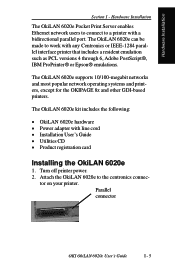
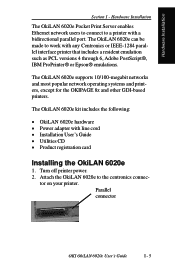
...; Installation User's Guide · Utilities CD · Product registration card
Installing the OkiLAN 6020e
1. The OkiLAN 6020e supports 10/100-megabit networks and most popular network operating systems and printers, except for the OKIPAGE 8z and other GDI-based printers. Hardware Installation
Section I - 5 The OkiLAN 6020e can be made to the centronics connec-
Parallel connector
OKI...
Network User's Guide for OkiLAN 6020e - Page 32
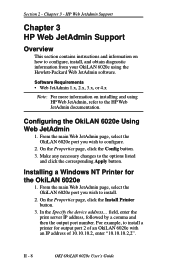
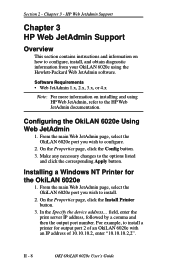
... OkiLAN 6020e
1.
field, enter the print server IP address, followed by a comma and then the output port number.
II - 8
OKI OkiLAN 6020e User's Guide
On the Properties page, click the Config button. 3. Installing a Windows NT Printer for output port 2 of an OkiLAN 6020e with an IP address of 10.10.10.2, enter "10.10.10...
PrintView for Oki Installation and Quick Setup - Page 2


... MDAC installer manually from the PrintView folder or go to the Start menu and launch the shortcut.
2 Follow the on the PrintView CD-ROM.
Figure 1 Install MDAC Support dialog window • Click OK and follow the installation process.
Access Database Support In order for Window NT4 legacy systems, locate and run the installer named DSClient.exe on -screen instructions.
To install...
Troy Etherwind 802.11b Print Server Users Guide - Page 56


... the "Returning Products" section of this number on repaired products or replacement products is 30 days or the last day of the warranty of the original defective product, whichever is installed by accident, misuse, natural catastrophe, modification, improper service, or conditions resulting from the TROY Technical Support Group.
THE ABOVE WARRANTIES ARE THE EXCLUSIVE WARRANTIES...
Flash SIMM Kit Instruction Guide - Page 23
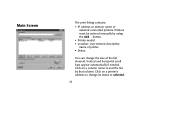
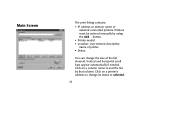
... name of the list element. Printers must be entered manually by that column. Vertical and horizontal scroll bars appear automatically if needed. Click on a printer's address to change the size of
network connected printers. You can change its status to sort the list by using the Add... button. • Printer model. • Location: user-entered descriptive...
Users' Guide for the OkiLAN 6010e - Page 7
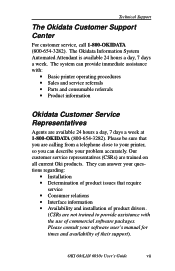
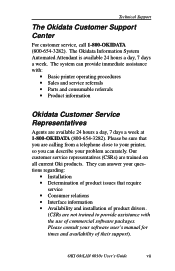
...; Availability and installation of product drivers.
(CSRs are calling from a telephone close to your printer, so you are not trained to provide assistance with :
• Basic printer operating procedures • Sales and service referrals • Parts and consumable referrals • Product information
Okidata Customer Service Representatives
Agents are trained on all current Oki products...
Users' Guide for the OkiLAN 6010e - Page 228
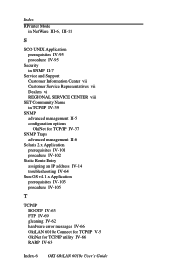
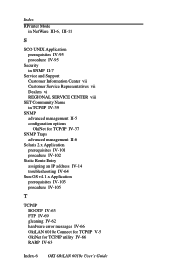
...IV-95 procedure IV-95
Security in SNMP II-7
Service and Support Customer Information Center vii Customer Service Representatives vii Dealers vi REGIONAL SERVICE CENTER viii
SET Community Name in TCP/IP IV-39
SNMP advanced ... address IV-14 troubleshooting IV-64
Sun-OS v4.1.x Application prerequisites IV-103 procedure IV-105
T
TCP/IP BOOTP IV-63 FTP IV-69 gleaning IV-62 hardware error messages IV-66...
Users' Guide for the OKIPAGE10ex - Page 1


... speed - 10ppm with 2 expansion (SIMM)
sockets (Part# 00025302)
To install the following options, a Memory Expansion Board or RS-232 Serial Interface Board must be purchased.
• Flash Memory SIMM 4MB (Part# 70032601) • Flash Memory SIMM 8MB (Part# 70033201) • 4MB Memory SIMM Chip (Part# 70028801)
°
OKIPAGE 10ex User's Guide
1 IEEE 1284 bi-directional parallel interface...
Users' Guide for the OKIPAGE10ex - Page 9


.... Additional printer memory may be installed so your software application can communicate with your printer includes printer drivers required to use your printer right away.
Visit the Okidata web site at http://www.okidata.com and download the printer drivers.
°
OKIPAGE 10ex User's Guide
9
or 2. Standard Windows 3.1 Standard Windows 95 Standard Windows 98 Standard Windows NT...
Users' Guide for the OKIPAGE10ex - Page 11


... program installs only the printer software. (To install the driver, see any of installing the following : OKIPAGE 10ex Standard Driver OKIPAGE 10ex Status Monitor Electronic Registration
Clear the items you have the option of these programs.
Windows 3.x Installing the Standard Driver and the Status Monitor
1. 1 Setting UpYour Printer
Installing the Status Monitor
To install the...
Users' Guide for the OKIPAGE10ex - Page 12


...to the Printer Setup dialog (printer driver control) and the operator panel.
• Preferences - Installation begins....OKIPAGE 10ex User's Guide Double-click the Control Panel icon. 3. Setting UpYour Printer 1
9. To complete the installation, click restart Windows. Click Install. 6. Click Next. Highlight Unlisted or Updated Printer. Click Close. OKIPAGE 10exPCLXL advanced driver...
Users' Guide for the OKIPAGE10ex - Page 41


... = Exception Code.
nn = type of
host and printer.
Symptom: Blank sheets printed. Pages get fainter when toner is a solution, or something you might have overlooked. Action:
Press RECOVER to an acceptable laser bond or use a humidifier.
°
OKIPAGE 10ex User's Guide
41 Check protocol of error. Contact service. Change papers to release error. Print Quality Problems
Before...
Users' Guide for the OKIPAGE10ex - Page 44


... and prints 67th line on . Problem: Solution:
Font selection is by software formatting routines, graphics downloads, and other application specific factors. Symptom: Printer ignores control codes sent prior to number of lines per page, but italics still output.
Number of lines per page in soft font.
¯44
OKIPAGE 10ex User's Guide Set line spacing to 35/216 with...
Users' Guide for the OKIPAGE10ex - Page 46


...; Parts and consumable referrals • Product information
Okidata Customer Service Representatives
Agents are trained on : • Software drivers • Product guides • Customer support • Corporate information • Dealers • Documentation
Your Dealer Consult the store where you can provide immediate assistance with the use of their support).
¯46
OKIPAGE 10ex...
Oki OKIPAGE10ex Reviews
Do you have an experience with the Oki OKIPAGE10ex that you would like to share?
Earn 750 points for your review!
We have not received any reviews for Oki yet.
Earn 750 points for your review!
