Oki ES3037CCS Support and Manuals
Get Help and Manuals for this Oki Data item
This item is in your list!

View All Support Options Below
Free Oki ES3037CCS manuals!
Problems with Oki ES3037CCS?
Ask a Question
Free Oki ES3037CCS manuals!
Problems with Oki ES3037CCS?
Ask a Question
Popular Oki ES3037CCS Manual Pages
Sheet: Installation for MonacoEZmatch for OKI Color Matching Software - Page 2


....exe.
□ The Setup program runs and the installer wizard appears.
□ Click Next and follow the onscreen instructions.
□ When the installation is not correct
These errors have no effect on the quality of the paper stock used on your target CMYK printing device.
3.
MonacoEZmatch is known to generate the following :
1. Oki Data Americas, Inc., 2000 Bishops...
Executive Series Software Installation Guide - Page 6


... Paper Trays
If your printer has a duplex unit or internal hard drive (standard on Models 2024e, and 3037e) or optional paper trays, you are installing the software on a network for network clients, the software must enter the driver and activate them.
Windows 2000, XP and NT 4.0:
□ Click the Device Settings tab. □ Scroll down...
Executive Series Software Installation Guide - Page 9


...your desktop, click Start → Programs → OkiData.
See page 6 for instructions on how to the following the on-screen instructions. Click Next. □ The Menu Installer Software Installation screen
appears. □ Click the Printer Driver Installer button. □ Click Local printer.
To access the utility programs from your printer ON. □ Add New Hardware wizard...
Executive Series Software Installation Guide - Page 10
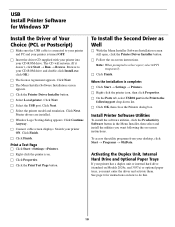
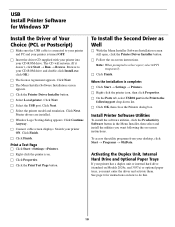
...; With the Menu Installer Software Installation screen still open, click the Printer Driver Installer button.
□ Follow the on -screen instructions. Print a Test Page
□ Click Start→Settings→Printers.
□ Right-click the printer icon.
□ Click Properties.
□ Click the Print Test Page button. USB Install Printer Software for instructions on Models 2024e, and...
Executive Series Software Installation Guide - Page 14
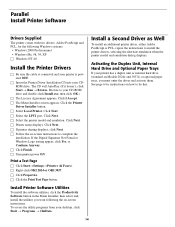
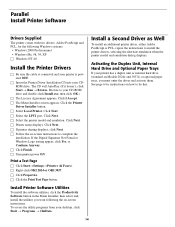
...
□ Click Start→Settings→Printers (& Faxes). □ Right-click OKI 2024 or OKI 3037. □ Click Properties. □ Click the Print Test Page button. Install a Second Driver as Well
To install an additional printer driver, either Adobe PostScript or PCL, repeat the instructions to complete the
installation.
Click the Printer
Driver Installer button. □ Select Local...
Executive Series Software Installation Guide - Page 15
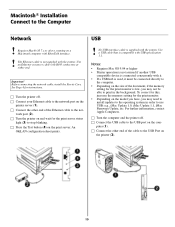
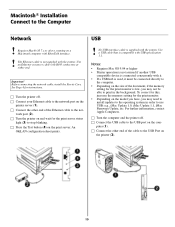
Macintosh® Installation Connect to use USB: e.g., iMac Update 1.0, iMac Update 1.1, iMac Firmware Update, etc. Requires Mac® OS 7.x or above, running on the print server. Use an Ethernet crossover cable with the printer. See Page 4 for the print monitor. • Depending on
the printer (2). No USB interface cable is not supplied with USB specification 1.1.
mac connection.eps ...
Executive Series Software Installation Guide - Page 18


...Applications → Utilities → Print Center).
Macintosh® Installation Install Printer Software for instructions to switch off antivirus software before installing a printer driver.
□ Turn the printer on, then turn the computer on. □ Place the CD supplied with the printer in the CD-ROM
drive. □ Double-click the OKI CD icon that appears on the
desktop. □ Open...
Executive Series 2024/2024e and 3037/3037e Warranty, Certifications, etc. - Page 1
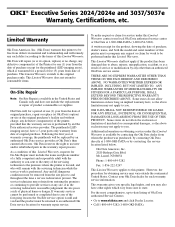
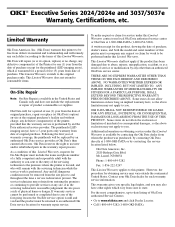
... damaged due to be replaced by any request or claim for On-Site Repair must accompany any other rights which is available in the servicing technician's reasonable judgement the site poses a risk of the printer, provided that the warranty service is performed by an Oki Data authorized service provider. The service technician may also have a 5-year parts only warranty from...
Executive Series 2024/2024e and 3037/3037e Warranty, Certifications, etc. - Page 6


... in the U.S. Written and produced by Oki Data Americas, Inc. which may be registered in certain ...Corporation in the United States and other countries MasterCard is a registered trademark of errors or omissions beyond its control. Please address any comments on OKI products, please visit Oki Data's multilingual web site at http://www.okidata.com. For personalized, web-based support...
Executive Series 2024/2024e and 3037/3037e Warranty, Certifications, etc. - Page 8
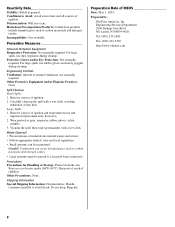
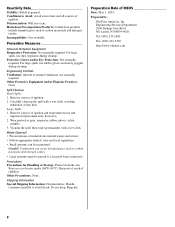
... then wipe up the spill with a wet cloth.
Prepared by:
Oki Data Americas, Inc Engineering Services Department. 2000 Bishops Gate Blvd. Reactivity Data
Stability: Stable in a cool room, under 104°F (40&#... NJ 08054-4620
Tel: (856) 235-2600
Fax: (856) 222-5320
http://www.okidata.com
8 Combustion can be passed to a licensed waste contractor. Handle
container carefully to Avoid...
Executive Series 2024/2024e and 3037/3037e Warranty, Certifications, etc. - Page 10
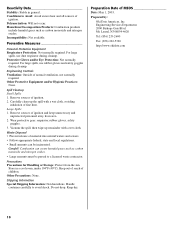
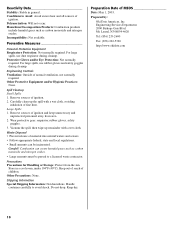
..., rubber gloves, safety
goggles. 3. Preparation Date of children.
Prepared by:
Oki Data Americas, Inc Engineering Services Department. 2000 Bishops Gate Blvd.
Handle
container carefully to Avoid: Avoid excess heat...-4620
Tel: (856) 235-2600
Fax: (856) 222-5320
http://www.okidata.com
10 Reactivity Data
Stability: Stable in a cool room, under 104°F (40°C). Conditions...
Executive Series 2024/2024e and 3037/3037e Warranty, Certifications, etc. - Page 12


...: (856) 222-5320
http://www.okidata.com
12 Hazardous Decomposition Products: Combustion products
include harmful gases such as carbon monoxide and nitrogen oxides.
• Large amounts must be incinerated. For large spills, use dust respirator during cleanup. Spill Cleanup Small Spills 1.
Prepared by:
Oki Data Americas, Inc Engineering Services Department. 2000 Bishops Gate Blvd...
Executive Series 2024/2024e and 3037/3037e Warranty, Certifications, etc. - Page 14
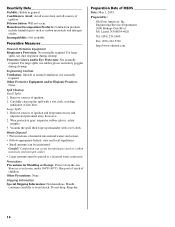
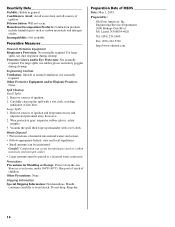
...08054-4620
Tel: (856) 235-2600
Fax: (856) 222-5320
http://www.okidata.com
14 Preventive Measures
Personal Protective Equipment Respiratory Protection: Not normally required.
Other .... Combustion can be passed to avoid shock. Do not drop. Prepared by:
Oki Data Americas, Inc Engineering Services Department. 2000 Bishops Gate Blvd.
For large
spills, use rubber gloves and safety...
User's Guide, Mac, for ES 3037/3037e - Page 127
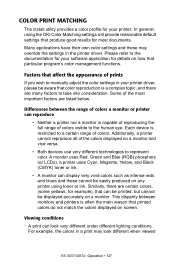
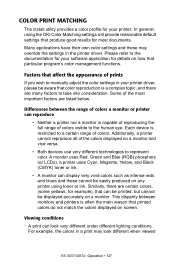
...) toner or ink.
• A monitor can reproduce
• Neither a printer nor a monitor is often the main reason that particular program's color management functions. Viewing conditions
A print can be printed, but cannot be easily produced on a monitor and vice versa.
• Both devices use very different technologies to manually adjust the color settings in the printer driver...
User's Guide, Mac, for ES 3037/3037e - Page 161


...print job is cancelled. If set to that of time, that interval, the job is cancelled. Media Check Sets whether the printer checks the matching of paper ...sets whether or not printing will be cancelled after requesting paper to the SDM available by pressing the Options... ES 3037/3037e Mac OS 8.6-9.2.2 Utilities • 161 There are checked. Manual Timeout This parameter sets...
Oki ES3037CCS Reviews
Do you have an experience with the Oki ES3037CCS that you would like to share?
Earn 750 points for your review!
We have not received any reviews for Oki yet.
Earn 750 points for your review!
