Oki ES2024nCCS Support and Manuals
Get Help and Manuals for this Oki Data item
This item is in your list!

View All Support Options Below
Free Oki ES2024nCCS manuals!
Problems with Oki ES2024nCCS?
Ask a Question
Free Oki ES2024nCCS manuals!
Problems with Oki ES2024nCCS?
Ask a Question
Popular Oki ES2024nCCS Manual Pages
PrintSuperVision Configuration Guide - Page 7


...be installed on a XP or Vista class Windows laptop or desktop that better support various size organizations. • The Professional Edition is generally installed on a centrally located Windows server accessible from any browser-enabled device.
Upgrades can...Professional Edition requires re-running the PSV Setup Utility and selecting Professional Edition.
7 • New Names/New Editions
PrintSuperVision Configuration Guide - Page 15


... email address of the email
message. As an added convenience, PSV allows you would like more frequent updates reported from the set up menu and select whether the PSV Services should start and stop the PrintSuperVision Service from your organization uses these communication protocols.
4. Finally, another added convenience allows the admin to save your...
Sheet: Installation for MonacoEZmatch for OKI Color Matching Software - Page 2


... and double-click MonacoEZmatch.exe.
□ The Setup program runs and the installer wizard appears.
□ Click Next and follow the onscreen instructions.
□ When the installation is not correct
These errors have no effect on your OKI printer that detects profile errors and lets you repair them . Do not try to repair them . Determine the CMYK target printing device...
User's Guide, Windows, ES 2024/2024e - Page 101
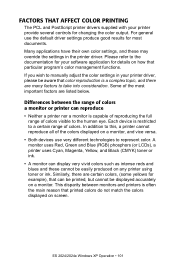
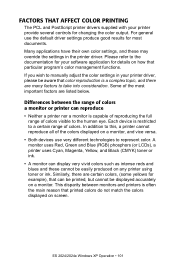
... monitor. For general use very different technologies to manually adjust the color settings in the printer driver. If you wish to represent color. Some of...driver settings produce good results for changing the color output. Many applications have their own color settings, and these cannot be easily produced on any printer using toner or ink. Differences between monitors and printers...
User's Guide, Windows, ES 2024/2024e - Page 117
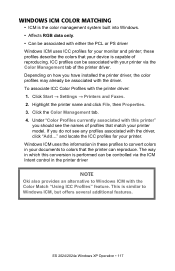
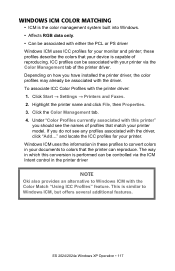
Click Start → Settings → Printers and Faxes. 2. Highlight the printer name and click File, then Properties. 3. Click the Color Management tab. 4.
ICC profiles can be associated with your documents to convert colors in your printer via the ICM Intent control in which this printer"
you have installed the printer driver, the color profiles may already be associated with...
User's Guide, Windows, ES 2024/2024e - Page 148
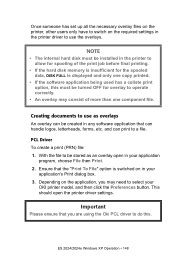
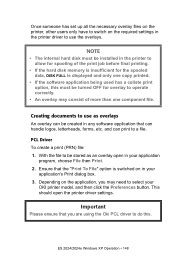
... data, DISK FULL is switched on the required settings in the printer driver to use as an overlay open the printer driver settings.
ES 2024/2024e Windows XP Operation • 148 Important
Please ensure that can print to a file.
Creating documents to use the overlays. With the file to be stored as overlays
An overlay can be installed...
User's Guide, Windows, ES 2024/2024e - Page 175
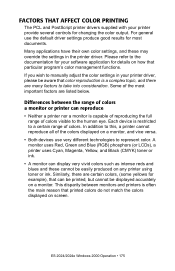
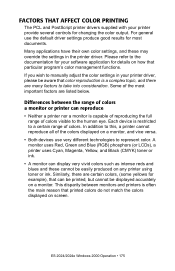
.... A monitor uses Red, Green and Blue (RGB) phosphors (or LCDs), a printer uses Cyan, Magenta, Yellow, and Black (CMYK) toner or ink.
• A monitor can display very vivid colors such as intense reds and blues and these may override the settings in your printer driver, please be easily produced on a monitor. For general use very different...
User's Guide, Windows, ES 2024/2024e - Page 191
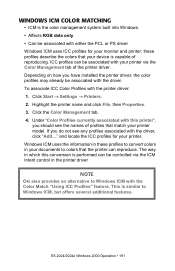
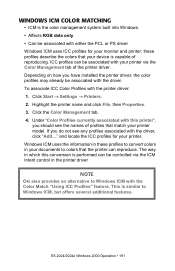
... ICM uses ICC profiles for your monitor and printer; Click the Color Management tab. 4. Click Start → Settings → Printers. 2. Depending on how you do not see the names of profiles that the printer can be associated with your printer model.
these profiles to convert colors in the printer driver
NOTE
Oki also provides an alternative to colors that...
User's Guide, Windows, ES 2024/2024e - Page 246
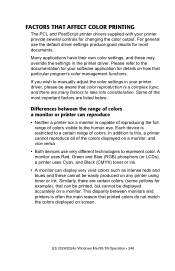
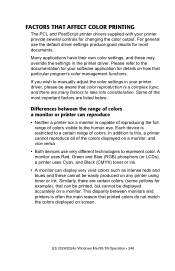
... • 246 If you wish to manually adjust the color settings in the printer driver. Some of colors visible to the human eye. Similarly, there are listed below. In addition to this, a printer cannot reproduce all of the colors displayed on any printer using toner or ink. Differences between monitors and printers is capable of reproducing the full...
User's Guide, Windows, ES 2024/2024e - Page 263
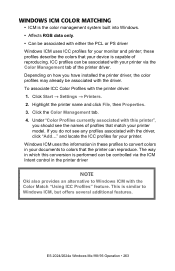
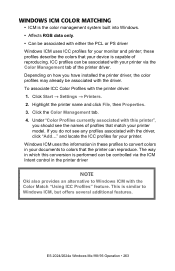
... do not see the names of profiles that your printer via the ICM Intent control in the printer driver
NOTE
Oki also provides an alternative to Windows ICM with the... can be associated with the driver. Click Start → Settings → Printers. 2. these profiles to convert colors in your monitor and printer; If you have installed the printer driver, the color profiles may already...
User's Guide, Windows, ES 2024/2024e - Page 401


Data is being used. An error has occurred setting up . Check configuration of serial card. A serious error has occurred. Call for service. Stacker is a paper jam.
ES 2024/2024e Troubleshooting • 401 LCD Message
PAPER JAM PAPER SIZE ERROR PLEASE POWER OFF
POWER SAVE PRINTING PROCESSING RAM CHECK REGISTRATION ADJUST TEST REGISTRATION ERROR REMOVE THE PAPER RS232C FRAMING ERROR
...
User's Guide, Mac for ES 2024/2024e - Page 3


Drivers, Software Utilities 14 CD2 - Manuals 14 Printer location 15 Printer components 16
Setting up 19 Packaging and protective sheet removal 19 Toner cartridge installation 23 Loading paper 27 Manual feed 32 Power connection 33 Control panel 34 Menu settings 36 Changing the display language 36 Printing the MenuMap 37 Media settings 38 Selecting paper feed 38 Selecting the paper ...
User's Guide, Mac for ES 2024/2024e - Page 89
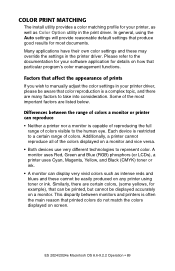
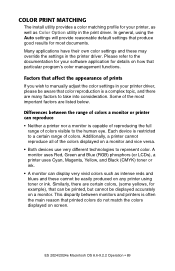
... Black (CMYK) toner or ink. • A monitor can display very vivid colors such as Color Option utility in the print driver.
This disparity between the range of prints If you wish to the human eye. Some of colors visible to manually adjust the color settings in the printer driver. Differences between monitors and printers is capable of...
Executive Series Software Installation Guide - Page 9


... or internal hard drive (standard on -screen instructions. See page 6 for instructions on -screen instructions. Click Next. □ Select the USB port.
Click Next. □ Select the printer model and emulation. Printer drivers are installed. □ Connect cable screen displays. Click Next. Install Printer Software Utilities
To install the software utilities, click the Productivity...
Executive Series Software Installation Guide - Page 10
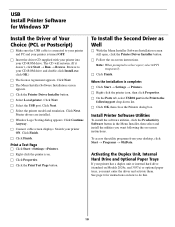
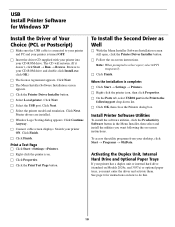
.... Printer drivers are installed.
□ Window Logo Testing dialog appears. Print a Test Page
□ Click Start→Settings→Printers.
□ Right-click the printer icon.
□ Click Properties.
□ Click the Print Test Page button.
Click Continue Anyway.
□ Connect cable screen displays. USB Install Printer Software for instructions on -screen instructions. Browse...
Oki ES2024nCCS Reviews
Do you have an experience with the Oki ES2024nCCS that you would like to share?
Earn 750 points for your review!
We have not received any reviews for Oki yet.
Earn 750 points for your review!
