Oki C9650hnColorSignage Support and Manuals
Get Help and Manuals for this Oki Data item
This item is in your list!

View All Support Options Below
Free Oki C9650hnColorSignage manuals!
Problems with Oki C9650hnColorSignage?
Ask a Question
Free Oki C9650hnColorSignage manuals!
Problems with Oki C9650hnColorSignage?
Ask a Question
Popular Oki C9650hnColorSignage Manual Pages
PrintSuperVision Configuration Guide - Page 2


...assumes no warranty of software products manufactured by Oki Data. Mention of any kind, expressed or implied, as to -date drivers and manuals are registered trademarks or trademarks of Apple Computer. Oki Printing Solutions is a registered trademark of the... document as accurate and helpful as possible, we make this guide will not affect the applicability of Oki Data Corporation.
PrintSuperVision Configuration Guide - Page 4


...Printers, Then Items 50 Items for Local Printers... Toner Changes Report 58
Generating a Toner Changes Report 58 Scheduling a Toner ...Data 67 Configuring a Print Device Remotely 68 Performing Day to Day Tasks 69 Viewing device status 69 Quickly Access a Group of Devices 69 Changing the Device Properties Displayed 70 Searching for a Device 72 Changing Languages 72 Downloading Oki Drivers...
PrintSuperVision Configuration Guide - Page 7


... loss of Windows XP, Vista and Windows Server 2000/2003. Each edition supports 32 and 64-bit versions of data. The professional edition also offers the choice to install a single-user "Easy Configuration" option that does not require a server and can be installed on a centrally located Windows server accessible from the Professional edition to...
PrintSuperVision Configuration Guide - Page 15


...set up menu and select whether the PSV Services should start and stop the PrintSuperVision Service from .NET 1.1 • Method 4 - Set to the next setup module.
15 • Setup... once the connection is the Default setting. Add the word PrintSuperVision to the...updates reported from IP Works • Method 2 - 1. PSV will attempt to send an email to start automatically, manually...
PrintSuperVision Configuration Guide - Page 50


...
PSV will be changed to help users: • Search for supply item • Create an order manually • Configure the URL for all on-line ordering • Edit PSV's database of supplies •... items.
Select Printers, Then Items
1. We also understand that not every organization is setup to order on-line, so an option to disable on-line ordering is http://esales.okidata.com, which ...
PrintSuperVision Configuration Guide - Page 54


...To edit the item's part number or SKU, enter...to indicate the model number of ...\PrintSuperVision\www\..\data\supplies18.xml...manually, you plan to use a different e-commerce site than http:// esales.okidata.com. Note This procedure must be unavailable to any other than esales.okidata.com, enter the appropriate web site address in the following folder and perform a global search and replace...
Color Access Policy Manager (CAPM) User's Guide - Page 2


...Corporation in software and equipment made to make this document as accurate and helpful as to in this guide will not affect the applicability of errors beyond its control.
Other product names and brand names are available from what you to -date manuals and/or drivers...2008 Oki Data Americas, Inc. All rights reserved.
Trademark Information Oki is complete, accurate, and up -to use ...
Color Access Policy Manager (CAPM) User's Guide - Page 4


... allows you to configure printers with compatible Oki printers. Employ this utility to review recent printer usage and to monitor printer usage and control printing when used with a policy that establishes printing privileges and restrictions based on applications, documents, URL's and user login names.
CAPM User's Guide 4 To Open CAPM
Click Start > Programs > Okidata > Color Access Policy...
Color Access Policy Manager (CAPM) User's Guide - Page 5
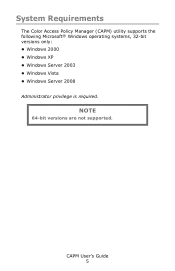
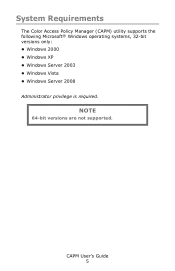
CAPM User's Guide 5
NOTE
64-bit versions are not supported. System Requirements
The Color Access Policy Manager (CAPM) utility supports the following Microsoft® Windows operating systems, 32-bit versions only: • Windows 2000 • Windows XP • Windows Server 2003 • Windows Vista • Windows Server 2008 Administrator privilege is required.
C9650 Users Guide (English) - Page 2
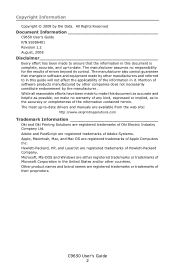
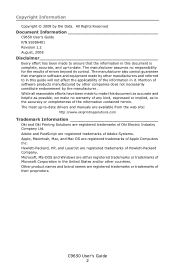
..., accurate, and up -to -date. The most up -to -date drivers and manuals are available from the web site:
http://www.okiprintingsolutions.com
Trademark Information
Oki and Oki Printing Solutions are registered trademarks of Microsoft Corporation in this guide will not affect the applicability of errors beyond its control.
Microsoft, MS-DOS and Windows are registered trademarks...
C9650 Users Guide (English) - Page 37


...: indicates normal operation Flashing: indicates error(s) present but printing can continue On: indicates error(s) present and printing cannot continue
4. Display panel Displays status and setup information for the printer and user help information in the display panel
9. Online button Switches between online (printer ready to receive data) and offline (printer not ready to the previous...
C9650 Users Guide (English) - Page 49


... an Ethernet cable between the printer and an Ethernet hub.
4. C9650 User's Guide> 49 If your printer is operating correctly. USING THE DRIVERS CD
Insert the Printer Software CD into your computer and follow a set of basic steps to configure the display panel language, install drivers and other software and finally print a test page to follow the onscreen instructions.
C9650 Users Guide (English) - Page 96
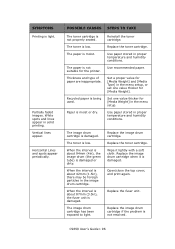
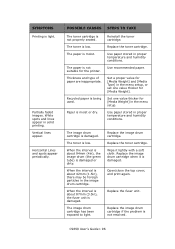
...Type] in the menu setup, or set one value thicker for [Media Weight].
Replace the image drum cartridge.
Use paper stored in solid printing.
Replace the image drum cartridge if the problem is moist. Replace the toner cartridge. Vertical lines appear.
The toner is not suitable for the printer. C9650 User's Guide> 96 Replace the toner cartridge. Partially faded images...
Transfer Belt Installation Instructions - Page 1


... transfer belt latches to protect them . Caution! Be careful not to replace the transfer belt. Turn off .
3. For your printer, press the SHUTDOWN/ RESTART button for several seconds before attempting to touch it!
© 2009 Oki Data Americas, Inc.
58396901 Remove the four image drums/toner cartridge units and place them on a flat surface.
4. The fuser...
Transfer Belt Installation Instructions - Page 2


... printer, fitting the pins into the printer.
10.
Close the top cover.
7. Turn the printer on the belt latches to lock the new belt in accordance with local regulations. Do not incinerate the used transfer belt.
Oki Data Americas,... of it in place. 6. Put the image drum/toner cartridge units back into the guides at the front and back, then lower the right side.
11. Warning!
Oki C9650hnColorSignage Reviews
Do you have an experience with the Oki C9650hnColorSignage that you would like to share?
Earn 750 points for your review!
We have not received any reviews for Oki yet.
Earn 750 points for your review!
