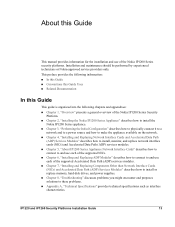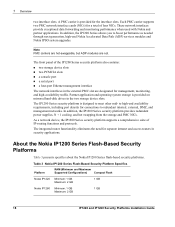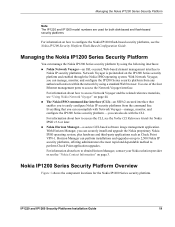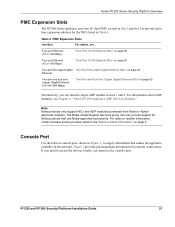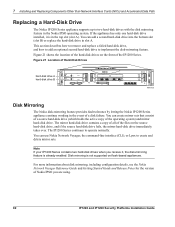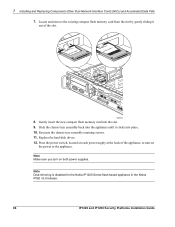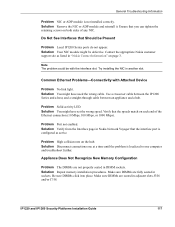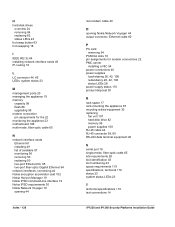Nokia IP1220 - Security Appliance Support and Manuals
Get Help and Manuals for this Nokia item

View All Support Options Below
Free Nokia IP1220 manuals!
Problems with Nokia IP1220?
Ask a Question
Free Nokia IP1220 manuals!
Problems with Nokia IP1220?
Ask a Question
Most Recent Nokia IP1220 Questions
Where Can I Get My Hands On A Replacment Fibre Card For The Ip1220
(Posted by leebeazley 11 years ago)
What Is The End Of Life Date For The Ip1220
I am looking for EoL or EoS dates for various Firewall Nokia products. Can you help.
I am looking for EoL or EoS dates for various Firewall Nokia products. Can you help.
(Posted by virginiamcfeeley 11 years ago)
Popular Nokia IP1220 Manual Pages
Nokia IP1220 Reviews
We have not received any reviews for Nokia yet.