Nokia IP40 - Satellite Unlimited - Security Appliance Support and Manuals
Most Recent Nokia IP40 Questions
I Am Working On This Product, And I Need The User Guide To Troubshooy
(Posted by ATIKA 13 years ago)
Popular Nokia IP40 Manual Pages
User Guide - Page 3
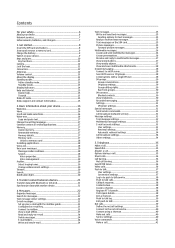
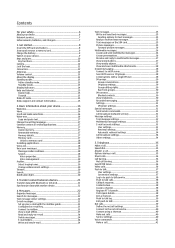
... commands 31 Cell broadcast (network service 31
Message settings 32 Text message settings 32 Multimedia message settings 32 E-mail account settings 33 User settings 33 Retrieval settings 33 Automatic retrieval settings 34 Cell broadcast settings 34 Other settings 34
5. Contents
For your safety 6 About your e-mail with the mailbox guide 23 Configure the e-mail key 23 Connect to...
User Guide - Page 22


... and send mail, you want to configure the settings. Messages
Select Menu > Messag.. In Messaging (network service), you may need to define the settings manually, or contact your own folders to received e-mail. • Drafts - Create your service provider, network operator, or Internet service provider to use and that the network supports the messaging features you must have...
User Guide - Page 32


..., and GPRS settings.
Your device may contain, select Options > Find and Phone number, E-mail address, or Web address. centre in multimedia messages that has been sent to an e-mail address may not be shown in a configuration message, or use - Select the length of the sent message to be able to change the default access point if...
User Guide - Page 35


... locked, enter the lock code to the active conversation. • Unmute -
See "Contacts," p. 43. Answer an incoming call while on hold . Make a call , press the end key.
Making an emergency call in Contacts, and select DTMF.
© 2007 Nokia.
Alternate between an active and a held call , if conference calling (network service) is put on...
User Guide - Page 38


...when the loudspeaker is in manually. Remember to hold the voice... PTT contacts, scroll to Contacts.
© 2007 Nokia.
Create a channel A channel is like a chat ...key to answer the call or the end key to dismiss the call. A...set Application start speaking with your User name, Password, Domain, Server address, and Access point name. To answer a callback request, select Show to talk service...
User Guide - Page 48


... Clock. Date and time settings To change the general system time of your device.
© 2007 Nokia. Scroll to use automatic time update, select Options > Settings and from the following: &#...to activate. update to the city, and select Options > Remove. Tip: To update date and time automatically (network service), select Options > Settings > Network operator time > Auto-update.
Enter the...
User Guide - Page 53
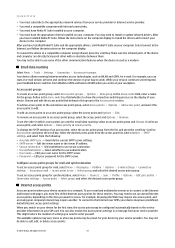
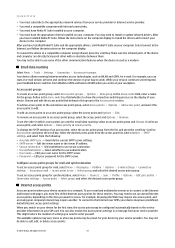
... network services from your company intranet may not be preset for your device by your user name for e-mail. To set up several Internet access points, depending on the sites you must have installed Nokia PC Suite and the appropriate drivers, start an e-mail session at your workplace. Scroll to the Internet, and follow the instructions on...
User Guide - Page 68
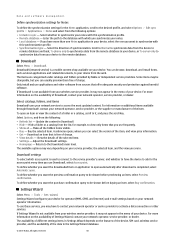
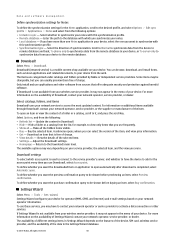
... install items, such as latest applications and related documents, to access the most updated content. The items are in Download!. • Hide - Some items may not appear in the Settings Wizard database.
© 2007 Nokia.
is free of the item, and view price information. • Get - Select catalogs, folders, and items
Download! uses your network services...
User Guide - Page 80
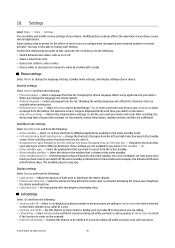
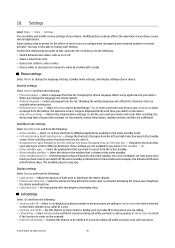
... sent to you in a configuration message by your network operator or service provider.
General settings
Select General and from the ...settings may take a longer time to illuminate the device display. • Power saver time-out - Changing the device language affects every application in your own, or Image to different applications available in progress.
© 2007 Nokia. After resetting...
User Guide - Page 81
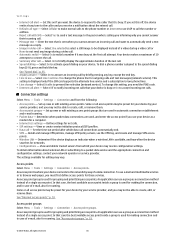
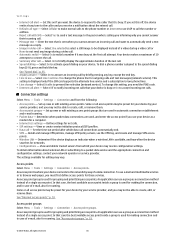
... Off to redial a number if it is displayed only if the SIM card supports the alternate line service and a subscription to browse web pages, you may receive configuration settings.
The settings available for these services. An access point is used for making connection and in automatic connection establishment and e-mail roaming.
• Packet data -
See "Internet...
User Guide - Page 82


... name or IP address of communication sessions with one or more participants. Enter the access point name provided by default for creating, modifying, and terminating communications sessions such as GPRS in GSM and UMTS networks, it . • Access point - settings.
To select the SIP profile you are intermediate servers between a browsing service and its users used...
User Guide - Page 83
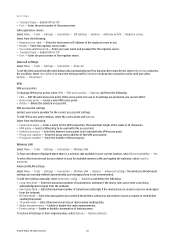
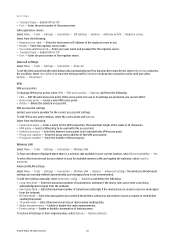
... server. Enter the host name or IP address of the name is a wireless LAN available in use . • Realm - Enter the registrar server realm. • User name and Password - Enter the port number of battery power. Data call settings Select Menu > Tools > Settings > Connection > Data call.
To edit VPN access point settings, select the access point and Options...
User Guide - Page 88
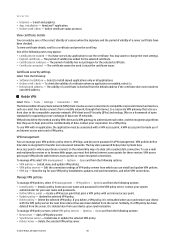
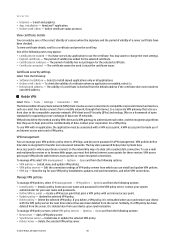
... client uses IP Security (IPSec) technology. VPN policies define the method used .
The key store password helps protect private keys. Enter your corporation for the selected certificate. • Certificate corrupted - point - Create a VPN access point that acts as e-mail. If you delete a VPN policy, it is installed, select On. • Default web address - Add a VPN policy server...
User Guide - Page 89
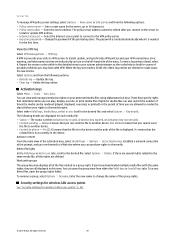
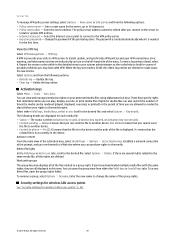
...
To manage VPN policy server settings, select Options > New server or Edit server and from either Activation key is either the Valid keys or Invalid keys tabs. Change the password of the group rights. A VPN log records your visits to VPN servers to install, update, and synchronize VPN policies and your system administrators as the codes help to look...
User Guide - Page 99
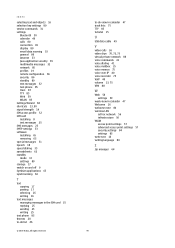
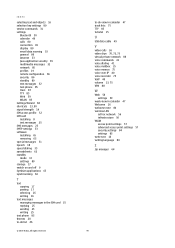
... voice mailbox 35 voice memos 75 voice over IP 40 voice recorder 75 VoIP 40 volume 13, 75 VPN 88
W
Web 58 settings 59
week view in calendar 47 Welcome 16 ...settings 80 service commands 31 settings
Bluetooth 50 calendar 46 calls 80 connection 81 display 80 email data roaming 53 general 80 Internet 53 Java application security 65 multimedia messages 32 network 85 profiles 19 remote configuration...
Nokia IP40 Reviews
Do you have an experience with the Nokia IP40 that you would like to share?
Earn 750 points for your review!
We have not received any reviews for Nokia yet.
Earn 750 points for your review!

