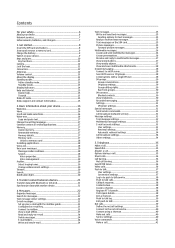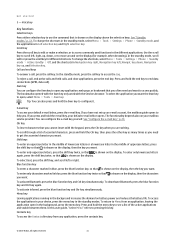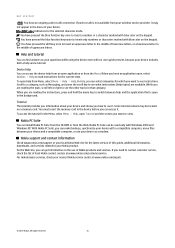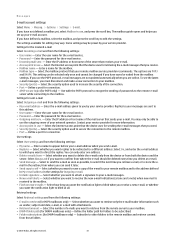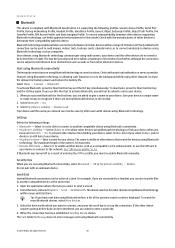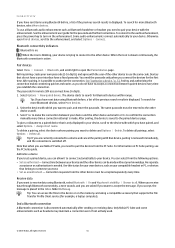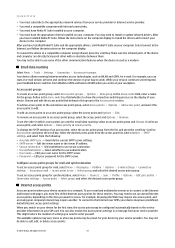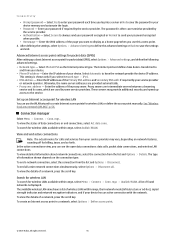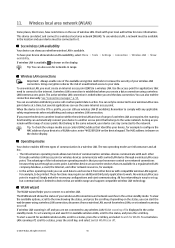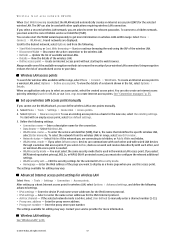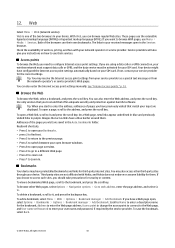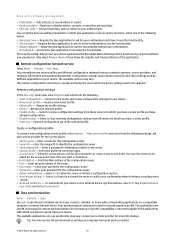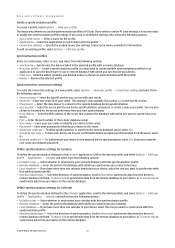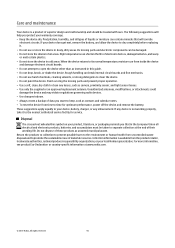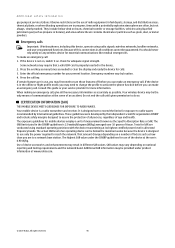Nokia IP40 Support Question
Find answers below for this question about Nokia IP40 - Satellite Unlimited - Security Appliance.Need a Nokia IP40 manual? We have 1 online manual for this item!
Question posted by ATIKA on April 25th, 2010
I Am Working On This Product, And I Need The User Guide To Troubshooy
The person who posted this question about this Nokia product did not include a detailed explanation. Please use the "Request More Information" button to the right if more details would help you to answer this question.
Current Answers
Answer #1: Posted by DougWeber on April 25th, 2010 5:58 AM
There is a link on the top of this page to download the user manual for the Nokia IP40. Just click where it says, "We have 1 online manual". This is the link - http://www.helpowl.com/manuals/Nokia/IP40/3909
Related Nokia IP40 Manual Pages
Similar Questions
Incorrect Log In
I have a nokia ip350 that keeps giving me incorrect login and I know I am entering the correct infor...
I have a nokia ip350 that keeps giving me incorrect login and I know I am entering the correct infor...
(Posted by garryab12 8 years ago)
Nokia 6700 Classic
screen pixelated over last two days, Sim removed and returned etc, nothing works. not aware of water...
screen pixelated over last two days, Sim removed and returned etc, nothing works. not aware of water...
(Posted by vttudball 10 years ago)
What Is The End Of Life Date For The Ip1220
I am looking for EoL or EoS dates for various Firewall Nokia products. Can you help.
I am looking for EoL or EoS dates for various Firewall Nokia products. Can you help.
(Posted by virginiamcfeeley 11 years ago)
Ip 60 Production Key
I just bought a Nokia IP 60. It is telling me the device has not initialized. It is asking me the pr...
I just bought a Nokia IP 60. It is telling me the device has not initialized. It is asking me the pr...
(Posted by wyyu2010 11 years ago)
I Tried Installing Nokia 6700 Classic Latest Software & Now It Won't Start. Why?
When i turn on the phone the display is flickering and after the while it stops and shuts down. I di...
When i turn on the phone the display is flickering and after the while it stops and shuts down. I di...
(Posted by alinadraghici 13 years ago)