Nokia IP1220 Support Question
Find answers below for this question about Nokia IP1220 - Security Appliance.Need a Nokia IP1220 manual? We have 1 online manual for this item!
Question posted by virginiamcfeeley on September 25th, 2012
What Is The End Of Life Date For The Ip1220
I am looking for EoL or EoS dates for various Firewall Nokia products. Can you help.
Current Answers
There are currently no answers that have been posted for this question.
Be the first to post an answer! Remember that you can earn up to 1,100 points for every answer you submit. The better the quality of your answer, the better chance it has to be accepted.
Be the first to post an answer! Remember that you can earn up to 1,100 points for every answer you submit. The better the quality of your answer, the better chance it has to be accepted.
Related Nokia IP1220 Manual Pages
Installation Guide - Page 6


... You Begin 68
Nokia ADP Card LED Reference Information 71 Configuring Nokia IPSO for IP1220 and IP1260 ADP Interfaces 71
Effect on Interfaces 71 Nokia ADP Card Interface Names for IP1220 and IP1260 Appliances 72 Configuration Example with VRRP 73
Deleting VRRP Configurations 74 Reconfiguring Interfaces 75 Reconfiguring VRRP 78
6
IP1220 and IP1260 Security Platforms Installation Guide
Installation Guide - Page 13
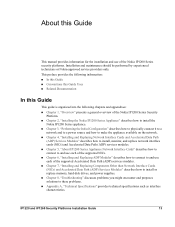
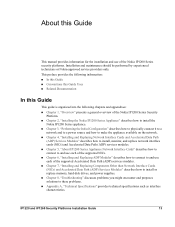
... and appendixes:
„ Chapter 1, "Overview" presents a general overview of the Nokia IP1200 Series Security Platform.
„ Chapter 2, "Installing the Nokia IP1200 Series Appliance" describes how to install the Nokia IP1200 Series appliance.
„ Chapter 3, "Performing the Initial Configuration" describes how to physically connect it to a network and to a power source and how to make the...
Installation Guide - Page 17


...132; Software Requirements „ Product Disposal
About the Nokia IP1200 Series Security Platform
The Nokia IP1200 Series security platform combines the power of the IP1200 Series security platform has
IP1220 and IP1260 Security Platforms Installation Guide
17 The Nokia IP1260 security platform is a high-end, multi port security platform that is a two-rack unit appliance that is ideally...
Installation Guide - Page 21
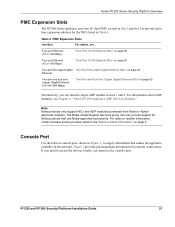
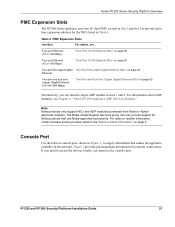
...If you need to access the devices locally, you can only provide support for Nokia products that makes the appliance available on the network. IP1220 and IP1260 Security Platforms Installation Guide
21 Figure 3 provides pin assignment information for the NICs listed in Table 4. Note Nokia products only support NICs and ADP modules purchased from Nokia or Nokiaapproved resellers. Console Port...
Installation Guide - Page 23
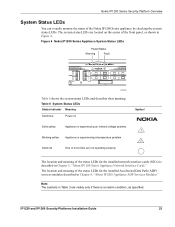
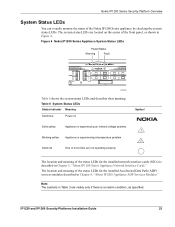
... Status LEDs Status Indicator Meaning
Solid blue
Power on the center of the Nokia IP1200 Series appliance by checking the system status LEDs.
IP1220 and IP1260 Security Platforms Installation Guide
23
The location and meaning of the status LEDs for the installed network interface cards (NICs) is experiencing an internal voltage problem.
! The location and...
Installation Guide - Page 30
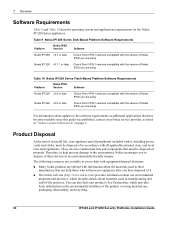
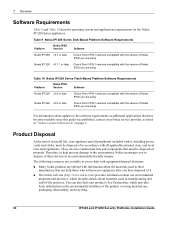
...
At the end of these devices in "Nokia Contact Information" on the environmental attributes of -life practices. You can help with equipment-disposal decisions:
„ Many Nokia products are using
Nokia IP1260 v3.9 or later
Check Point VPN-1 versions compatible with the version of Nokia IPSO you have become available since this guide was published, contact your appliance and all...
Installation Guide - Page 45
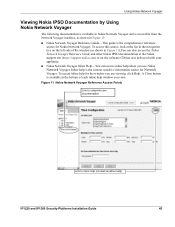
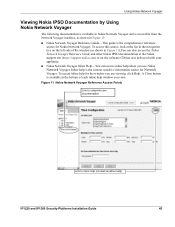
... side of each inline help window you view.
Inline help is the context-sensitive information source for the window you are viewing, click Help. Figure 11 Nokia Network Voyager Reference Access Points
Link to complete user documentation
Link to inline help (context sensitive help for Network
Voyager. To access inline help )
IP1220 and IP1260 Security Platforms Installation Guide
45
Installation Guide - Page 49


IP1220 and IP1260 Security Platforms Installation Guide
49 The grounding plug on page 20) provides a chassis grounding point. 4 Installing and Replacing Network
Interface Cards and Accelerated Data
Path (ADP) Services Modules
The Nokia IP1200 Series appliance may come with the wrist strap before you are not. For information about specific network interface cards, see Chapter 6, "...
Installation Guide - Page 56


... Chapter 6, "About IP1200 Appliance ADP Services Modules." The status indicators for each device. For information about how to examine the traffic on each ADP module are installing a new or different NIC or ADP module, configure the new device by looking at the LED status indicators on a specific port.
56
IP1220 and IP1260 Security Platforms Installation Guide...
Installation Guide - Page 57
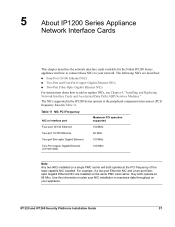
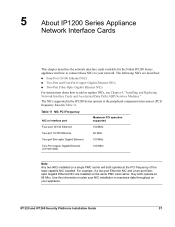
...at the peripheral component interconnect (PCI) frequency listed in Table 11. IP1220 and IP1260 Security Platforms Installation Guide
57 The NICs supported in the IP1200 Series operate ...data throughput on your network. 5 About IP1200 Series Appliance
Network Interface Cards
This chapter describes the network interface cards available for the Nokia IP1200 Series appliance and how to connect ...
Installation Guide - Page 58


...open the appliance. Use a grounding wrist strap and follow the instructions provided with your IP1200 Series, the NIC is installed before the appliance is delivered...IP1220 and IP1260 Security Platforms Installation Guide When you purchase a 10/100 Ethernet NIC with the wrist strap before you . For information about how to add or replace a NIC, see "Using Nokia Network Voyager" on Nokia...
Installation Guide - Page 60


... Modules."
60
IP1220 and IP1260 Security Platforms Installation Guide Figure 14 shows the pin assignments for the Ethernet Cable
8
1
Pin 1 2
00270
3 4 5 6 7 8
Assignment TX + TX RX +
RX -
When you purchase a copper Gigabit Ethernet NIC with your IP1200 Series, the NIC is installed before the appliance is delivered to you. 5 About IP1200 Series Appliance Network Interface Cards...
Installation Guide - Page 62


...IP1220 and IP1260 Security Platforms Installation Guide
Caution Cables that connect to the Gigabit Ethernet card must be IEEE 802.3 compliant to a 1-Gbps hub, switch, or router, use a straight-through RJ-45 cable (Cat 5 type cable, or as required by your network.... Note The Link LED on the appliance illuminate. 5 About IP1200 Series Appliance Network Interface Cards
After the power is turned...
Installation Guide - Page 64


... or replace a NIC, see "Using Nokia Network Voyager" on Nokia IPSO v4.0.1 or higher. For information...IP1220 and IP1260 Security Platforms Installation Guide When you can accommodate up to 1 Gbps (no half-duplex support) „ Link speed auto advertising „ Tracing through tcpdump „ Compliance with your IP1200, the NIC is installed before the appliance is delivered to access Network...
Installation Guide - Page 66


5 About IP1200 Series Appliance Network Interface Cards
For the IP1200 Series appliance, any two NICs installed on a single PMC carrier both operate at the PCI frequency of the least capable NIC installed.
66
IP1220 and IP1260 Security Platforms Installation Guide
Installation Guide - Page 67


... Security Platforms Installation Guide
67
ADP is implemented with a single module installed in a two-slot card carrier, which provides a total of eight ports. 6 About IP1200 Appliance ADP Services
Modules
This chapter describes the Accelerated Data Path (ADP) services modules available for IP1220 and IP1260 ADP Interfaces The Nokia IP1200 Series ADP module helps to accelerate firewall...
Installation Guide - Page 82
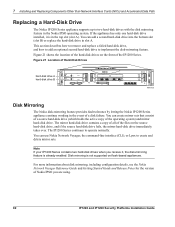
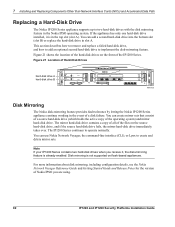
..., including configuration details, see the Nokia Network Voyager Reference Guide and Getting Started Guide and Release Notes for the version of the IP1200 Series.
Note If your IP1200 Series contains two hard-disk drives when you are using.
82
IP1220 and IP1260 Security Platforms Installation Guide If the appliance has only one hard-disk drive...
Installation Guide - Page 88


... the front panel of the appliance, as shown in "Nokia Contact Information" on page 3. 7 Installing and Replacing Components Other than Network Interface Cards (NICs) and Accelerated Data Path
Installing a PC Card
After you install a single-slot PCMCIA carrier card, which is located on page 3.
88
IP1220 and IP1260 Security Platforms Installation Guide For more information...
Installation Guide - Page 99


... Series appliances come with different memory configurations. This section describes how to the appliance by using Nokia Network Voyager or Lynx
IP1220 and IP1260 Security Platforms Installation Guide
99 Nokia products only ...the memory by using a Nokia-approved memory upgrade kit. Before You Begin
To upgrade or replace your Nokia IP1200 Series appliance memory, you look at one time. The ...
Installation Guide - Page 125
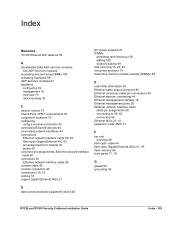
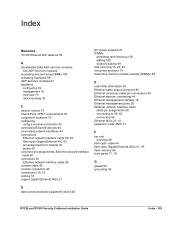
... (DIMMs) 99
E
end-of-life information 30 Ethernet cable output connector 60 Ethernet crossover-cable pin connections 60 Ethernet devices, connecting 44 Ethernet management interface 18 Ethernet management ports 20 Ethernet network interface cards
cable pin ...
G
gasket 50 grounding 34
D
data communications equipment device 40
IP1220 and IP1260 Security Platforms Installation Guide
Index - 125
Similar Questions
How Do You Check Memory On Checkpoint Ip390 Appliance
(Posted by awkhjohn 9 years ago)
Installation Error
When i connect my NOKIA 6630 phone to my PC via data cable to the software NOKIA SUITE(latest versio...
When i connect my NOKIA 6630 phone to my PC via data cable to the software NOKIA SUITE(latest versio...
(Posted by mkmanishkumar963 11 years ago)
Where Can I Get My Hands On A Replacment Fibre Card For The Ip1220
(Posted by leebeazley 11 years ago)
I Am Using Nokia 6700 , From Past 2 Days M Not Having Network In My Cell ...
(Posted by humafatima46 12 years ago)

