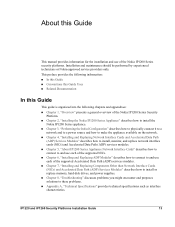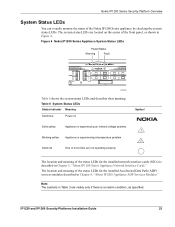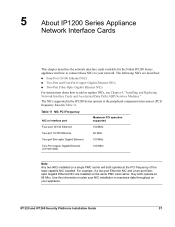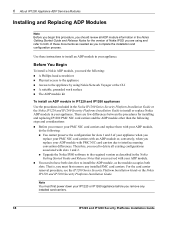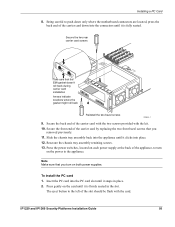Nokia IP1220 Support Question
Find answers below for this question about Nokia IP1220 - Security Appliance.Need a Nokia IP1220 manual? We have 1 online manual for this item!
Question posted by leebeazley on September 28th, 2012
Where Can I Get My Hands On A Replacment Fibre Card For The Ip1220
The person who posted this question about this Nokia product did not include a detailed explanation. Please use the "Request More Information" button to the right if more details would help you to answer this question.
Current Answers
Related Nokia IP1220 Manual Pages
Similar Questions
How Do You Check Memory On Checkpoint Ip390 Appliance
(Posted by awkhjohn 9 years ago)
What Is The End Of Life Date For The Ip1220
I am looking for EoL or EoS dates for various Firewall Nokia products. Can you help.
I am looking for EoL or EoS dates for various Firewall Nokia products. Can you help.
(Posted by virginiamcfeeley 11 years ago)
I Am Using Nokia 6700 , From Past 2 Days M Not Having Network In My Cell ...
(Posted by humafatima46 12 years ago)
Exporting Configuration.
Dear, I would like to export into a readable file the complete configuration of our Nokia IP265 bef...
Dear, I would like to export into a readable file the complete configuration of our Nokia IP265 bef...
(Posted by jr 12 years ago)