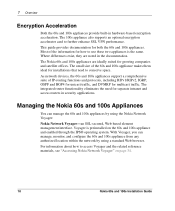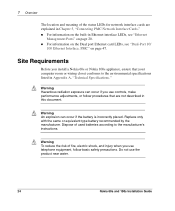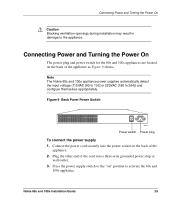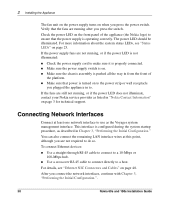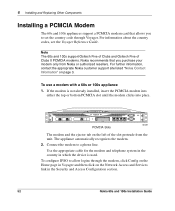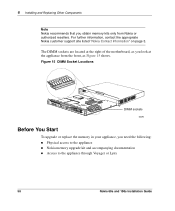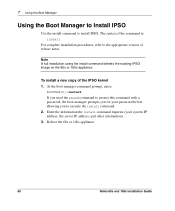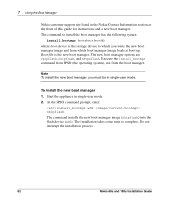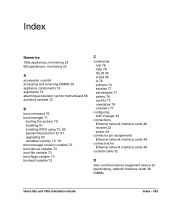Nokia IP350 Support Question
Find answers below for this question about Nokia IP350 - Security Appliance.Need a Nokia IP350 manual? We have 1 online manual for this item!
Question posted by garryab12 on May 21st, 2015
Incorrect Log In
I have a nokia ip350 that keeps giving me incorrect login and I know I am entering the correct information. On boot it is giving "error couldn't get user id" So i tried boot in single user mode and reset admin password and login as admin with new password same thing. I don't know the ip address so I can't get in through voyager.
Current Answers
Answer #1: Posted by Odin on May 21st, 2015 9:34 AM
These ridiculous rejections of valid passwords and email addresses have recently become common. I've found that typing the information by hand (rather than using the system clipboard or a password manager to enter it) will often solve. If your problem persists, call Nokia's customer service at 888-665-4228.
Hope this is useful. Please don't forget to click the Accept This Answer button if you do accept it. My aim is to provide reliable helpful answers, not just a lot of them. See https://www.helpowl.com/profile/Odin.
Related Nokia IP350 Manual Pages
Similar Questions
How Do You Check Memory On Checkpoint Ip390 Appliance
(Posted by awkhjohn 9 years ago)
I Forgot My Nokia C1-01 Mini Memory Card Password.can I Reset My Password.how?
(Posted by jmke 9 years ago)
I Am Using Nokia 6700 , From Past 2 Days M Not Having Network In My Cell ...
(Posted by humafatima46 12 years ago)