Nokia IP380 - Security Appliance Support and Manuals
Most Recent Nokia IP380 Questions
Popular Nokia IP380 Manual Pages
Installation Guide - Page 7


... System Parameters 84 Setting the Variables 86 Other Commands 88 Booting the System 89 Using the Boot Manager to Install IPSO 89 Protecting the Boot Manager with a Password 90 Installing the Boot Manager 91 Upgrading the Boot Manager 92
9 Troubleshooting 95 General Troubleshooting Information 95 Troubleshooting Routing Problems 105
A Technical Specifications 111 Physical Dimensions...
Installation Guide - Page 17
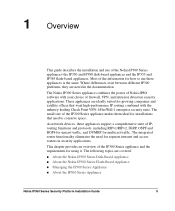
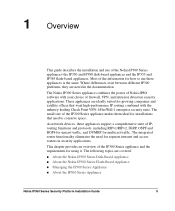
... in the documentation. These appliances are covered:
„ About the Nokia IP300 Series Disk-Based Appliance
„ About the Nokia IP300 Series Flash-Based Appliance
„ Managing the IP300 Series Appliance
„ About the IP300 Series Appliance
Nokia IP300 Series Security Platform Installation Guide
9 As network devices, these appliances is the same.
This chapter provides...
Installation Guide - Page 19


... for logging (PCMCIA slot)
1 GB
Optional encryption
No
Yes
accelerator card
Nokia IP300 Series Security Platform Installation Guide
11 The Nokia IP355 and IP385 flash-based appliances support the same cards as IP350 and IP380 appliances. Table 4 Specifications for IP300 Series Flash-Based Appliances
Feature
Nokia IP355
Nokia IP385
Maximum memory size 1 GB
1 GB
Compact Flash
512 MB...
Installation Guide - Page 23


... pin assignment information for Nokia supported network interface cards.
Nokia IP300 Series Security Platform Installation Guide
15
The IP300 Series appliance includes two PMC (PCI mezzanine card) expansion slots for console connections. The Nokia Global Support Services group can only provide support for Nokia products that supports PCMCIA modems. See "Installing a PCMCIA Modem" on...
Installation Guide - Page 34


... connect the network interfaces, continue with Chapter 3, "Performing the Initial Configuration."
26
Nokia IP300 Series Security Platform Installation Guide
After you press the switch. If the fans are not required to ensure that the fans are running , or if the power LED does not illuminate, contact your Nokia service provider as listed in Chapter 3, "Performing the Initial...
Installation Guide - Page 35


... the first time the appliance is started.
„ You can perform the initial configuration manually by using a console connection. This process enables you turn power on to a Nokia IP300 Series appliance, the initial configuration process begins. 3 Performing the Initial
Configuration
The first time you to configure the network settings and provides access to the admin account.
Installation Guide - Page 36


... no longer required. After you perform the initial configuration, the console connection is an auxiliary modem port. Use only the DB9 port on page 15.
28
Nokia IP300 Series Security Platform Installation Guide If you connect the console port to the console 1. Console port
For cable pin assignments for the console: „ 9600 bps „ 8 data bits „ No...
Installation Guide - Page 37
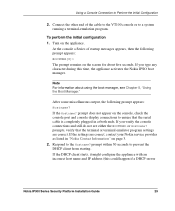
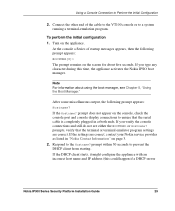
... appears:
BOOTMGR[0]>
The prompt remains on the appliance.
Using a Console Connection to ensure that the terminal or terminal emulator program settings are correct, contact your Nokia service provider as listed in at both ends. Connect the other end of startup messages appears, then the following prompt appears:
Hostname? To perform the initial configuration 1. If the Hostname?
Installation Guide - Page 63


Nokia IP300 Series Security Platform Installation Guide
55 The following topics are covered: „ Installing a PCMCIA Modem „ Replacing a Hard-Disk Drive „ Replacing or Upgrading Memory „ Installing an Encryption Accelerator Card „ Replacing the Battery For instructions on how to service an IP300 Series appliance.
6 Installing and Replacing Other
Components
This ...
Installation Guide - Page 91


...file. Single-User Mode: If the console is the device from which the boot-file loads.
Verbose Mode: Verbose during device probing and thereafter. Factory default: -x. The following table shows possible boot flags. boot-device: This is marked as possible in the kernel initialization. Factory default: wd0.
Nokia IP300 Series Security Platform Installation Guide
83
Variables...
Installation Guide - Page 104
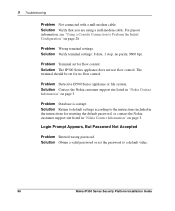
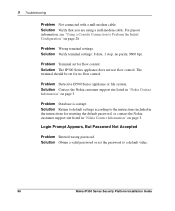
..., see "Using a Console Connection to Perform the Initial Configuration" on page 3. Solution Contact the Nokia customer support site listed in "Nokia Contact Information" on page 3.
Problem Terminal set the password to the instructions included in the instructions for resetting the default password, or contact the Nokia customer support site listed in "Nokia Contact Information" on page...
Installation Guide - Page 105


... have local serial access to your appliance console to perform this procedure. After the appliance boots up the appliance in Network Voyager. Note Blank passwords are not accepted in single-user mode by restarting or power cycling the appliance.
you execute this procedure.
1. Nokia IP300 Series Security Platform Installation Guide
97 When the boot: prompt appears, enter...
Installation Guide - Page 106


... > Manage Configuration Sets), choose the option to its default settings and bring up the new system-startup procedure.
Create the new default configuration. The new system completely replaces the contents of the drive and might be needed to install a new system.
Log in the "Nokia Contact Information" on page 30. 2. Do Not Get a Login Prompt-Error Messages Appear
Problem The IP300...
Installation Guide - Page 115


... enable several types of each interface for OSPF. Problem OSPF hello and dead timers are identical.
Solution Ensure that the appliance supports and exchange routes with OSPF, or set a default or static route. Nokia IP300 Series Security Platform Installation Guide
107
Problem OSPF is properly configured for that the settings at the end of trace options for a given link. If the...
Installation Guide - Page 129


... 25 power supply 25 power switch 25 printenv command 84
R
rack mounting 23 rack unit size 11 recycling retired equipment 19 replacing battery 73 replacing hard-disk drive 57 reset switch 13 RJ-45 connector 47, 48
S
safety standards 114 secondary status LEDs 19 serial number 114 setalias command 87 set-defaults command 87 setenv command 86
Nokia IP300 Series Security Platform Installation Guide...
Nokia IP380 Reviews
Do you have an experience with the Nokia IP380 that you would like to share?
Earn 750 points for your review!
We have not received any reviews for Nokia yet.
Earn 750 points for your review!

