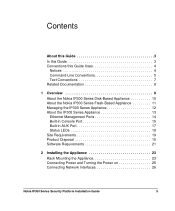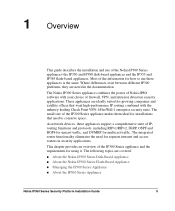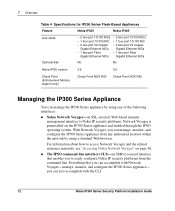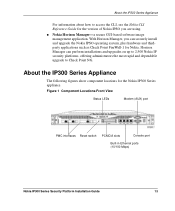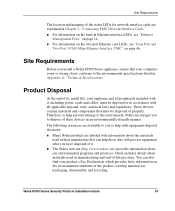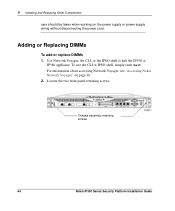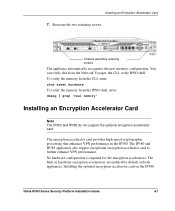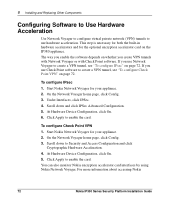Nokia IP380 Support Question
Find answers below for this question about Nokia IP380 - Security Appliance.Need a Nokia IP380 manual? We have 1 online manual for this item!
Question posted by hemeidy2385 on June 9th, 2020
I Have Two Nokia Ip380 If Someone Is Interersted
The person who posted this question about this Nokia product did not include a detailed explanation. Please use the "Request More Information" button to the right if more details would help you to answer this question.
Current Answers
Answer #1: Posted by Odin on June 9th, 2020 11:53 AM
Posting here will not suit your interest, as the only people who follow such posts are the relatively few volunteer answerers. Consider Craigslist.
Hope this is useful. Please don't forget to click the Accept This Answer button if you do accept it. My aim is to provide reliable helpful answers, not just a lot of them. See https://www.helpowl.com/profile/Odin.
Related Nokia IP380 Manual Pages
Similar Questions
How Do You Check Memory On Checkpoint Ip390 Appliance
(Posted by awkhjohn 9 years ago)
How Can Secure Documents In My Device C1-01 Using Security Code
(Posted by jimtCmhow 9 years ago)
Security Password For My Device
Please Send Me The Method Of Set Up A Passwoqd For My Device
Please Send Me The Method Of Set Up A Passwoqd For My Device
(Posted by shaliny872008 10 years ago)
I Am Using Nokia 6700 , From Past 2 Days M Not Having Network In My Cell ...
(Posted by humafatima46 12 years ago)