Nokia IP1260 - Security Appliance Support and Manuals
Get Help and Manuals for this Nokia item
This item is in your list!

View All Support Options Below
Free Nokia IP1260 manuals!
Problems with Nokia IP1260?
Ask a Question
Free Nokia IP1260 manuals!
Problems with Nokia IP1260?
Ask a Question
Popular Nokia IP1260 Manual Pages
Installation Guide - Page 8


... Disk Mirroring 120 Hard Disk Drive Hot Swap Feature 121 Before You Begin 122 Removing and Replacing a Hard Disk Drive 122 Replacing or Upgrading Memory 128 Before You Begin 130 Installing a Nokia Encryption Accelerator Card 134 Before You Begin 135 Configuring Software to Use Hardware Acceleration 139 Installing a Fan Unit 140 Before You Begin 140 Installing or Replacing a Power Supply...
Installation Guide - Page 16


... use each of the supported NICs.
„ Chapter 6, "Using the Boot Manager" describes how to install or replace memory, hard disk drives, and power supplies.
„ Appendix A, "Technical Specifications" provides technical specifications such as a room or equipment closet, might occur because of the IPSO software.
„ Chapter 7, "Troubleshooting" discusses problems you might occur because...
Installation Guide - Page 20
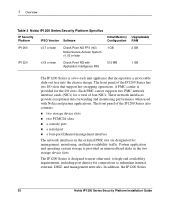
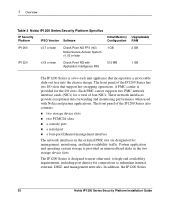
... the two storage device slots. In addition, the IP1200 Series
20
Nokia IP1200 Series Security Platform Installation Guide 1 Overview
Table 2 Nokia IP1200 Series Security Platform Specifics
IP Security Platform
IPSO Version Software
Initial Memory Upgradeable Configuration RAM
IP1260
v3.7 or later
Check Point NG FP3 (hf2)
Nokia Secure Access System v1.02 or later
1 GB
2 GB
IP1220...
Installation Guide - Page 25
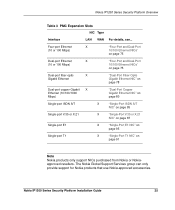
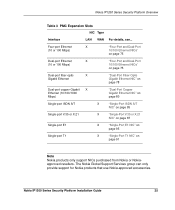
...Expansion Slots NIC Type
Interface
LAN WAN For details, see... Nokia IP1200 Series Security Platform Installation Guide
25
Four-port Ethernet
X
(10 or 100 Mbps)
"... on
page 91
Note Nokia products only support NICs purchased from Nokia or Nokiaapproved resellers. The Nokia Global Support Services group can only provide support for Nokia products that use Nokia-approved accessories.
Installation Guide - Page 36
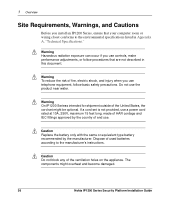
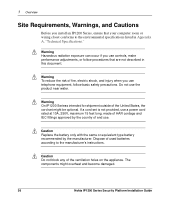
... computer room or wiring closet conforms to the manufacturer's instructions.
Caution Replace the battery only with the same or equivalent type battery recommended by the country of end use the product near water.
If a cord set might overheat and become damaged.
36
Nokia IP1200 Series Security Platform Installation Guide The components might be optional. Warning On IP1200...
Installation Guide - Page 43


... operating correctly.
If the fans are installed and both power supplies for technical support. If the fans are running after you press the switch. Nokia IP1200 Series Security Platform Installation Guide
43 If two power supplies are not running , or if the power LED does not illuminate, contact your Nokia service provider or Nokia Support as listed in from the front of the appliance...
Installation Guide - Page 48


... cables are firmly connected. Accessing Nokia Network Voyager Reference Information
As you use .
For more information, see the troubleshooting chapter in the appropriate installation guide about entering passwords. 2 Performing the Initial Configuration
You are available for you to use Nokia Network Voyager, the Nokia Network Voyager Reference Guide and Voyager inline help are prompted...
Installation Guide - Page 78


... system board. In the configuration described here, each of the two dual-port Gigabit Ethernet NIC s access a separate PCI bus.
78
Nokia IP1200 Series Security Platform Installation Guide The IP1200 Series can accommodate up to add or replace a NIC, see Chapter 4, "Installing and Replacing Network Interface Cards." For information about how to four Gigabit Ethernet NICs.
Installation Guide - Page 79
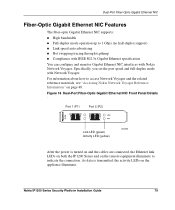
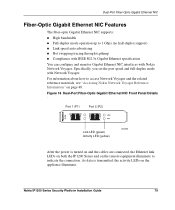
Specifically, you set the port speed and full-duplex mode with Nokia Network Voyager. As data is ...specification
You can configure and monitor Gigabit Ethernet NIC interfaces with Network Voyager. Nokia IP1200 Series Security Platform Installation Guide
79 Dual-Port Fiber-Optic Gigabit Ethernet NIC
Fiber-Optic Gigabit Ethernet NIC Features
The fiber-optic Gigabit Ethernet NIC supports...
Installation Guide - Page 101


...manager nonvolatile memory.
Flag -d -s -v
Meaning
Debug mode-enters the kernel debugger as soon as insecure, you must enter the root password to view...NOKIA IPSO BOOTMGR VERSION=3.7 07.05.2003-130000 autoboot: YES testboot: NO bootwait: 3 boot-file: /image/current/kernel boot-flags: boot-device: wd0 vendor: Nokia model: IP bmslice: 4
Nokia IP1200 Series Security Platform Installation Guide...
Installation Guide - Page 103


...wd0 /image/current
.description bootmgr etc
kernel.debug usr
VERSION
cdrom
ipso.tgz mnt
web
bin
dev
kernel
sbin
Setting the Variables
setenv
Use the setenv command to set a particular variable.... Nokia IP1200 Series Security Platform Installation Guide
103 Variables
ls
Use the ls command to view the contents of autoboot to YES. For example: BOOTMGR[2]> setenv autoboot YES sets the...
Installation Guide - Page 114


...default settings to install a new system.
Log in Nokia Network Voyager or Lynx. Under Configuration Database Management (Config > System Configuration > Manage Configuration Sets), choose the option to restore or reload an IP1200 Series. Solution Contact the Nokia customer support site listed in Chapter 2, "Performing the Initial Configuration." The new system completely replaces the...
Installation Guide - Page 115
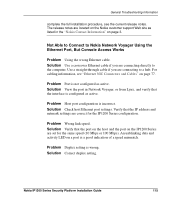
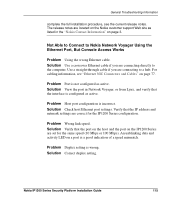
... same speed (10 Mbps or 100 Mbps). Solution Correct duplex setting.
Verify that the port on the host and the port on a port is not configured as active.
Nokia IP1200 Series Security Platform Installation Guide
115 For cabling information, see the current release notes. Problem Port is a good indication of a speed mismatch. Solution Use a crossover...
Installation Guide - Page 117


.... Solution Disconnect connections one at a time until the problem is localized to one computer and troubleshoot further. Be sure DIMMs click into place. Make sure DIMMs are not properly seated in DIMM sockets.
Nokia IP1200 Series Security Platform Installation Guide
117
Appliance Does Not Recognize New Memory Configuration
Problem The DIMMs are seated in sockets. Make sure...
Installation Guide - Page 134
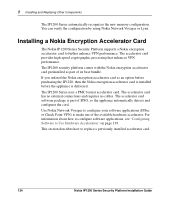
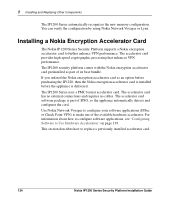
...is part of the available hardware accelerator. 8 Installing and Replacing Other Components
The IP1200 Series automatically recognizes the new memory configuration. The accelerator card has no external connections and requires no cables. Installing a Nokia Encryption Accelerator Card
The Nokia IP1200 Series Security Platform supports a Nokia encryption accelerator card to make use of IPSO...
Nokia IP1260 Reviews
Do you have an experience with the Nokia IP1260 that you would like to share?
Earn 750 points for your review!
We have not received any reviews for Nokia yet.
Earn 750 points for your review!
