Nokia IP385 - Security Appliance Support and Manuals
Popular Nokia IP385 Manual Pages
Installation Guide - Page 7


... Manager to Install IPSO 89 Protecting the Boot Manager with a Password 90 Installing the Boot Manager 91 Upgrading the Boot Manager 92
9 Troubleshooting 95 General Troubleshooting Information 95 Troubleshooting Routing Problems 105
A Technical Specifications 111 Physical Dimensions 111 Space Requirements 111 NIC Interfaces 112
Nokia IP300 Series Security Platform Installation Guide
7
Installation Guide - Page 11


... and power. „ Chapter 3, "Performing the Initial Configuration" describes how to make
the appliance available on the network. „ Chapter 4, "Installing and Replacing Network Interface Cards" describes
how to install and use the Nokia IP300 Series security platforms-Nokia IP350, Nokia IP355, Nokia IP380, and Nokia IP385.
Nokia IP300 Series Security Platform Installation Guide
3
Installation Guide - Page 12


... injury might encounter and proposes solutions to use the Nokia IPSO boot manager.
„ Chapter 9, "Troubleshooting" discusses problems you might occur because of a physical hazard.
4
Nokia IP300 Series Security Platform Installation Guide
Conventions this Guide Uses
The following sections describe the conventions this guide uses, including notices, text conventions, and command-line...
Installation Guide - Page 17
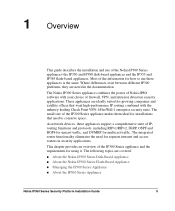
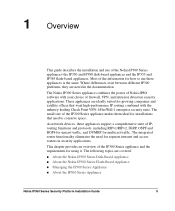
... requirements for using it.
As network devices, these appliances is the same. 1 Overview
This guide describes the installation and use these appliances support a comprehensive suite of the Nokia IP300 Series appliances-the IP350 and IP380 disk-based appliances and the IP355 and IP385 flash-based appliances. The small size of the information for how to conserve space...
Installation Guide - Page 18


...two-port V2 Copper
Gigabit Ethernet NICs • 2 two-port Fiber
Gigabit Ethernet NICs
10
Nokia IP300 Series Security Platform Installation Guide The IP350 appliance supports a minimum memory configuration of 256 MB, and a maximum memory configuration of network interface cards. The Nokia IP300 Series appliance provides built-in hardware-based encryption acceleration. 1 Overview
„ Site...
Installation Guide - Page 19


The Nokia IP355 and IP385 flash-based appliances support the same cards as IP350 and IP380 appliances. Table 4 Specifications for IP300 Series Flash-Based Appliances
Feature
Nokia IP355
Nokia IP385
Maximum memory size 1 GB
1 GB
Compact Flash
512 MB
512 MB
Optional PC card flash 1 GB for IP300 Series Disk-Based Appliances
Feature
Nokia IP350
Nokia IP380
Nokia IPSO version
3.9
...
Installation Guide - Page 23


...46. Figure 4 provides pin assignment information for Nokia supported network interface cards.
Note Nokia products only support NICs purchased from Nokia Corporation or Nokia-approved resellers. Nokia IP300 Series Security Platform Installation Guide
15 The Nokia Global Support Services group can only provide support for best Electromagnetic Interference and Immunity performance. For...
Installation Guide - Page 28


...IP350 or IP380 appliance.
Warning Hazardous radiation exposure can occur if the battery is incorrectly placed. Warning To reduce the risk of these products as unsorted municipal waste. Replace only with this document.
Dispose of -life.
1 Overview
„ Contact your area.
The components might overheat and become damaged.
20
Nokia IP300 Series Security Platform Installation...
Installation Guide - Page 63


... described in your IP300 Series appliance. Nokia IP300 Series Security Platform Installation Guide
55 The following topics are covered: „ Installing a PCMCIA Modem „ Replacing a Hard-Disk Drive „ Replacing or Upgrading Memory „ Installing an Encryption Accelerator Card „ Replacing the Battery For instructions on how to service an IP300 Series appliance.
Limit...
Installation Guide - Page 75
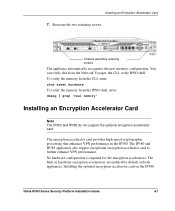
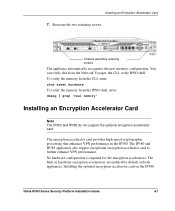
...Note The IP350 and IP355 do not support the optional encryption accelerator card. Installing the optional encryption accelerator card on both appliances. The encryption accelerator card provides high-speed cryptographic processing that enhances VPN performance in hardware encryption accelerators are enabled by default on the IP380
Nokia IP300 Series Security Platform Installation Guide
67...
Installation Guide - Page 104
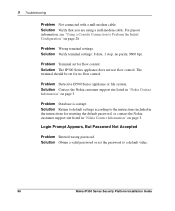
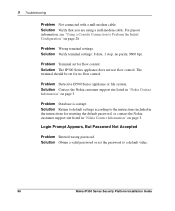
... instructions included in the instructions for resetting the default password, or contact the Nokia customer support site listed in "Nokia Contact Information" on page 28. Solution Contact the Nokia customer support site listed in "Nokia Contact Information" on page 3. Solution Return to default settings according to a default value.
96
Nokia IP300 Series Security Platform Installation Guide...
Installation Guide - Page 115


....log. Solution Verify that OSPF is not configured. Nokia IP300 Series Security Platform Installation Guide
107 For more information about how to view routing information. Problem OSPF hello and dead timers are not the same on page 30. Problem Attached devices do not support OSPF.
Troubleshooting Routing Problems
Common Problems with OSPF
Use tcpdump to access Network Voyager and...
Installation Guide - Page 120
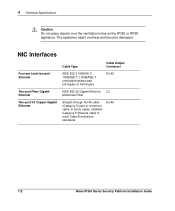
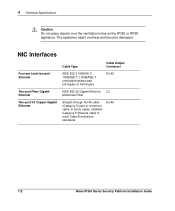
A Technical Specifications
Caution Do not place objects over the ventilation holes on the IP350 or IP380 appliance. NIC Interfaces
Cable Type
Cable Output Connector
Four-port and two-port ... cases, shielded Category 5 Ethernet cable to meet Class B emissions standards
RJ-45
112
Nokia IP300 Series Security Platform Installation Guide
The appliance might overheat and become damaged.
Installation Guide - Page 122
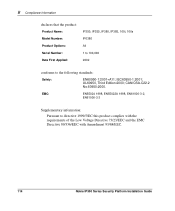
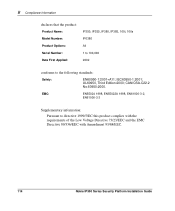
... Model Number: Product Options: Serial Number: Date First Applied:
IP350, IP355, IP380, IP385,... 100i, 100s IP0380 All 1 to 100,000 2002
conforms to directive 1999/5/EC this product complies with the requirements of the Low Voltage Directive 73/23/EEC and the EMC Directive 89/336/EEC with Amendment 93/68/EEC.
114
Nokia IP300 Series Security Platform Installation Guide...
Installation Guide - Page 129


M
management ports 14 memory
capacity 62 upgrading 62 memory size 10, 11 model number 114 modems, PMCIA 15 monitoring IP300 ...replacing battery 73 replacing hard-disk drive 57 reset switch 13 RJ-45 connector 47, 48
S
safety standards 114 secondary status LEDs 19 serial number 114 setalias command 87 set-defaults command 87 setenv command 86
Nokia IP300 Series Security Platform Installation Guide...
Nokia IP385 Reviews
Do you have an experience with the Nokia IP385 that you would like to share?
Earn 750 points for your review!
We have not received any reviews for Nokia yet.
Earn 750 points for your review!

