Nokia IP290 - Security Appliance Support and Manuals
Popular Nokia IP290 Manual Pages
Installation Guide - Page 2
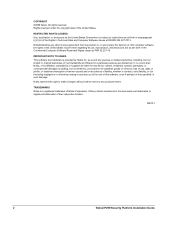
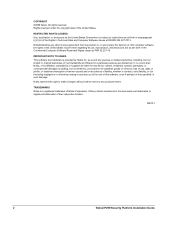
... laws of substitute goods or services; TRADEMARKS Nokia is provided by the United States Government is and any products herein. Notwithstanding any other license agreement that may pertain to restrictions as set forth in this software, even if advised of the possibility of their respective holders.
080101
2
Nokia IP290 Security Platform Installation Guide loss of use of this...
Installation Guide - Page 3


...Tel: +65 6588 3364 email: info.ipnetworking_apac@nokia.com
Nokia Customer Support
Web Site: Email: Americas Voice:
Fax: Asia-Pacific Voice: Fax:
https://support.nokia.com/
tac.support@nokia.com
Europe
1-888-361-5030 or 1-613-271-6721
Voice:
1-613-271-8782
Fax:
+65-67232999 +65-67232897
+44 (0) 125-286-8900 +44 (0) 125-286-5666
050602
Nokia IP290 Security Platform Installation Guide
3
Installation Guide - Page 5


... Configuration 31
Connecting to the Console Port 31 Connecting Power and Turning the Power On 32 Performing the Initial Configuration 34 Connecting Network Interfaces 35 Using Nokia Network Voyager 36
Viewing Nokia IPSO Documentation by Using Nokia Network Voyager 36
Using the Command-Line Interface 37 Using Nokia Horizon Manager 38
Nokia IP290 Security Platform Installation Guide
5
Installation Guide - Page 11
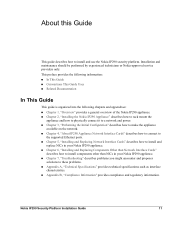
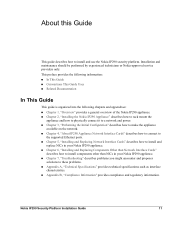
... IP290 appliance. „ Chapter 7, "Troubleshooting" describes problems you might encounter and proposes
solutions to install and use the Nokia IP290 security platform. Installation and maintenance should be performed by experienced technicians or Nokia-approved service providers only. About this Guide
This guide describes how to these problems. „ Appendix A, "Technical Specifications...
Installation Guide - Page 12
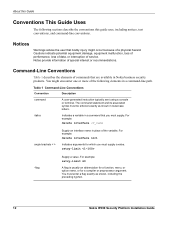
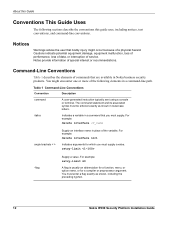
...:
delete interface if_name
angle brackets < >
Supply an interface name in Nokia business security products. You might occur because of the variable. italics
Indicates a variable in lowercase letters.
You must be entered exactly as shown, including the
preceding hyphen.
12
Nokia IP290 Security Platform Installation Guide About this guide uses, including notices, text conventions...
Installation Guide - Page 13
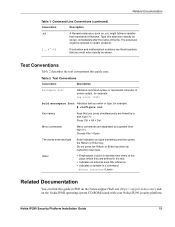
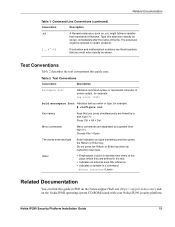
... key when an instruction says type.
• Emphasizes a point or denotes new terms at the place where they are literal symbols that you must enter exactly as
shown, immediately after the name of the file.
Menu commands
Menu commands are linked by a greater than sign (>):
Choose File > Open. Nokia IP290 Security Platform Installation Guide
13 The...
Installation Guide - Page 14
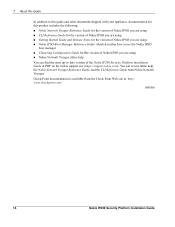
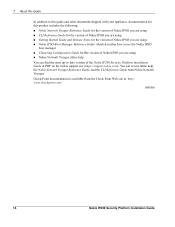
... help You can find the most up-to-date version of Nokia IPSO you are using „ Nokia IPSO Boot Manager Reference Guide, which describes how to use the Nokia IPSO
boot manager
„ Clustering Configuration Guide for the version of the Nokia IP290 Security Platform Installation Guide in PDF on the Nokia support site (https://support.nokia.com). Check Point documentation is available from...
Installation Guide - Page 15
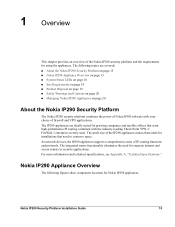
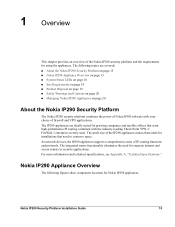
... VPN-1/ FireWall-1 enterprise security suite. As network devices, the IP290 appliances support a comprehensive suite of the Nokia IP290 security platform and the requirements for separate intranet and access routers in security applications. Nokia IP290 Security Platform Installation Guide
15 For more information and technical specifications, see Appendix A, "Technical Specifications.". The...
Installation Guide - Page 18


... Nokia IPSO 6.1 or greater. System Status LEDs
You can monitor the basic operation of Nokia IP290 appliances by checking their status LEDs.
Table 3 Appliance Status LEDs
Indicator
Color
Description
Caution
None (off)
Normal
Yellow (steady) Yellow (blinking)
Initial boot flash activity or Internal voltage problem
Temperature fault
18
Nokia IP290 Security Platform Installation Guide...
Installation Guide - Page 19
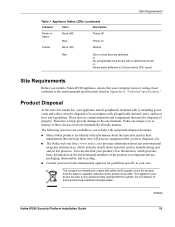
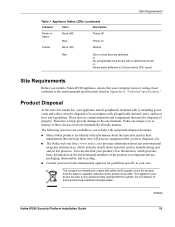
..., ensure that must be disposed of these products as unsorted municipal waste.
050930
Nokia IP290 Security Platform Installation Guide
19
These devices contain materials and components that your computer room or wiring closet conforms to your appliance and all applicable national, state, and local laws and regulations. or
Kernel panic (followed in their manufacture that within...
Installation Guide - Page 20


... platforms from the command line.
20
Nokia IP290 Security Platform Installation Guide Caution For IP290 appliances intended for shipment outside of the United States, the power cord might overheat and become damaged. If a power cord is still present inside the appliance or gateway.
For information about how to the manufacturer's instructions. Do not use telephone equipment, follow...
Installation Guide - Page 23


... the chassis assembly tray out. Removing the Securing Screws
Before you need to perform both of the appliance as shown in Figure 5. Nokia IP290 Security Platform Installation Guide
23 2 Installing the Nokia IP290 Appliance
You can rack mount Nokia IP290 appliances in the following ways: „ A single appliance in a one screw from each appliance. This section describes how to remove one...
Installation Guide - Page 24


...
LINK ACT
SLOT 1
STATUS
POWER
LINK ACT
FAULT
AUX
RESET
CONSOLE
1
IP290
3
5
2 4 6
00614a
Rack Mounting a Single Nokia IP290 Appliance
Before you mount the appliance on the rack, install the two side brackets with the rack (bracket position A), or two inches forward of the rack (bracket position B).
24
Nokia IP290 Security Platform Installation Guide The brackets and screws are...
Installation Guide - Page 42


...Tracing through tcpdump „ Compliance with your choice. Two-Port Fiber-Optic Gigabit Ethernet NICs
The IP290 appliance supports Nokia-approved, two-port, fiber-optic Gigabit Ethernet NICs installed in the IP290 run on Nokia IPSO v4.0.1 or higher.
42
Nokia IP290 Security Platform Installation Guide Fiber-Optic Gigabit Ethernet NIC Features
The short-range and long-range fiber-optic Gigabit...
Installation Guide - Page 73


...containing two base systems
Space Requirements
Nokia IP290 appliances are designed for front-screw mounting in "Nokia Contact Information" on the IP290 appliance. The appliance might overheat and become available since this guide was published, contact your Nokia service provider, as listed in a 19-inch rack. Nokia IP290 Security Platform Installation Guide
73 Each IP290 appliance requires...
Nokia IP290 Reviews
Do you have an experience with the Nokia IP290 that you would like to share?
Earn 750 points for your review!
We have not received any reviews for Nokia yet.
Earn 750 points for your review!

