Nokia NBB0150000 - IP150 - Security Appliance Support and Manuals
Get Help and Manuals for this Nokia item
This item is in your list!

View All Support Options Below
Free Nokia NBB0150000 manuals!
Problems with Nokia NBB0150000?
Ask a Question
Free Nokia NBB0150000 manuals!
Problems with Nokia NBB0150000?
Ask a Question
Popular Nokia NBB0150000 Manual Pages
Installation Guide - Page 6


... Acceleration 57 Replacing the Battery 58
6 Troubleshooting 63 General Troubleshooting Information 63
A Technical Specifications 67 Physical Dimensions 67 Space Requirements 67 Other Specifications 67 Appliance Interfaces 68
B Compliance Information 69 Declaration of Conformity 69 Compliance Statements 70 FCC Notice (US 71
Index 73
6
Nokia IP150 Security Platform Installation Guide
Installation Guide - Page 11


...the conventions this Guide
This guide provides information for the installation and use of the Nokia IP150 Security Platform. „ Chapter 2, "Installing a Nokia IP150 Security Appliance" explains how to rack mount the
appliance and how to physically connect it to a network and power. „ Chapter 3, "Connecting to the Ethernet Ports" describes how to connect to the supported
Ethernet ports...
Installation Guide - Page 13
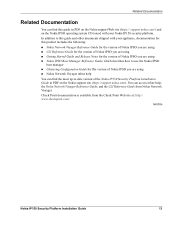
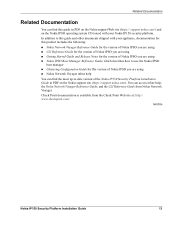
... help You can find the most up-to date version of Nokia IPSO you are using
„ Nokia Network Voyager inline help , the Nokia Network Voyager Reference Guide, and the CLI Reference Guide from the Check Point Web site at: http:// www.checkpoint.com/
060306
Nokia IP150 Security Platform Installation Guide
13 Related Documentation
Related Documentation
You can find this product...
Installation Guide - Page 15


... on page 19 „ Managing IP150 Security Platform Appliances on page 67. Nokia IP150 Security Platform Installation Guide
15 With four ports of 10/100/1000 Base-T (RJ-45) Ethernet on-board, it delivers up to 500 Mbps large-packet stateful firewall throughput and 75 Mbps of the Nokia IP150 Security Platform and the requirements for Nokia IP150 appliances. 1 Overview
This chapter provides...
Installation Guide - Page 19
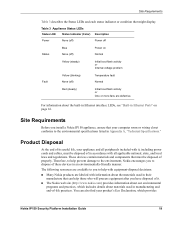
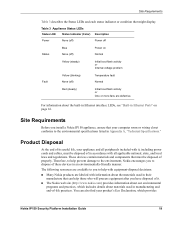
...
Nokia IP150 Security Platform Installation Guide
19 You can help prevent damage to help with information about the built-in Ethernet interface LEDs, see "Built-in their manufacture that might display.
Therefore, to help those who will process equipment after you to the environment, Nokia encourages you install a Nokia IP150 appliance, ensure that must be disposed of -life...
Installation Guide - Page 20
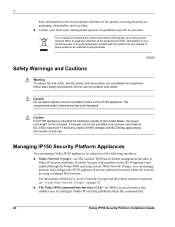
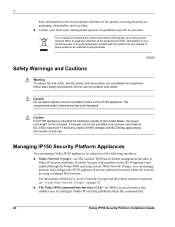
...
Nokia IP150 Security Platform Installation Guide The crossed-out wheeled bin means that
enables you to configure Nokia IP security platforms from any enhancements marked with this symbol.
If a power cord is preinstalled on the IP150 appliance. Do not dispose of these products as unsorted municipal waste.
050930
Safety Warnings and Cautions
Warning To reduce the risk of end use...
Installation Guide - Page 21
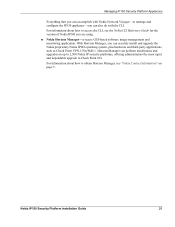
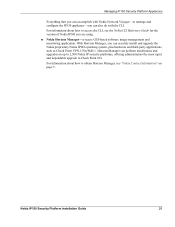
... and monitoring application. Nokia IP150 Security Platform Installation Guide
21
Horizon Manager can perform installations and upgrades on page 3.
Managing IP150 Security Platform Appliances
Everything that you can accomplish with Nokia Network Voyager-to manage and configure the IP150 appliance-you can securely install and upgrade the Nokia proprietary Nokia IPSO operating system...
Installation Guide - Page 23


Nokia IP150 Security Platform Installation Guide
23
2 Installing a Nokia IP150 Security
Appliance
Body (b1_body) follows all headings including the chapter title. Rack Mounting a Nokia IP150 Appliance
Before you receive with three screws on the rack, install the two side brackets with the appliance.
You can rack mount Nokia IP150 Security appliances in a one-unit space (1U) in ...
Installation Guide - Page 24
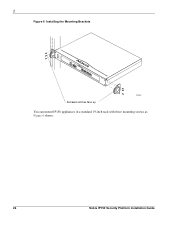
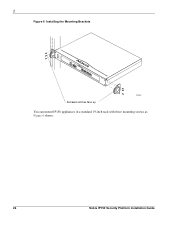
2
Figure 6 Installing the Mounting Brackets
POWER STATUS FAULT
AUX CONSOLE
1 2 3 4
IP150
Serrated notches face up
00666
You can mount IP150 appliances in a standard 19-inch rack with three mounting screws as Figure 6 shows.
24
Nokia IP150 Security Platform Installation Guide
Installation Guide - Page 27


....
For information about how to indicate the connection. For information about how to your Nokia IP150 appliance. If you do not have a grounding wrist strap, make sure you are properly grounded by using a grounding wrist strap and following the instructions provided with Nokia Network Voyager or the
command-line interface (CLI). Nokia IP150 Security Platform Installation Guide
27
Installation Guide - Page 31


... the initial configuration manually by using a console connection.
For information about how to the admin account. You can perform the initial configuration in two ways: „ Configure a DHCP server to a Nokia IP150 appliance, the initial configuration process begins. It includes the following settings for the console:
Nokia IP150 Security Platform Installation Guide
31 You...
Installation Guide - Page 32
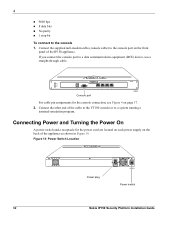
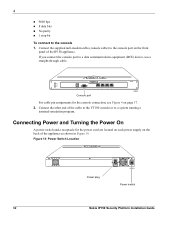
Connect the other end of the IP150 appliance.
4
„ 9600 bps „ 8 data bits „ No parity „ 1 stop bit
To connect to a data communications equipment ... cable to the VT100 console or to the console port on the back of the appliance as shown in Figure 10. Figure 10 Power Switch Location
Power plug
00663
Power switch
32
Nokia IP150 Security Platform Installation Guide
Installation Guide - Page 33


... your Nokia service provider as listed in "Nokia Contact Information" on the appliance. Turn on page 3 for about five seconds.
Nokia IP150 Security Platform Installation Guide
33 At the console a series of the appliance to configure the management interface. Performing the Initial Configuration
The initial configuration allows you to assign a hostname, create the admin password, and...
Installation Guide - Page 34
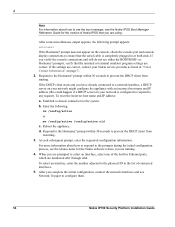
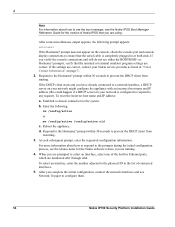
... the system.
For more information about how to use Network Voyager to configure them.
34
Nokia IP150 Security Platform Installation Guide 4
Note For information about how to respond to the prompts during the initial configuration process, see the release notes for the Nokia software release you verify the console connections and still do not see the...
Installation Guide - Page 67
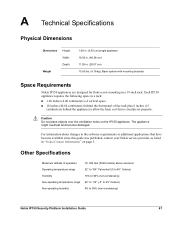
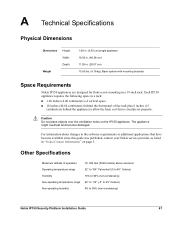
...5% to 95% (non-condensing)
Nokia IP150 Security Platform Installation Guide
67
Other Specifications
Maximum altitude of the rack plus 6 inches (15
centimeters) behind the appliance to allow the back exit fan...appliance might overheat and become available since this guide was published, contact your Nokia service provider, as listed in "Nokia Contact Information" on the IP150 appliance.
Nokia NBB0150000 Reviews
Do you have an experience with the Nokia NBB0150000 that you would like to share?
Earn 750 points for your review!
We have not received any reviews for Nokia yet.
Earn 750 points for your review!
