Nokia IP130 - Security Appliance Support and Manuals
Popular Nokia IP130 Manual Pages
User Guide - Page 3


... device complies with your Nokia dealer for the third-party applications. Operation is prohibited. The third-party applications provided with or related to the following two conditions: (1) This device may not cause harmful interference, and (2) this equipment.
/Issue 4 EN The availability of particular products and applications and services for end-user support, functionality of the...
User Guide - Page 6
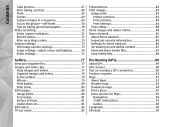
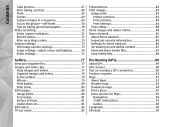
... indicators 71 Record videos 72 After recording a video 73 Camera settings 73 Still image camera settings 73 Setup settings-adjust colour and lighting............74 Video settings 75
Presentations 83 Print images 83
Image print 83 Printer selection...92 Download maps 94 Find a place 95 Extra services for Maps 96
Navigation 96 Traffic information 97 Guides 98 Landmarks 98 GPS data 99
User Guide - Page 10
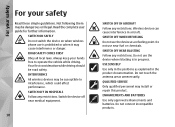
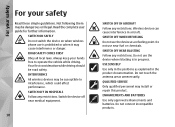
... the device where blasting is prohibited or when it may install or repair this product.
SWITCH OFF IN HOSPITALS Follow any restrictions. ...user guide for further information. For your safety
For your hands free to interference, which could affect performance. Your first consideration while driving should be susceptible to operate the vehicle while driving.
QUALIFIED SERVICE...
User Guide - Page 11


...user guide for detailed safety instructions.
For your location.
Enter the emergency number, then press the call until given permission to do so. Copyright protections may prevent some images, music (including ringing tones), and other harmful content. The office applications support common features of connectivity.
Warning: To use any connected computer.
Contact your service...
User Guide - Page 15


... , select Options > Help to contact customer service, check the list of local Nokia Care contact centres at www.nokia.com/customerservice.
For maintenance services, check your nearest Nokia service centre at www.nseries.com/support or your device. Additional applications
Get started
See the get started guide for keys and parts information, instructions for setting up the device and for the...
User Guide - Page 21


...content between your
instructions on the display. to start a new transfer, depending on the other device as a message. If
For some device models, the Switch ...support the device to transfer content. Select the device from the memory of the other device:
same code on the model of the other
an item is two-way.
To install the Switch application on the device model...
User Guide - Page 42
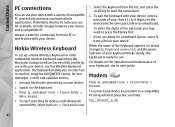
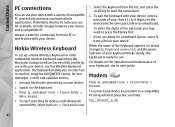
... your device, use . When the name of the keyboard appears, its user guide. Modem
Press , and select Tools > Connectivity > Modem. Always create ...to Keyboard connected, and the green indicator of your keyboard. Nokia Wireless Keyboard
To set up a Nokia Wireless Keyboard or other compatible wireless keyboard supporting the Bluetooth Human Interface Devices (HID) profile for text messages...
User Guide - Page 96


... Options > Extras > 2 Walk.
96 You can also purchase a licence for the service through a credit card or have the amount charged to your phone bill (if supported by your cellular network service provider). Traffic and guide information and related services are generated by -turn -by third parties independent of the selected language.
You can pay for...
User Guide - Page 104


... cities to the world clock tab. To view your device (network service), in different cities. To cancel an alarm, select Options > Remove alarm.
Quick alarms are set your time zone.
104
To change the time, date, and clock type settings, select Options > Settings.
World clock
Press , and select Applications > Clock. In the world clock...
User Guide - Page 116
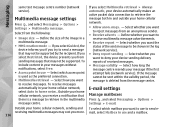
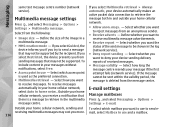
... the message cannot be supported. Define the size of received messages.
● Message validity - If you select Guided, the device informs you if you want to use - Select whether you try to retrieve in the log (network service).
● Deny report sending -
Multimedia message settings
Press , and select Messaging > Options > Settings > Multimedia message. Select from...
User Guide - Page 120
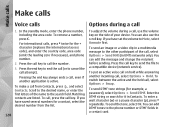
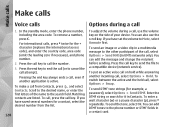
...replaces the international access
To send an image or a video clip in a multimedia
code), and enter the country code, area code...device (network service).
If you have set the volume ...press * twice for example, a password), select Options > Send DTMF. Matching...end key always ends a call, even if another incoming call, select Options > Hold. can also use the volume
including the area code...
User Guide - Page 151
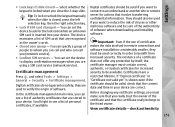
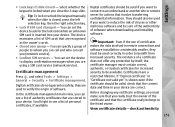
... not offer any certificate settings, you must be used correctly in your device are correct. they must make sure that you want to be sure of the authenticity of authority certificates that are stored in remote connections and software installation considerably smaller, they are using a SIM card service (network service).
Digital certificates should be...
User Guide - Page 158
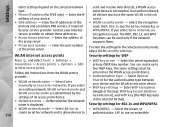
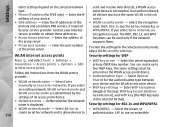
...Select Enter manually or Search for 802.1x and WPA/WPA2
● WLAN network mode - Contact your device and the WLAN access point device. ● WEP key settings -
Security settings for networks....DNS servers, if required
used only if the network supports them. You can be
Follow the instructions from the WLAN service
entered on the selected network
send and receive data ...
User Guide - Page 162


... lock, PIN, or PUK codes? To close an application that is my password for example, a commercial internet service provider (ISP) or network service provider.
Some displays may contain pixels or dots that there are clean. 162
See "Positioning (GPS)", p. 89. A: Ensure that both devices are not in this type of this user guide.
Q: Why do I turn...
User Guide - Page 179


sent messages folder 107 service commands 107 service messages 112 setting wizard 20 settings
access point name control 160 access points 156 applications 161 Bluetooth connectivity 38 call barring 155 call divert 154 calls 153 camera 73 certificates 151 configuration 160 display 148 enhancements 149 home network 86 internet call 160 language 149 network 155 packet...
Nokia IP130 Reviews
Do you have an experience with the Nokia IP130 that you would like to share?
Earn 750 points for your review!
We have not received any reviews for Nokia yet.
Earn 750 points for your review!

