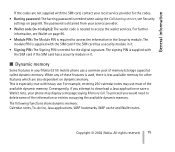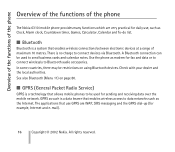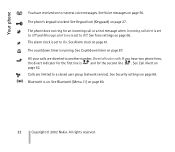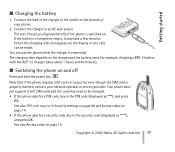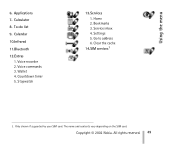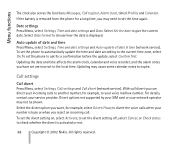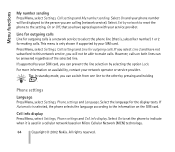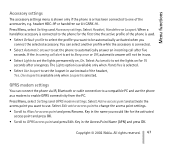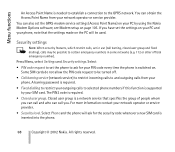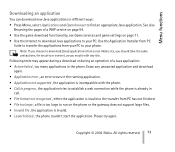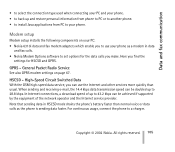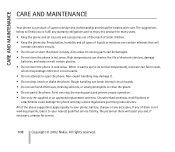Nokia 6310I - Cell Phone - GSM Support and Manuals
Get Help and Manuals for this Nokia item

Most Recent Nokia 6310I Questions
My Master Unlock Code Is 10 Digits My Nokia 6310i Will Allow 8
my master unlock code from Nokia is 10 digits long but my 6310i which suddenly asked for PIN number ...
my master unlock code from Nokia is 10 digits long but my 6310i which suddenly asked for PIN number ...
(Posted by suzannejgraham 6 years ago)
Viber For Nokia C3 V 04.60
Hi.can you tell me please can I install viber on my Nokia C3, if yes, can you send me working Link p...
Hi.can you tell me please can I install viber on my Nokia C3, if yes, can you send me working Link p...
(Posted by ibazhenov 7 years ago)
What Is Turn Off Password Syncing
(Posted by Tiffanniehervey 9 years ago)
I Have A Lumia 635 Can I Use It With A Regular At&t Contract
i have alumia 635 can i use it with regular at&t contract not py as u go
i have alumia 635 can i use it with regular at&t contract not py as u go
(Posted by genee1930 9 years ago)
Nokia 6310I Videos
Popular Nokia 6310I Manual Pages
Nokia 6310I Reviews
We have not received any reviews for Nokia yet.