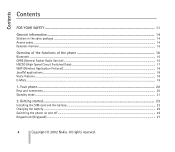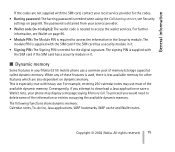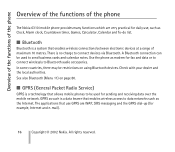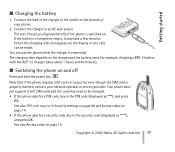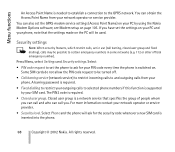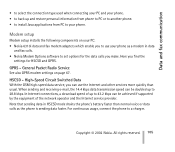Nokia 6310I Support Question
Find answers below for this question about Nokia 6310I - Cell Phone - GSM.Need a Nokia 6310I manual? We have 1 online manual for this item!
Question posted by suzannejgraham on August 24th, 2017
My Master Unlock Code Is 10 Digits My Nokia 6310i Will Allow 8
my master unlock code from Nokia is 10 digits long but my 6310i which suddenly asked for PIN number when I've never used one started requesting it
Current Answers
Answer #1: Posted by Odin on August 27th, 2017 5:06 PM
Follow the instructions at http://www.hardreset.info/devices/nokia/nokia-6310i/. If the problem persists or if you require further explanation, you'll have to obtain a walk-through from Nokia: use the contact information here--https://www.contacthelp.com/nokia/customer-service.
Hope this is useful. Please don't forget to click the Accept This Answer button if you do accept it. My aim is to provide reliable helpful answers, not just a lot of them. See https://www.helpowl.com/profile/Odin.
Related Nokia 6310I Manual Pages
Similar Questions
Cell Phone Nokia 6020 Asking For Enter Restriction Code
I Have Cell Phone Nokia 6020 But Not Starting And Asking For Enter Restriction Code . Plese Give Me ...
I Have Cell Phone Nokia 6020 But Not Starting And Asking For Enter Restriction Code . Plese Give Me ...
(Posted by gunjashrivastava25 10 years ago)
Data Cable For 6310i Conecting To Blue Tooth In Mercedes Benz
(Posted by saif1962 11 years ago)
I Dont Remember My 4-digit Pin Number To Get Into My Nokia 2605. How Do I Hard R
I dont remember my 4-digit pin number to get into my NOKIA 2605. How do I hard reset it? After power...
I dont remember my 4-digit pin number to get into my NOKIA 2605. How do I hard reset it? After power...
(Posted by londonbridge17 11 years ago)
Security Code On Nokia Cell Phone.
Have used my Nokia cell phone for several months. All of a sudden it is asking for my security code....
Have used my Nokia cell phone for several months. All of a sudden it is asking for my security code....
(Posted by gailstrnad 12 years ago)
Nokia 6310i Faceplate In Thailand
Where can I buy a Nokia 6310i faceplate in Thailand?
Where can I buy a Nokia 6310i faceplate in Thailand?
(Posted by funnyplumber 12 years ago)