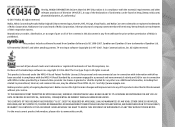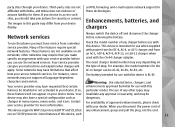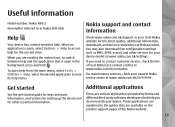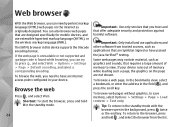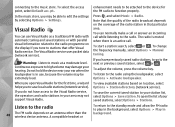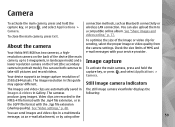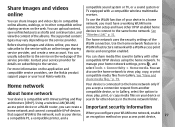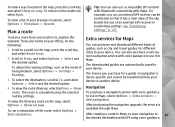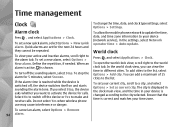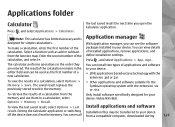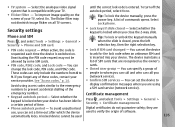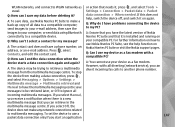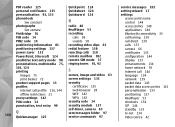Nokia n95 8gb - Smartphone 8 GB Support and Manuals
Get Help and Manuals for this Nokia item

View All Support Options Below
Free Nokia n95 8gb manuals!
Problems with Nokia n95 8gb?
Ask a Question
Free Nokia n95 8gb manuals!
Problems with Nokia n95 8gb?
Ask a Question
Most Recent Nokia n95 8gb Questions
Turn Off
Bought Nokia Lumia 928It's all powered up but how do I turn it off.Have half a screen with ladder an...
Bought Nokia Lumia 928It's all powered up but how do I turn it off.Have half a screen with ladder an...
(Posted by conde3 9 years ago)
Backup
Please Can You Tell Me How To Do A Backup To Save Everything On My Nokia Lumia 520 And How Will I Kn...
Please Can You Tell Me How To Do A Backup To Save Everything On My Nokia Lumia 520 And How Will I Kn...
(Posted by patmalpas 9 years ago)
Auto Date Adjustment Not Happening
I have a 2 month old Nokia 225. When the UK clocks changed the phone did not automatically adjust, A...
I have a 2 month old Nokia 225. When the UK clocks changed the phone did not automatically adjust, A...
(Posted by nevillewade2 9 years ago)
Free Download How To Install-play N-gage Nokia N95 8gb
(Posted by Y1john 9 years ago)
How To Recover Deleted Contacts From Nokia N95 8gb
(Posted by ostkp 9 years ago)
Nokia n95 8gb Videos
Popular Nokia n95 8gb Manual Pages
Nokia n95 8gb Reviews
 Nokia has a rating of 4.00 based upon 1 review.
Get much more information including the actual reviews and ratings that combined to make up the overall score listed above. Our reviewers
have graded the Nokia n95 8gb based upon the following criteria:
Nokia has a rating of 4.00 based upon 1 review.
Get much more information including the actual reviews and ratings that combined to make up the overall score listed above. Our reviewers
have graded the Nokia n95 8gb based upon the following criteria:
- Durability [1 rating]
- Cost Effective [1 rating]
- Quality [1 rating]
- Operate as Advertised [1 rating]
- Customer Service [1 rating]