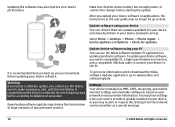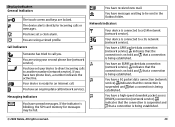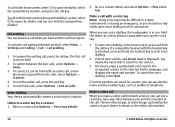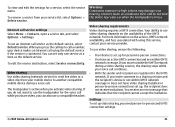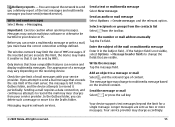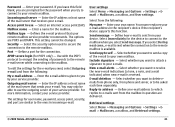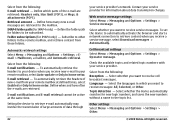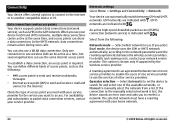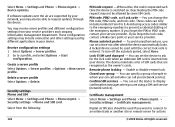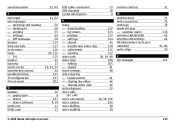Nokia N97 white - N97 Smartphone 32 GB Support and Manuals
Get Help and Manuals for this Nokia item

View All Support Options Below
Free Nokia N97 white manuals!
Problems with Nokia N97 white?
Ask a Question
Free Nokia N97 white manuals!
Problems with Nokia N97 white?
Ask a Question
Most Recent Nokia N97 white Questions
Help Tips For Qwerty Keyboard.
How can i navigate through the tabs like Option Tab using the keyboard coz my screen is broken,,???,
How can i navigate through the tabs like Option Tab using the keyboard coz my screen is broken,,???,
(Posted by airamairotciv11 11 years ago)
Nokia N97 Do Ask Me To Create A Server Profile Whenever I Want To Update My Firm
(Posted by Abiolaoladosu001 12 years ago)
Display Photos In N97 Phone
I can't see all the display pictures in my photos albume. Do you know why? Thanks
I can't see all the display pictures in my photos albume. Do you know why? Thanks
(Posted by LPhuong67 14 years ago)
Nokia N97 white Videos
Popular Nokia N97 white Manual Pages
Nokia N97 white Reviews
We have not received any reviews for Nokia yet.