Nokia N97 white Support Question
Find answers below for this question about Nokia N97 white - N97 Smartphone 32 GB.Need a Nokia N97 white manual? We have 1 online manual for this item!
Question posted by LPhuong67 on March 26th, 2010
Display Photos In N97 Phone
I can't see all the display pictures in my photos albume. Do you know why? Thanks
Current Answers
There are currently no answers that have been posted for this question.
Be the first to post an answer! Remember that you can earn up to 1,100 points for every answer you submit. The better the quality of your answer, the better chance it has to be accepted.
Be the first to post an answer! Remember that you can earn up to 1,100 points for every answer you submit. The better the quality of your answer, the better chance it has to be accepted.
Related Nokia N97 white Manual Pages
User Guide - Page 2
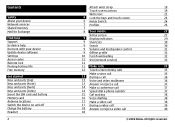
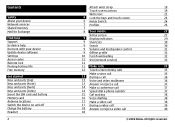
... and touch screen
24
6 Nokia Switch
24
7 Profiles
26
7
8 Your device
27
Home screen
27
9 Display indicators
29
9 Shortcuts
30
9 Search
30
9 Volume and loudspeaker control
31
9 Offline profile
32
10 Fast downloading
32
11 Ovi (network service)
32
11
11 Make calls
35
12 Touch screen during calls
35
Make a voice call
35...
User Guide - Page 11
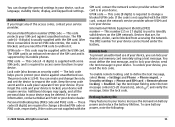
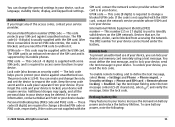
... settings in your device, such as security code) - The preset code is supported by 3G mobile phones.
You can lock your SIM card against unauthorised use of your device, you forget any of...create and change a blocked UPIN code. Lock code (also known as language, standby mode, display, and keypad lock settings. Remote lock
To prevent unauthorised use .
Additional charges may apply, ...
User Guide - Page 12
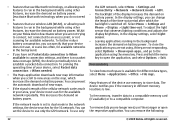
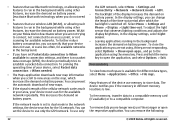
... much locations is set Packet data connection to an access point, or not
sensor.
The device notifies you have set to dual mode in the display settings, select Light
to connect, not connected to When
application using other
Phone > Display > Light time-out.
If the network mode is low.
User Guide - Page 25
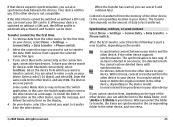
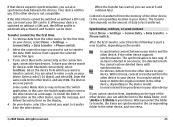
... Switch application on the other device, open the message, and follow the instructions on the display.
4 On your device, select the content you can add the item to the Nokia ...device.
Synchronise, retrieve, or send content Select Menu > Settings > Connectivity > Data transfer > Phone switch. After the first transfer, select from the other device supports synchronisation. If an item is ...
User Guide - Page 26
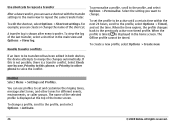
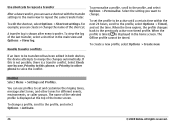
...phone, or Priority to other tones for different events, environments, or caller groups. The name of the shortcut. When the time expires, the profile changes back to repeat the same transfer later.
A transfer log is displayed...is shown after every transfer. If an item to this is not possible, there is displayed at the top of the last transfer, select a shortcut in the main view and ...
User Guide - Page 29
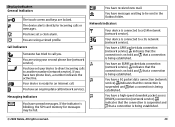
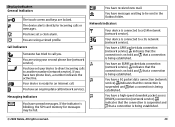
...suspended and
that a connection is ready for an internet call you have set your second phone line (network service). Your device is being established.
© 2009 Nokia.
indicates ...network (network service). All rights reserved.
29 You have two phone lines, a number indicates the active line. If you . Display indicators General indicators
The touch screen and keys are using a...
User Guide - Page 33
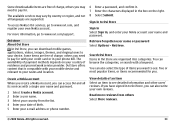
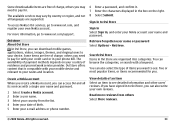
... 8 Select Submit.
If you have signed in the box on your country of residence and your phone bill.
Read more information, go to www.ovi.com, and register your credit card or in ... region, and not all its services with your mobile device and relevant to your tastes and location.
6 Enter a password, and confirm it. 7 Enter the characters displayed in to Ovi Store, you can also write ...
User Guide - Page 40
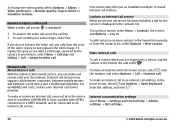
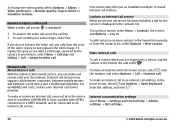
Your device may support calls between computers, between mobile phones, and between a VoIP device and a traditional telephone. Make internet calls
...service provider.
To replace the grey screen with a still image captured by the camera in your internet call arrives, is displayed in the friends list, and select .
To change the video quality, select Options > Adjust > Video preference > ...
User Guide - Page 43
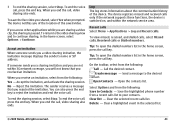
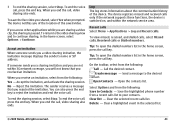
...switched on, and within 3G network coverage, you will not know that you rejected the invitation.
The sender receives a message... reserved.
43
When you a video sharing invitation, the invitation message displays the sender's name or SIP address. Accept the invitation, and activate...call , press the end key.
Save the highlighted phone number from the following : Call - To end the voice ...
User Guide - Page 46
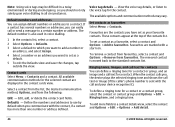
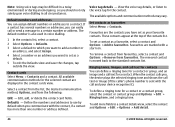
... contacts list. To set as a favourite, select a contact and Options > Add to favourites. Favourites are displayed in voice dialling.
1 In the contacts list, select a contact. 2 Select Options > Defaults. 3 Select...the selected contact are marked with the call text or image (if the caller's phone number is also used in the contact cards view. All available communication methods for ...
User Guide - Page 47
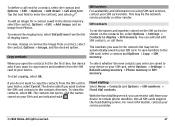
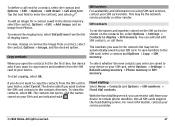
...stored on the contacts list, select Options > Settings > Contacts to display > SIM memory. You can restrict calls from your device to certain phone numbers.
If you do not want to copy the contacts from the...the device memory, select the contact, Options > Edit > Add image, and an image from Photos. The contacts list opens, and the names
stored on using SIM card services, contact your SIM ...
User Guide - Page 70
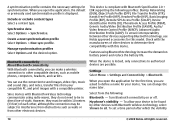
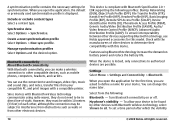
...you open the application for your device to interference from obstructions such as mobile phones, computers, headsets, and car kits.
To allow your device.
However,...> New sync profile. You can use Nokia approved accessories for synchronisation.
This device is displayed.
Since devices with Bluetooth Specification 2.0 + EDR supporting the following :
Bluetooth - Features ...
User Guide - Page 71
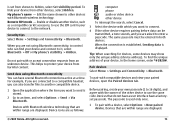
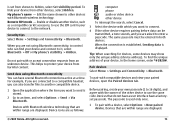
..., enter *#2820#.
Security tips Select Menu > Settings and Connectivity > Bluetooth. Device icons are displayed.
© 2009 Nokia.
Pair devices Select Menu > Settings and Connectivity > Bluetooth. All rights... as follows:
computer phone audio or video device other device To interrupt the search, select Cancel. 3 Select the device with which you are displayed.
Send data using ...
User Guide - Page 92
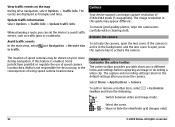
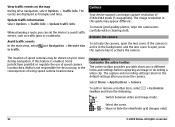
... from the following:
> Customise
or
Switch between video and image mode.
-
- All rights reserved. The events are displayed as traffic jams or roadworks. Update traffic information Select Options > Traffic info > Update traffic info. Activate the camera
To..., select Options > Traffic info. To ensure good quality photos, wipe the camera lens carefully with shortcuts to traffic.
User Guide - Page 93


...a picture. Do not move the device before the image is saved and the final image displayed. All... brightness. Do not use -1 or -2.
-
Open Photos.
- The screen display changes to compensate for about a minute.
To continue capturing...
-
Activate sequence mode (images only).
- Adjust the white balance. Select the current
lighting conditions. For light subjects
against...
User Guide - Page 94
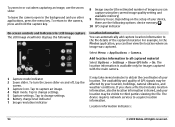
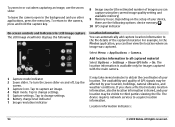
... capture using the current image quality setting and available memory)
9 Memory in the Photos application, you share a file that includes location information, also the location information is available only for still image capture The still image viewfinder displays the following:
Location information
You can then view the location where an image was...
User Guide - Page 97
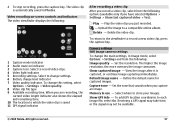
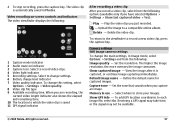
...mute on -screen controls and indicators The video viewfinder displays the following options (available only if you are recording...name -
To add GPS location coordinates to a compatible online album. When you have selected Options > Settings > Show last .... 8 Video clip file type 9 Available recording time. Memory in Photos. Select to record a new video clip, press the capture key...
User Guide - Page 99
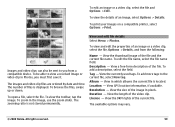
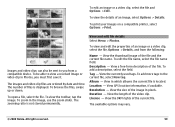
...details Select Menu > Photos. To view and edit the properties of an image, select Options > Details. To add a description, select the field. View the currently used tags. Album - Location - Licence ...-
The images and video clip files are ordered by date and time. The zooming ratio is displayed. To edit the file name, ...
User Guide - Page 102
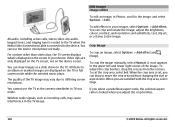
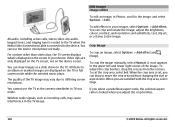
...Video clips are only displayed on the TV screen, not on the screen of your images, select Options > Add effect. You cannot use the device microphone normally. To edit an image, in Photos, scroll to your device...All items in TV-out mode.
You can use the TV as the camera viewfinder in an album or marked images are satisfied with the crop area, select Crop. When you adjust the crop ...
User Guide - Page 142
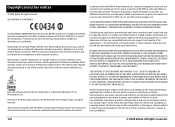
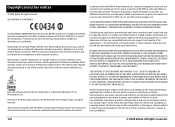
...with your device may have been created and may be found at http://www.nokia.com/phones/ declaration_of_conformity/. A copy of the Declaration of Conformity can be owned by persons or ...ANY THIRD-PARTY PATENTS, COPYRIGHTS, TRADEMARKS, OR OTHER RIGHTS.
Nokia, Nokia Connecting People, Nseries, N97, Nokia Original Accessories logo, and Ovi are ©1996-2010 The FreeType Project. Other product...
Similar Questions
No Display In Mobile Phone
I have a Nokia mobile phone model 6070 the display is not working when I try to switch on it
I have a Nokia mobile phone model 6070 the display is not working when I try to switch on it
(Posted by Swagatdash1978 3 years ago)
Nokia N97 Do Ask Me To Create A Server Profile Whenever I Want To Update My Firm
(Posted by Abiolaoladosu001 12 years ago)
Nokia E6-00 When Starts ,message Display On Screen 'phone Setup Not Supported'
(Posted by Anonymous-39244 12 years ago)

