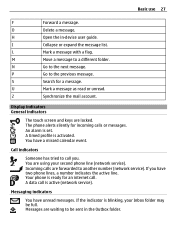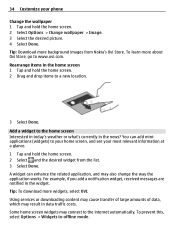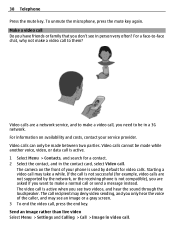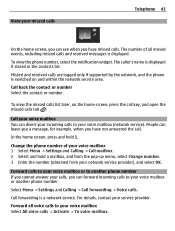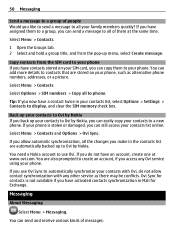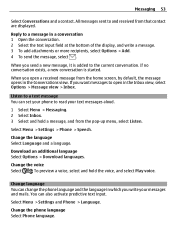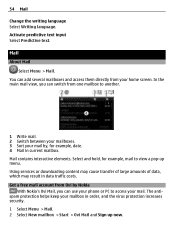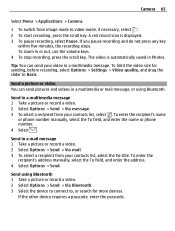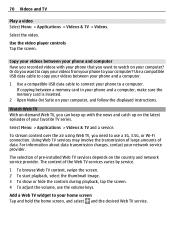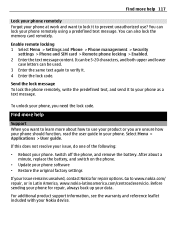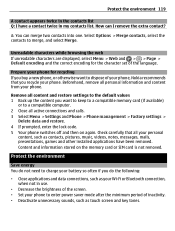Nokia E6-00 Support Question
Find answers below for this question about Nokia E6-00.Need a Nokia E6-00 manual? We have 2 online manuals for this item!
Question posted by Anonymous-39244 on September 30th, 2011
Nokia E6-00 When Starts ,message Display On Screen 'phone Setup Not Supported'
The person who posted this question about this Nokia product did not include a detailed explanation. Please use the "Request More Information" button to the right if more details would help you to answer this question.
Current Answers
Related Nokia E6-00 Manual Pages
Similar Questions
In Nokia Mobile Set X2-01 Why Message Display- File Format Not Supported At
time of opening pdf file
time of opening pdf file
(Posted by LOU5kinac 9 years ago)
I Have Nokiae6-00 With Touch Screen Phone. I Want To Know Last 30 Days Call L
I have NokiaE6-00 with touch screen phone. I want to know How last 30 days calllist saw in thaphon...
I have NokiaE6-00 with touch screen phone. I want to know How last 30 days calllist saw in thaphon...
(Posted by bskhatiwala 11 years ago)
How Do I Delete My What's Up Messages On The Phone?
(Posted by tinashemangwane 11 years ago)
Lcd Display Screen
The Lcd display of Nokia 1680c is the same with 1680 c-2 or have diferents ? I need to buy one for m...
The Lcd display of Nokia 1680c is the same with 1680 c-2 or have diferents ? I need to buy one for m...
(Posted by digadv 11 years ago)
How To Setup Yahoo Messenger On Nokia E6-00?
How to setup Yahoo Messenger on Nokia E6-00?
How to setup Yahoo Messenger on Nokia E6-00?
(Posted by ianaguilar30 11 years ago)