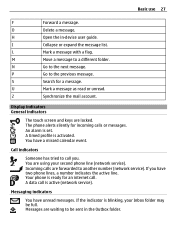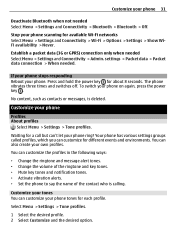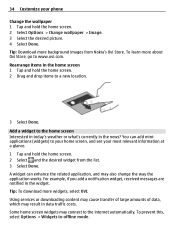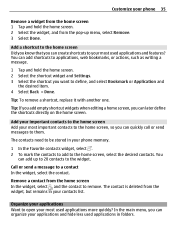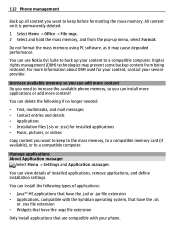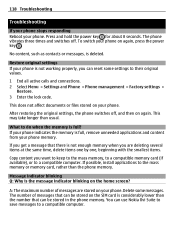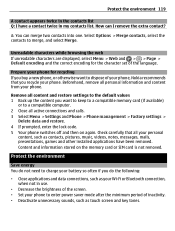Nokia E6-00 Support Question
Find answers below for this question about Nokia E6-00.Need a Nokia E6-00 manual? We have 2 online manuals for this item!
Question posted by tinashemangwane on February 4th, 2013
How Do I Delete My What's Up Messages On The Phone?
The person who posted this question about this Nokia product did not include a detailed explanation. Please use the "Request More Information" button to the right if more details would help you to answer this question.
Current Answers
Related Nokia E6-00 Manual Pages
Similar Questions
Nokia E6 Shows 'system Error' When Restarting My Phone.
Hi, Sometime My Nokia E6 shows 'System Error' when restarting my phone. And my keypad is not working...
Hi, Sometime My Nokia E6 shows 'System Error' when restarting my phone. And my keypad is not working...
(Posted by dm8889 10 years ago)
How To Recover Deleted Text Messages For Nokia C2-01
how do I recover deleted text messages on my nokia C2-01? is there any method other than FExplorer? ...
how do I recover deleted text messages on my nokia C2-01? is there any method other than FExplorer? ...
(Posted by randomwrath 10 years ago)
How Can I Format My Nokia E6 Phone
I want to format my internal memory of my phone nokia E6-00, but i cannot do it please help me with ...
I want to format my internal memory of my phone nokia E6-00, but i cannot do it please help me with ...
(Posted by jshah755 12 years ago)
Nokia E6-00 When Starts ,message Display On Screen 'phone Setup Not Supported'
(Posted by Anonymous-39244 12 years ago)